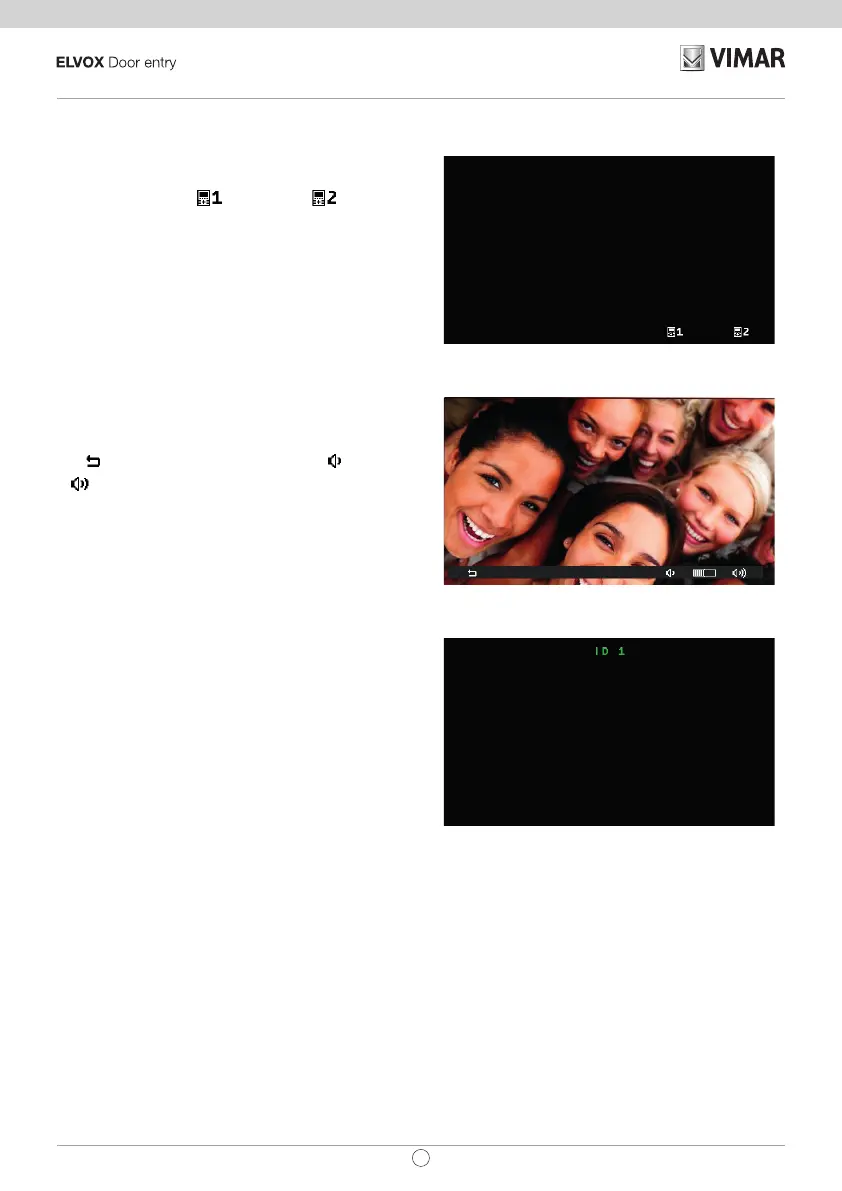11
TAB: 7559
EN
First power up
7559 is supplied without ID. On switching on the
display by touching the keypad, the only action possi-
ble is to assign main or secondary internal
unit as the ID:
First power up
On choosing one of the two, the internal unit requests
ID assignment from the Master outdoor unit and the
functions of the keys change as follows:
T1
now serves to cancel a request, T3 and T4
serve respectively to reduce and increase the
speaker volume.
Initialisation in progress
On completion of the ID assignment procedure, the
number assigned will appear at the top of the display:
Assigning ID
FW updates
SaveProg manages Art. 7559 from version 3.7.0.0 on-
wards.
Driver for PC
The drivers are the same as for the other device in the TAB
family. The rst time a device is connected to a USB port,
the PC must associate the drivers to the peripheral device
even if a TAB device has already been associated. The
internal unit is identied in SaveProg as ELVOX_P129A.
