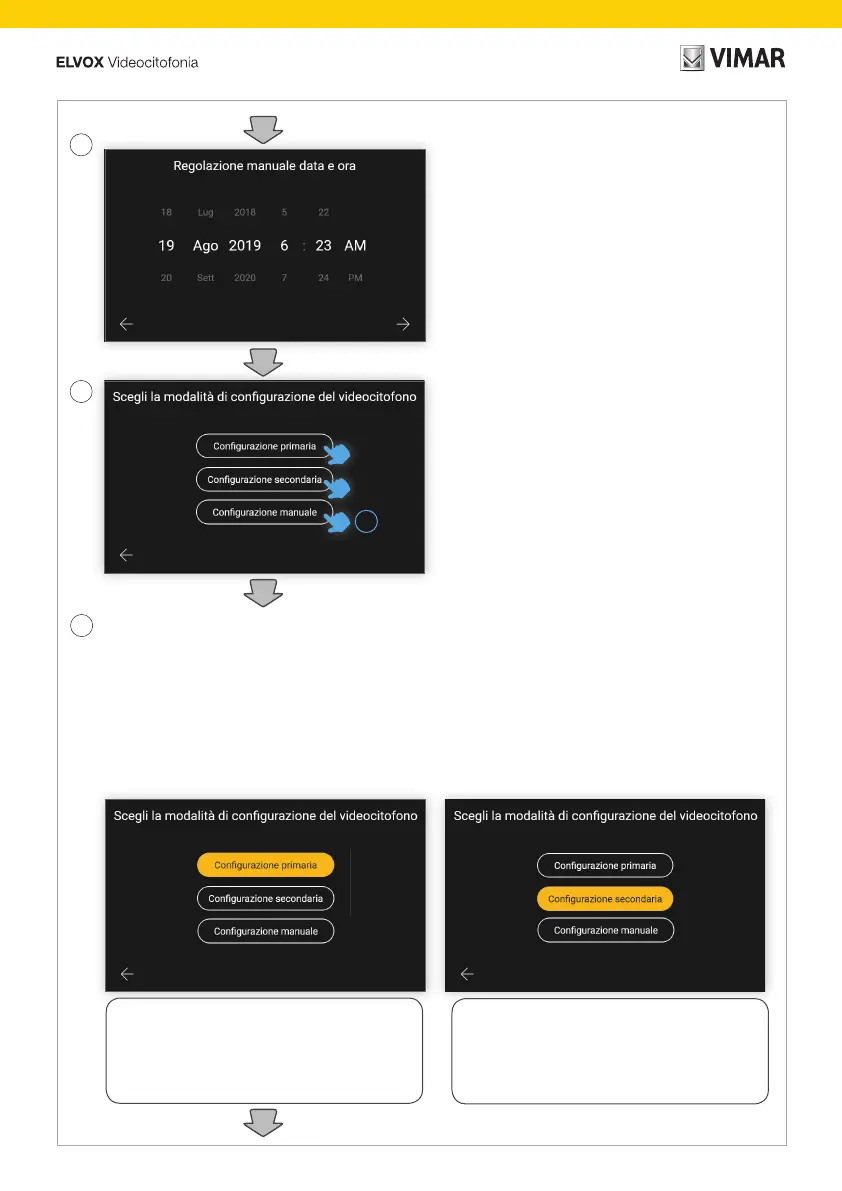22
Tab 7S Up 40517
• Regolare manualmente la data e l’ora.
• Adjust the date and time manually.
• Régler manuellement la date et l’heure.
• Datum und Uhrzeit einstellen.
• Ajuste manualmente la fecha y la hora.
• Regule manualmente a data e a hora.
• Ρυθμίστε χειροκίνητα την ημερομηνία και την ώρα.
.
•
4
5
• Scegliere la modalità di congurazione del videocitofono
• Select the video entryphone conguration mode
• Choisir la modalité de conguration du portier-vidéo.
• Den Kongurationsmodus des Videohaustelefons wählen
• Seleccione el modo de conguración del videoportero
• Escolha o modo de conguração do videoporteiro
• Επιλέξτε τη λειτουργία διαμόρφωσης της θυροτηλεόρασης.
•
• Selezionando la scelta desiderata, il tasto si attiverà per confermare
la scelta e dopo un time-out l’utente verrà condotto alla schermata
successiva.
• If the desired choice is selected, the button will be activated to conrm
your choice and after a set time-out, the user will be guided to the next
screen.
• En sélectionnant la modalité choisie, la touche s’activera pour
conrmer le choix et, au bout d’un certain délai, l’utilisateur sera
invité à se diriger vers la page suivante.
• Durch Markieren der gewünschten Auswahl aktiviert sich die Taste
als Bestätigung der Auswahl, nach einem Timeout wird der Benutzer
dann zur nächsten Bildschirmseite geführt.
• Al seleccionar la opción deseada, el botón se activa para conrmar
la elección y, tras un tiempo de espera, el usuario tiene acceso a la
pantalla siguiente.
• Selecionando a opção pretendida, a tecla ativar-se-á para conrmar
a escolha e após um time-out o utilizador será conduzido para o ecrã
seguinte.
• Όταν ενεργοποιηθεί η επιθυμητή επιλογή, το πλήκτρο θα
ενεργοποιηθεί ως επιβεβαίωση της επιλογής και μετά από ένα
διάστημα αναμονής, ο χρήστης θα οδηγηθεί στην επόμενη οθόνη.
’’timeout‘‘ •
.
Videocitofono principale
Main video entryphone
Portier-vidéo principal
Haupt-Videohaustelefon
Videoportero principal
Videoporteiro principal
Κύρια θυροτηλεόραση
Videocitofono secondario (con chiamata contemporanea)
Secondary video entryphone (with simultaneous call)
Portier-vidéo secondaire (avec appel simultané)
Neben-Videohaustelefon (bei gleichzeitigem Anruf)
Videoportero secundario (con llamada contemporánea)
Videoporteiro secundário (com chamada em simultâneo)
Δευτερεύουσα θυροτηλεόραση (με ταυτόχρονη κλήση)
( )
6
*