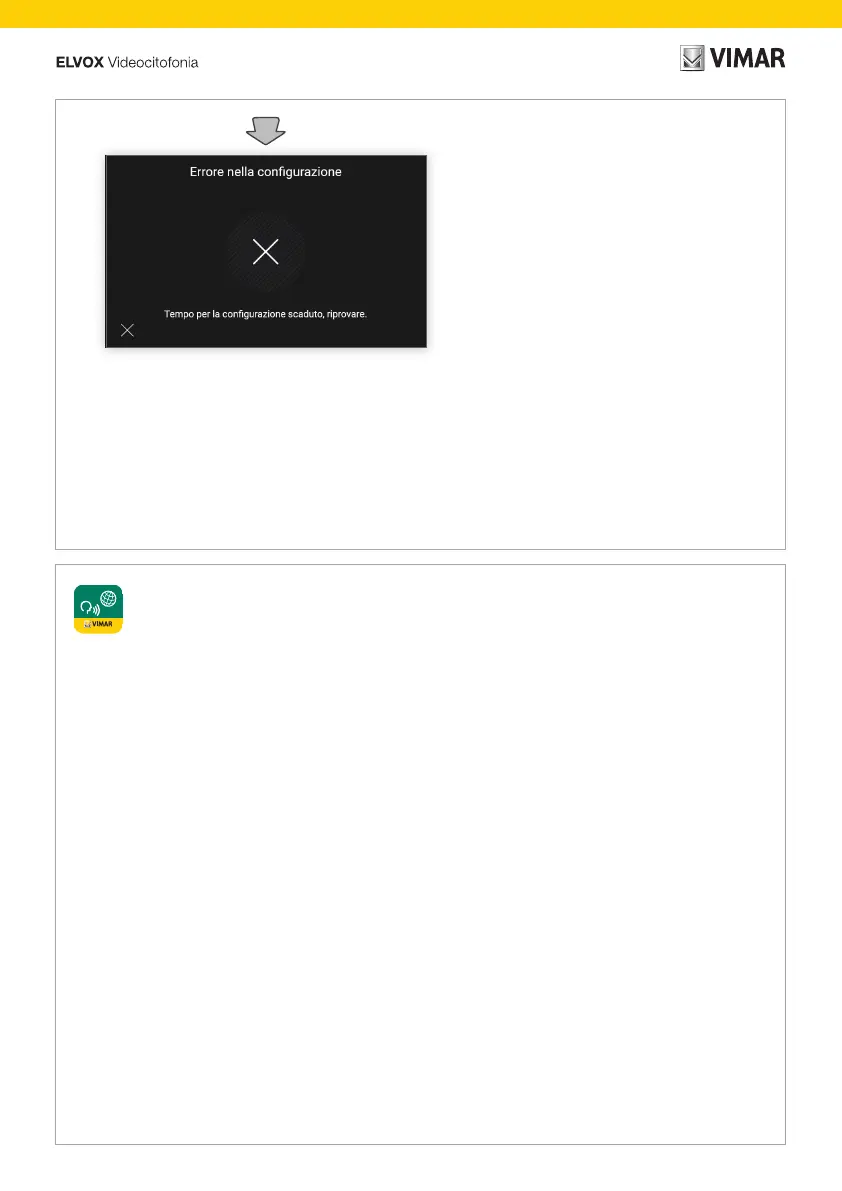25
Tab 7S Up 40517
En touchant le X en bas à gauche, le dispositif quitte la procédure
de conguration et ache à nouveau la page de choix de la
modalité (5).
• Bei Kongurationsproblemen blendet das Gerät ein Fehlerfenster ein.
Durch Tippen auf das X unten links beendet das Gerrät die
Konguration und zeigt erneut die Seite zur Auswahl des Modus
an(5).
• Si se produce algún problema durante la conguración, el
dispositivo muestra una pantalla de error.
Al tocar la X abajo a la izquierda, el dispositivo sale del proceso
de conguración y muestra de nuevo la pantalla de selección del
modo (5).
• No caso de ter havido problemas durante a conguração, o
dispositivo mostrará um ecrã de erro.
Tocando no X em baixo à esquerda, o dispositivo sai do processo de
conguração e apresenta novamente o ecrã de escolha do modo (5).
• Εάν προέκυψαν προβλήματα κατά τη διαμόρφωση, εμφανίζεται
μια οθόνη σφάλματος.
Με πάτημα του συμβόλου X κάτω αριστερά, ο μηχανισμός
τερματίζει τη διαδικασία διαμόρφωσης και εμφανίζει ξανά την
οθόνη επιλογής λειτουργίας (5).
•
.
X
.(5)
• Nel caso in cui ci siano stati dei problemi durante la
congurazione, il dispositivo mostrerà una schermata di errore.
Toccando la X in basso a sinistra, il dispositivo esce dal processo
di congurazione e visualizza nuovamente la schermata di scelta
della modalità (5).
• If there were problems during conguration, the device displays an
error screen instead.
By touching the X at the bottom left, the device exits the conguration
process and displays the mode selection screen again (5).
• En cas de problèmes pendant la conguration, le dispositif
achera une page d’erreur.
• App "Video Door”
Il videocitofono consente, in aggiunta alle funzioni di base, l’inoltro di
chiamata e alcuni altri servizi su smartphone e tablet, sui quali deve essere
installata l’app Video Door, tramite la connessione ad una rete Wi-Fi con
accesso a internet.
È possibile scaricare e installare l’app "Video Door” sul proprio dispositivo
mobile, dall'App Store di riferimento.
Note: Se non avviene l’inoltro chiamata su Smartphone, assicurati che non ci
siano restrizioni relative ai dati in background.
• App
In addition to basic functions, the video entryphone supports call
forwarding and a number of other services on smartphones and tablets
with the Video Door app installed, through connection to a Wi-Fi network
with Internet access.
The Vimar Video Door app can be downloaded and installed on your mobile
device from the relative App Store.
Note: If the call is not forwarded to your Smartphone, make sure there are
no restrictions relating to background data.
• Appli
En plus de ses fonctions de base, le portier-vidéo assure le transfert d'appel et
d'autres services pour smartphones et tablettes grâce à l'App Video Door avec
une connexion Internet par Wi-Fi .
Possibilité de télécharger et d’installer l’App Vimar « Video Door » sur votre
dispositif mobile, à partir de l'App Store de référence.
Remarques : Si le transfert d'appel n'est pas eectué sur le Smartphone,
assurez-vous qu'il n'y a aucune restriction concernant les données en arrière-
plan.
• App
Das Videohaustelefon unterstützt zusätzlich zu den Grundfunktionen auch
die Rufweiterleitung und weitere Dienste auf Smartphones und Tablets mit
installierter App Video Door durch WLAN-Verbindung mit Internetzugang.
Die Vimar App "Video Door” kann nach Downloaden aus dem jeweiligen
App Store auf das eigene Mobilgerät installiert werden.
Hinweis: Sollte die Rufweiterleitung auf Smartphones nicht erfolgen,
prüfen Sie, ob gegebenenfalls Einschränkungen zu den Daten im
Hintergrund vorliegen.
• Aplicación
Además de las funciones básicas, el videoportero permite desviar la llamada
y algunos otros servicios a smartphone y tablet, en los que debe instalarse
la aplicación Video-Door, mediante la conexión a una red Wi-Fi con acceso a
Internet.
Es posible descargar e instalar la aplicación Vimar "Video-Door” en el
dispositivo móvil desde la tienda de aplicaciones.
Nota: si no se produce el desvío de llamada al smartphone, hay que
comprobar que no haya limitaciones en relación con los datos en segundo
plano.
• App
O videoporteiro permite, para além das funções de base, o
reencaminhamento de chamadas e alguns outros serviços para smartphone
e tablet, nos quais deve estar instalada a app Video Door, através da ligação
a uma rede Wi-Fi com acesso à internet.
É possível descarregar e instalar a App Vimar "Video Door” no respetivo
dispositivo móvel, a partir da App Store de referência.
Notas: se não ocorrer o reencaminhamento de chamada para o
Smartphone, certique-se de que não há restrições relativas aos dados
em segundo plano.
• Εφαρμογής
Η θυροτηλεόραση παρέχει, εκτός από τις βασικές λειτουργίες, τη δυνατότητα
προώθησης κλήσεων και εκτέλεσης ορισμένων άλλων υπηρεσιών σε
smartphone και tablet, στα οποία πρέπει να εγκατασταθεί η εφαρμογή Video
Door, μέσω σύνδεσης σε δίκτυο Wi-Fi με πρόσβαση στο διαδίκτυο.
Είναι δυνατή η λήψη και η εγκατάσταση της εφαρμογής Vimar «Video Door»
στη φορητή συσκευή σας από το App Store αναφοράς.
Σημειώσεις: Εάν δεν γίνει προώθηση των κλήσεων στο Smartphone,
βεβαιωθείτε ότι δεν υπάρχουν περιορισμοί για τα δεδομένα στο παρασκήνιο.
•
Video
. Wi-Fi Door
“Vimar "Video Door
.
:
.