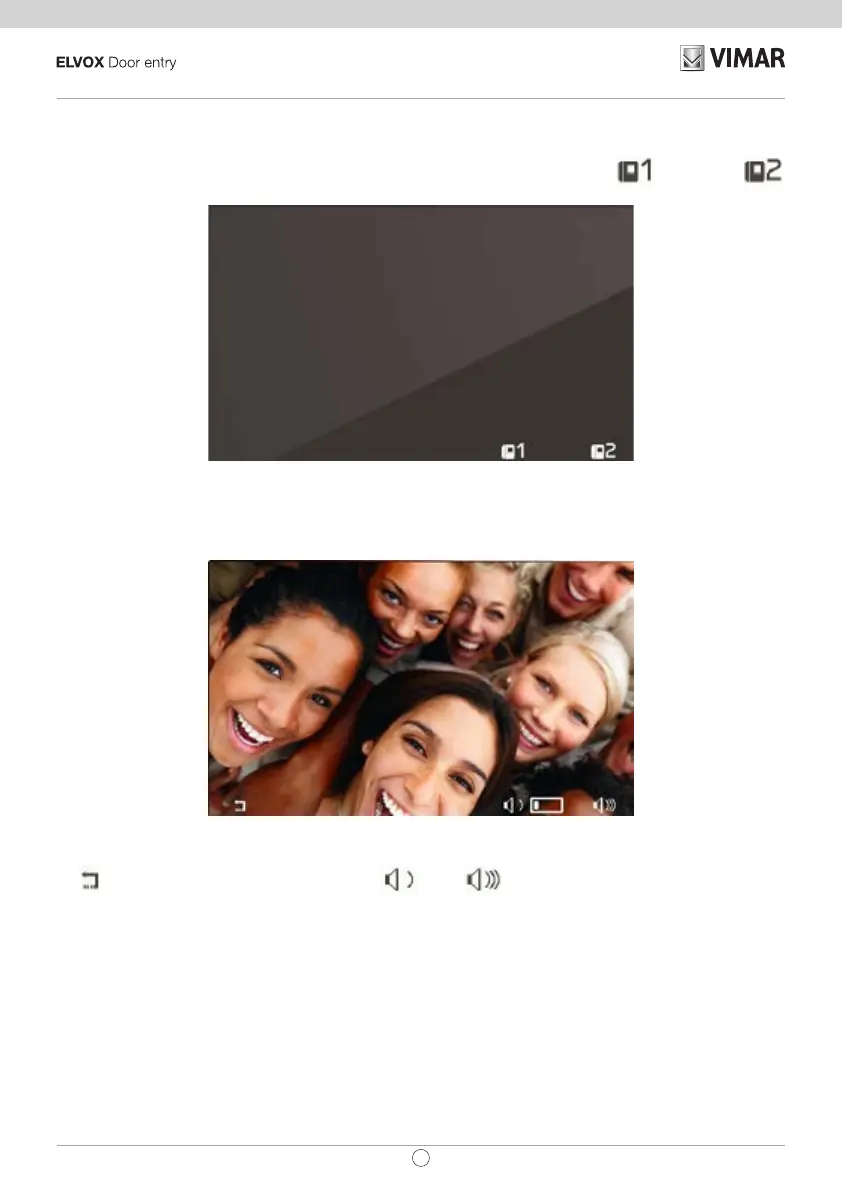24
TAB: 40505
FR
Premier allumage
Le dispositif 40505 sort de l'usine sans ID comme les autres postes intérieurs (sauf le kit). Quand on active l'écran en efeu-
rant le clavier, la seule action possible est l'attribution d'un ID comme poste d'intérieur principal ou secondaire :
Premier allumage
Après la sélection d'une de ces deux options, le poste intérieur demande au poste extérieur maître l'attribution d'un ID, les
touches changent de signication de la façon suivante :
Initialisation en cours
T1
permet désormais d'annuler la demande, T3
et T4
permettent respectivement d'augmenter ou de
diminuer le niveau de phonie du haut-parleur.
Après l'attribution de l'ID, le numéro correspondant s'afche en haut de l'écran :