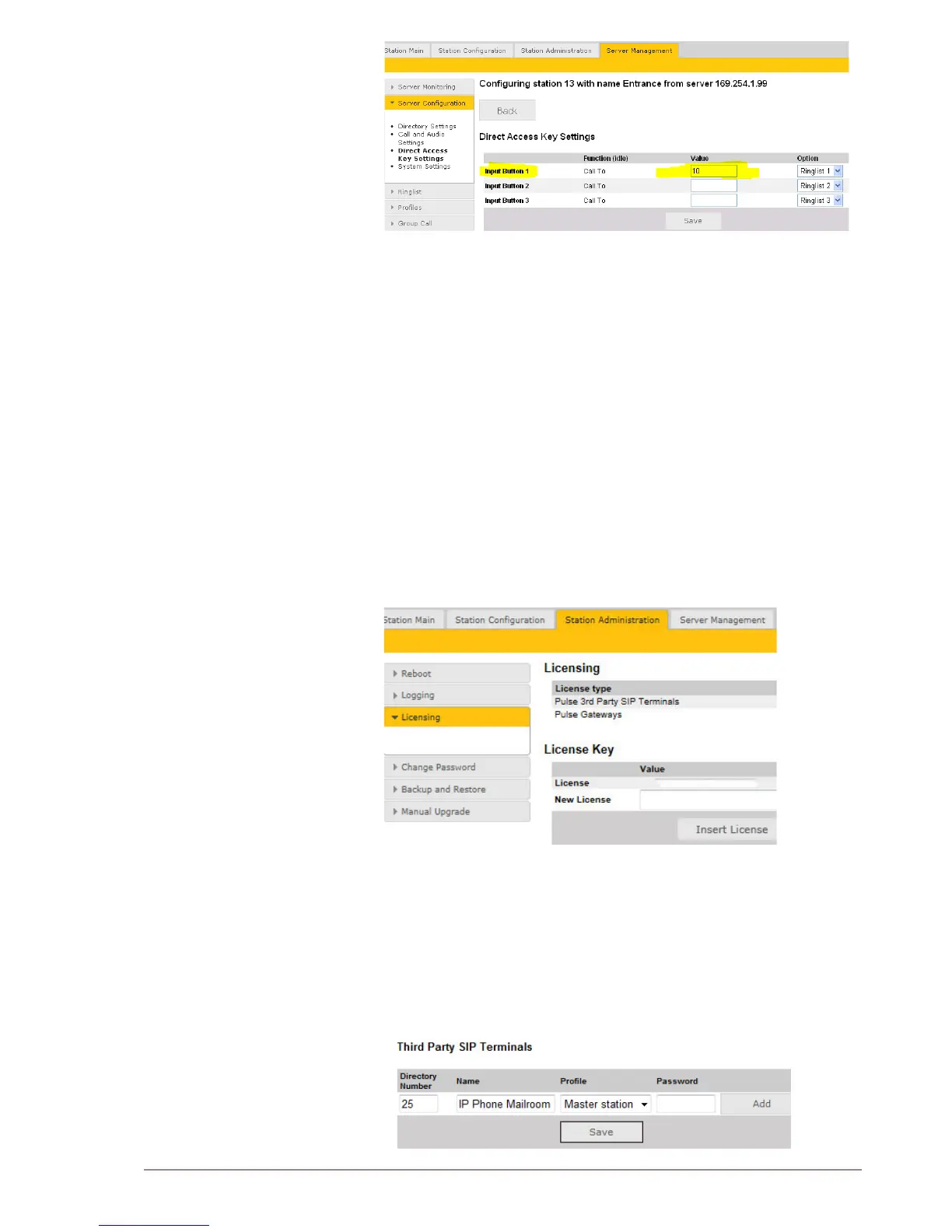● Select the station on which you want to program the Call Button
- The Call Button is Input Button 1
● Under Value enter the directory number to call when the button is
pressed.
If you want to use also input 2 (Key 2) and input 3 (Key 3), simply enter
the required value for Input Button 2 and Input Button 3.
6.8 Add SIP Accounts for 3
rd
-party IP Telephone and
IP DECT
Install license
Before adding SIP accounts to your system, you need to obtain the Pulse
3rd Party SIP Terminals license key.
To install a license:
● Under the Station Administration tab, select Licensing
● Enter the license key in the New License eld and click Insert
License
The Licensing table should now show all the licenses that are available.
6.8.1 Create SIP station account
● Under the Server Management tab, select ServerConguration>
Directory Settings