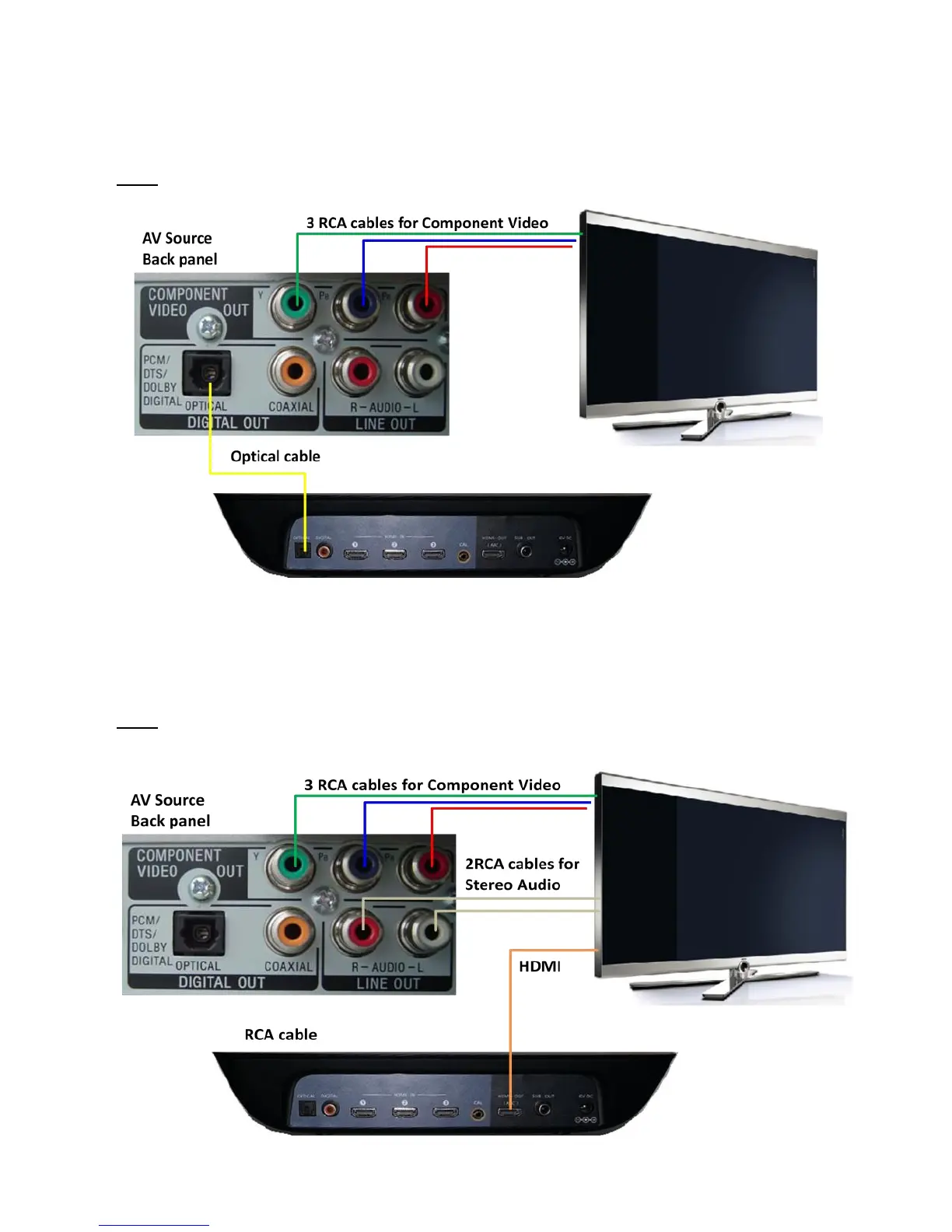16
3.5.3 Optical
In case your AV source does not have HDMI output or you have more than 3 AV sources with HDMI
then the OPTICAL output can be connected to Neo. Video from the AV source can be connected to TV
over HDMI or via other connections like Composite or Component.
NOTE: If you have used HDMI to connect to TV make sure that the ‘HDMI audio’ setting in your AV
source is turned OFF.
3.5.4 HDMI – ARC
In case your AV source for some reason is directly connected to TV (source not have any digital
output, USB connected to TV, internet content from smart TV, etc) there is a possibility of getting
audio from the TV to Neo via HDMI.
NOTE: For this your TV should support ARC and the HDMI port marked as ARC should be connected
to HDMI output of Neo.