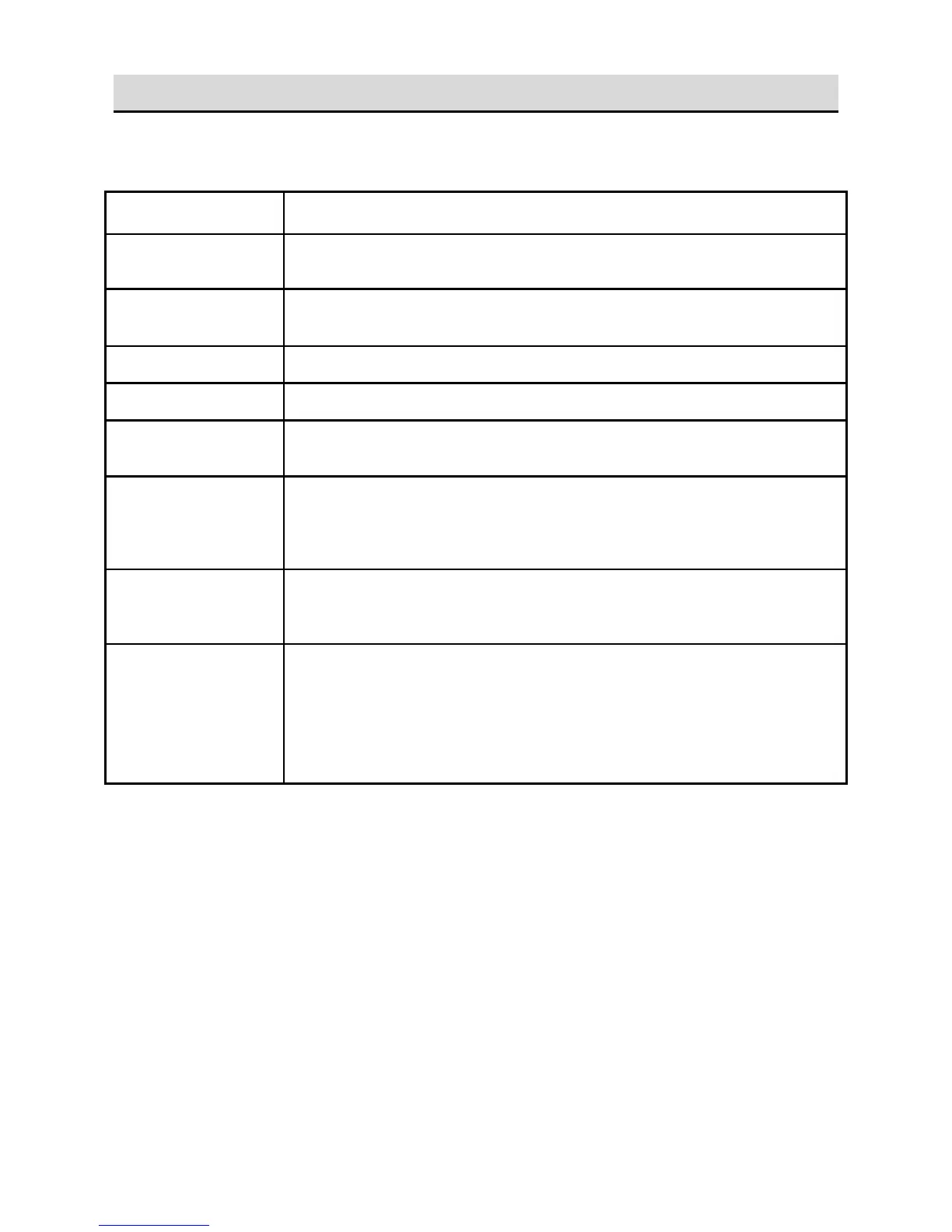5 TROUBLESHOOTING
5.1 Neo display errors
System needs Calibration.
One or many of the Speakers or Subwoofer might be turned off or out of the
wireless range of Neo.
A new Speaker or Subwoofer might be added to the already Calibrated
system. This has to be followed with another Calibration.
MIC not connected during Calibration or the MIC connector could be bad.
MIC could be faulty or there could be obstacles between the speakers and
the MIC.
Speaker/Subwoofer could be turned off.
OR its volume could be low due to
- obstacles between the speakers and the MIC
- the room size being very large
Speaker volume captured by the MIC could be low due to
- obstacles between the speakers and the MIC
- the room size being very large
Subwoofer volume captured by the MIC could be low due to
- obstacles between the speakers and the MIC
- the room size being very large
Increase the volume knob at the back of Subwoofer and Calibration could be
tried again.