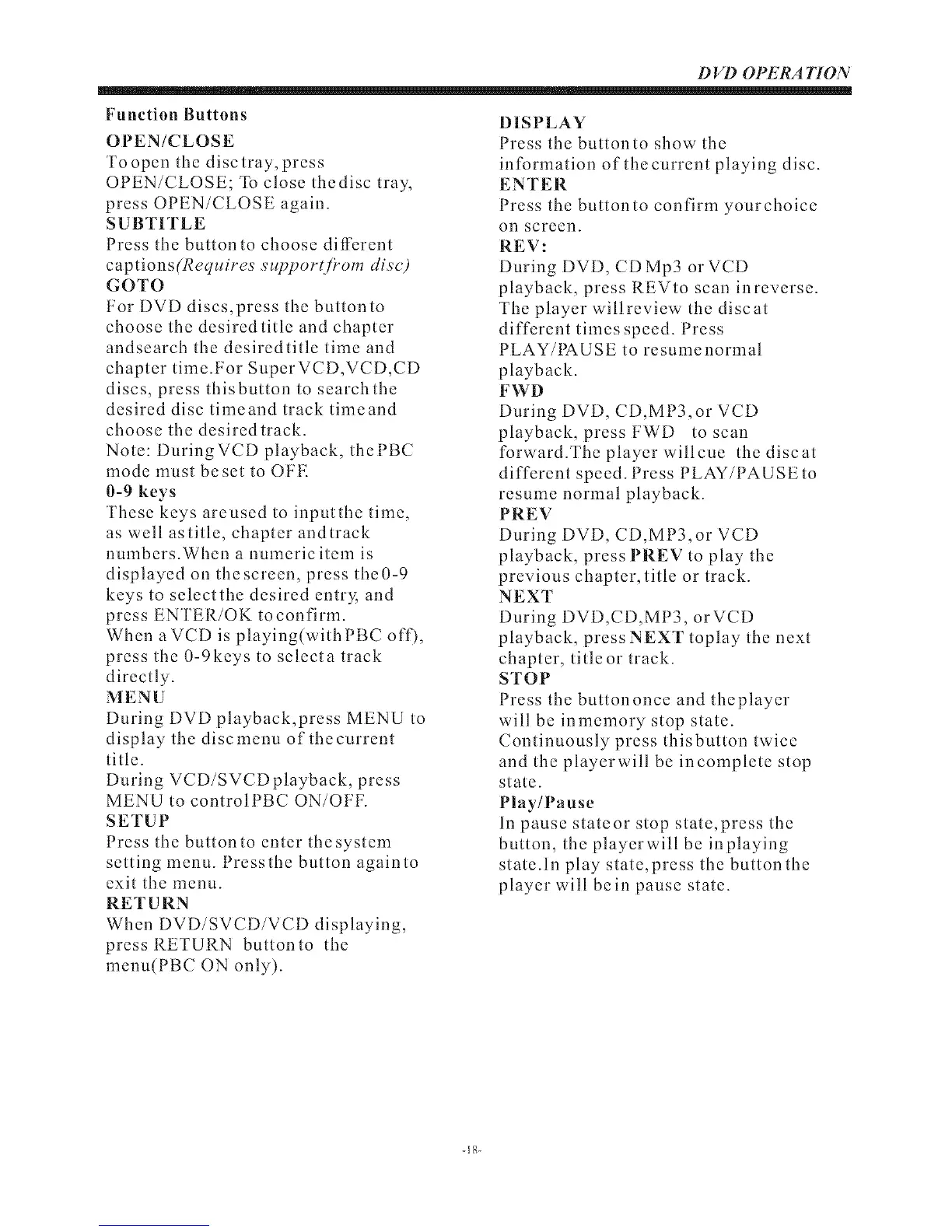DVD OPERATION
Function Buttons
OPEN/CLOSE
To open the disc tray, press
OPEN/CLOSE; "Ib close thedisc tray,
press OPEN/CLOSE again.
SUBTITLE
Press the button to choose different
captions(Requires suppor(f!'om dis(')
GOTO
For DVD discs,press the buttonto
choose the desiredtitle and chapter
andsearch the desiredtitle time and
chapter time.For SuperVCD,VCD,CD
discs, press thisbutton to searchthe
desired disc timeand track timeand
choose the desiredtrack.
Note: During VCD playback, thePBC
mode must beset to OFE
0-9 keys
These keys areused to inputthe time,
as well astitle, chapter andtrack
nmnbers. When a numeric item is
displayed on the screen, press the 0-9
keys to selectthe desired entry, and
press ENTER/OK toconfirm.
When aVCD is playing(withPBC off),
press the 0-9keys to selecta track
directly.
MEN U
During DVD playback,press MENU to
display the disc menu of the current
title.
During VCD/SVCDplayback, press
MENU to control PBC ON/OFF.
SETUP
Press the button to enter the system
setting menu. Pressthe button againto
exit the menu.
RETURN
When DVD/SVCD/VCD displaying,
press RETURN button to the
menu(PBC ON only).
DISPLAY
Press the buttonto show the
information of the current playing disc.
ENTER
Press the buttonto confirm yourchoice
on screen.
REV:
During DVD, CDMp3 orVCD
playback, press REVto scan inreverse.
The player willreview the discat
different times speed. Press
PLAY/PAUSE to resumenormal
playback.
FWD
During DVD, CD,MP3,or VCD
playback, pressFWD to scan
forward.The player willcue the discat
different speed. Press PLAY/PAUSEto
resume normal playback.
PREV
During DVD, CD,MP3,or VCD
playback, press PREV to play the
previous chapter, title or track.
NEXT
During DVD,CD,MP3, orVCD
playback, press NEXT toplay the next
chapter, title or track.
STOP
Press the buttononce and theplayer
will be inmemory stop state.
Continuously press thisbutton twice
and the playerwill be incomplete stop
state.
Play/Pause
In pause stateor stop state, press the
button, the playerwill be inplaying
state.In play state, press the button the
player will bein pause state.
-18-
