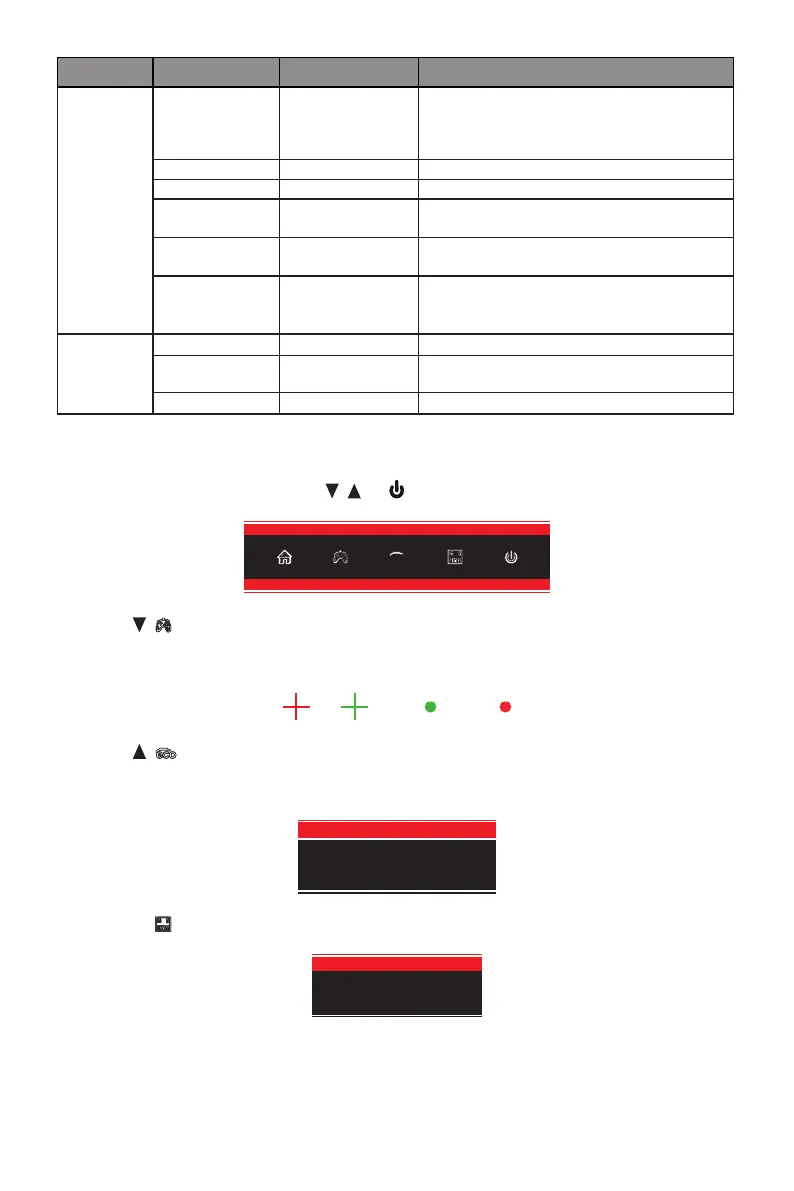12
Main Menu Sub-Menu Options Description
OSD Language English, Español,
Русский, Français,
한국, 日本語, 简体
中文
Set OSD language
OSD H-Position 0 -100 Adjust the OSD’s horizontal position
OSD V-Position 0-100 Adjust the OSD’s vertical position
OSD
Transparency
0-100 Adjust OSD’s overall transparency
OSD Time Out 5-100 Set how long the OSD remains open after
non-use
OSD Rotation Normal, 90, 180,
270
When the user ips the display, this function
can also ip the OSD to achieve the best
display angle
Other DP Version DP1.2 Select DP version
FreeSync
(Adaptive Sync)
On, Off Turn on/off Freesync
Reset Reset monitor congurations
Section 9: ECO Modes and Gameplus
1. Press any one of the buttons (M, , , E, ) to activate the navigation window.
eco
2. Press ( ) button to switch Gameplus modes. Choose the crosshair icon best suited for
your game. These game icons are primarily designed to optimize your aim during shooting
games, though they can be used for other scenarios.
3. Press (
eco
) button to switch ECO modes. These modes include Standard, Photo, Movie,
Game, FPS, and RTS and can be used to optimize settings according to your activity.
Standard mode is suitable for most activities.
Standard
4. Press E ( ) button to switch color gamuts mode between “Limited” and “Full”
RGB Range:Full
