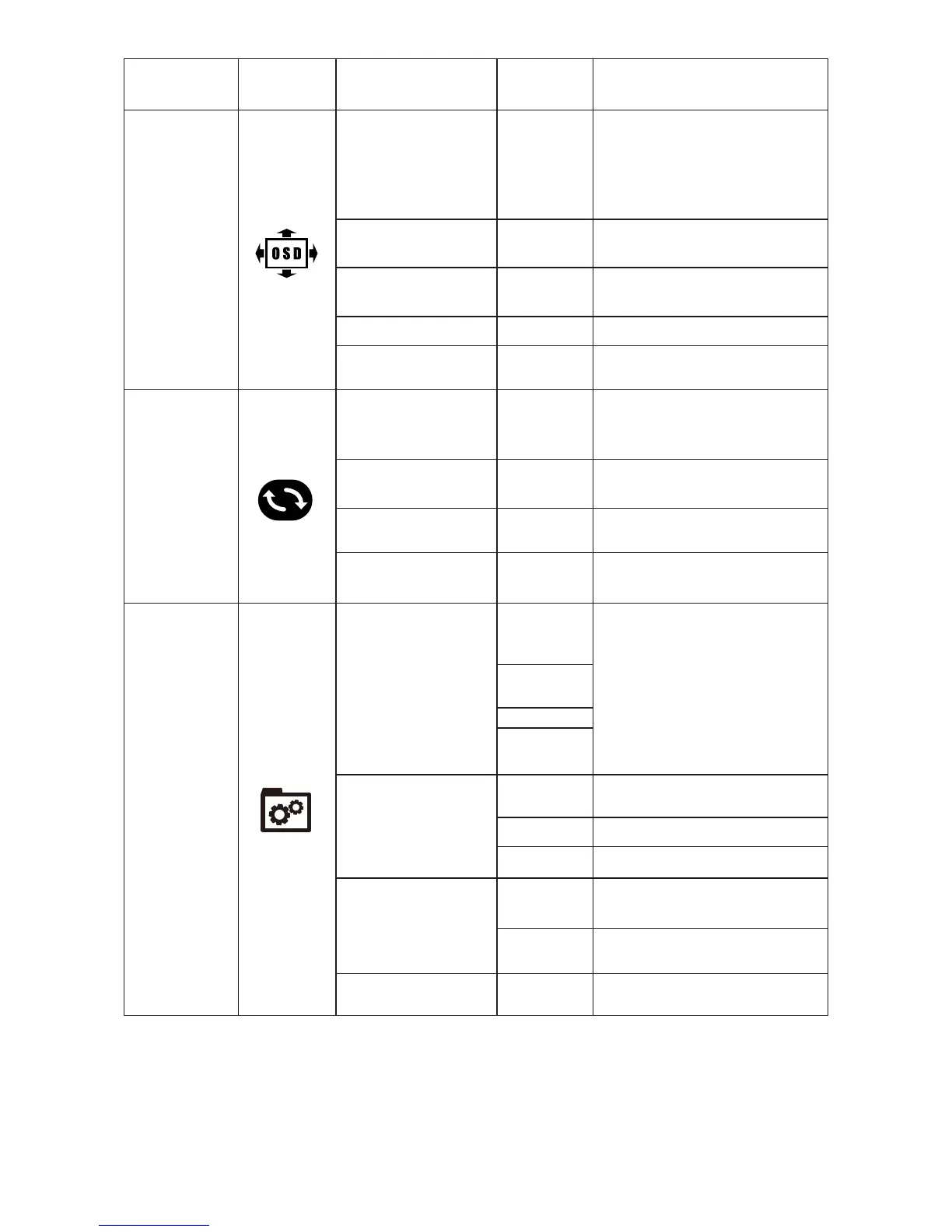SD SETTING
LANGUAGE NONE
Selects the OSD menu language
(English, French, German,
Simplified Chinese, Italian,
Spanish, Portuguese, Turkish,
Polish, Dutch, Russian, Korean)
OSD H.POSITION NONE Adjusts OSD Horizontal position
OSD V.POSITION NONE Adjusts OSD Vertical position
OSD TIMER NONE Adjusts OSD display time
TRANSPARENCY NONE Adjusts OSD transparency
RESET
IMAGE AUTO ADJUST NONE
Auto adjusts the display
position, focus, and clock
COLOR AUTO ADJUST NONE
Adju
sts white balance
RESET NONE Restore to factory settings
AUTO POWERDOWN NONE
Enable automatic shutdown
(energy saving)
MISC
HOTKEY TYPE
ECO+DCR
Any selected item is a Hotkey.
The first two are available for all
models, ASP+ECO is only
available for wide-screen model,
SOU+VOL is respectively used to
switch input signal and adjust
the volume.
BRI +CON
SOU+VOL
SIGNAL SOURCE
VGA VGA (analog) signal input
DVI DVI (digital) signal input
HDMI HDMI signal input
MUTE
ON
Disables Built-In Audio (specific
models only)
OFF
Enables Built-In Audio (specific