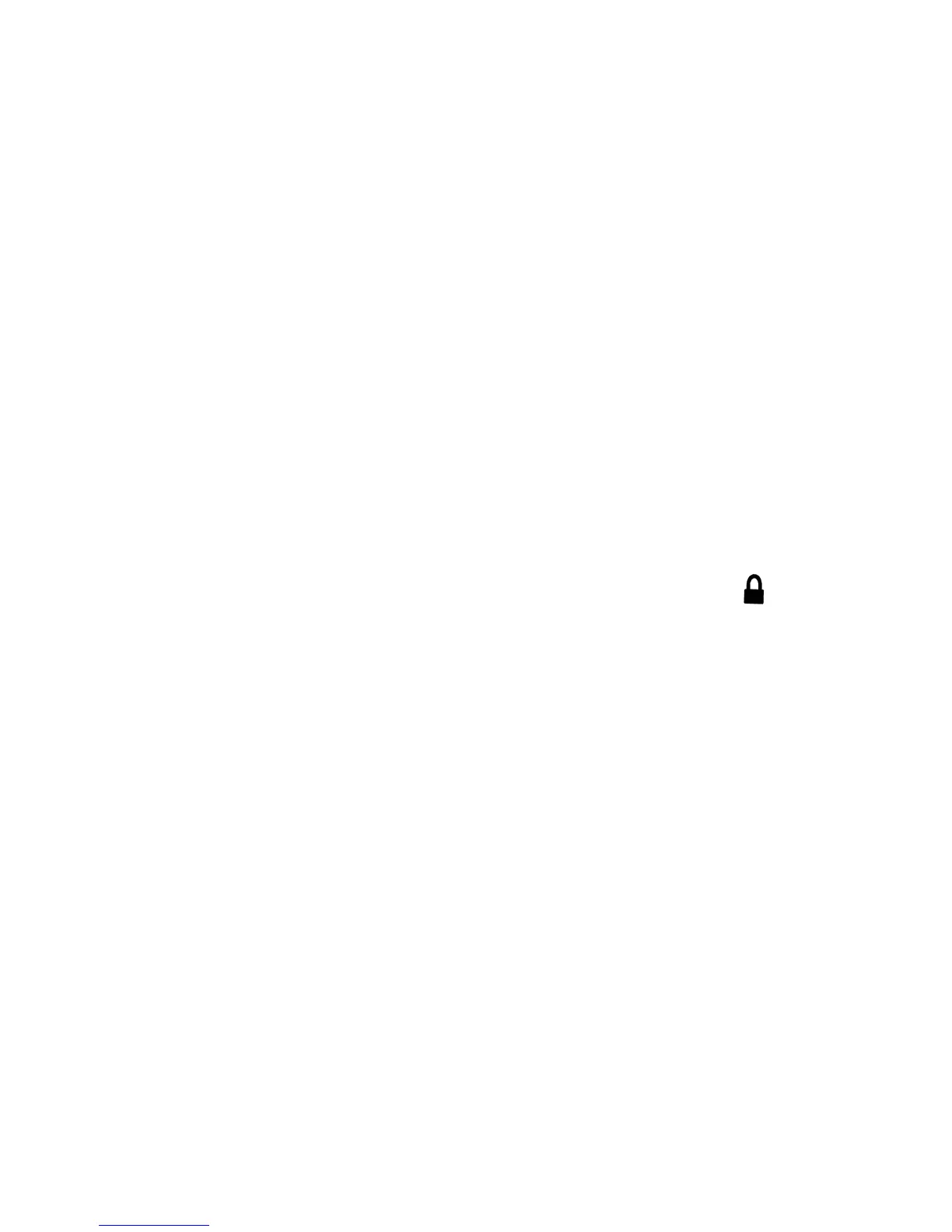3
© 2017 Directed. All rights reserved.
to the system will chirp once, the second two times, and so
on, until a total of 4 remotes are learned to the system.
3. Up to 4 remotes can be learned to the system. If you want to
learn a 5th remote, the 1st remote will be cleared from the
system, and when you learn a 6th remote, the 2nd remote
will be cleared, and so on.
4. To exit learn mode – The system will exit learn mode automat-
ically after 8 seconds or you can manually exit learn mode
by turning the ignition OFF. The siren will emit one long chirp
to indicate that learn mode has been exited.
Note: If your remote is lost or stolen, you can clear old remotes
from the system by simply learning the remaining remotes up to
4 times.
Arming
With the system disarmed and the ignition OFF, press the
button
once. The siren will chirp once, parking lights will flash once, and
LED will flash quickly. After 8 seconds, the system will fully arm,
and LED will flash slowly and engine will be disabled and all
trigger zones will be active.
Ignition Trigger
In armed mode, if the ignition is turned on, the system will be
triggered and the siren will sound, and the parking lights will flash
30 seconds. The system will repeat this 30 second-cycle of siren
and parking light flashes until the ignition is turned OFF. After the
ignition is turned to OFF, the system will complete the current 30
second cycle before the siren and parking lights stop.