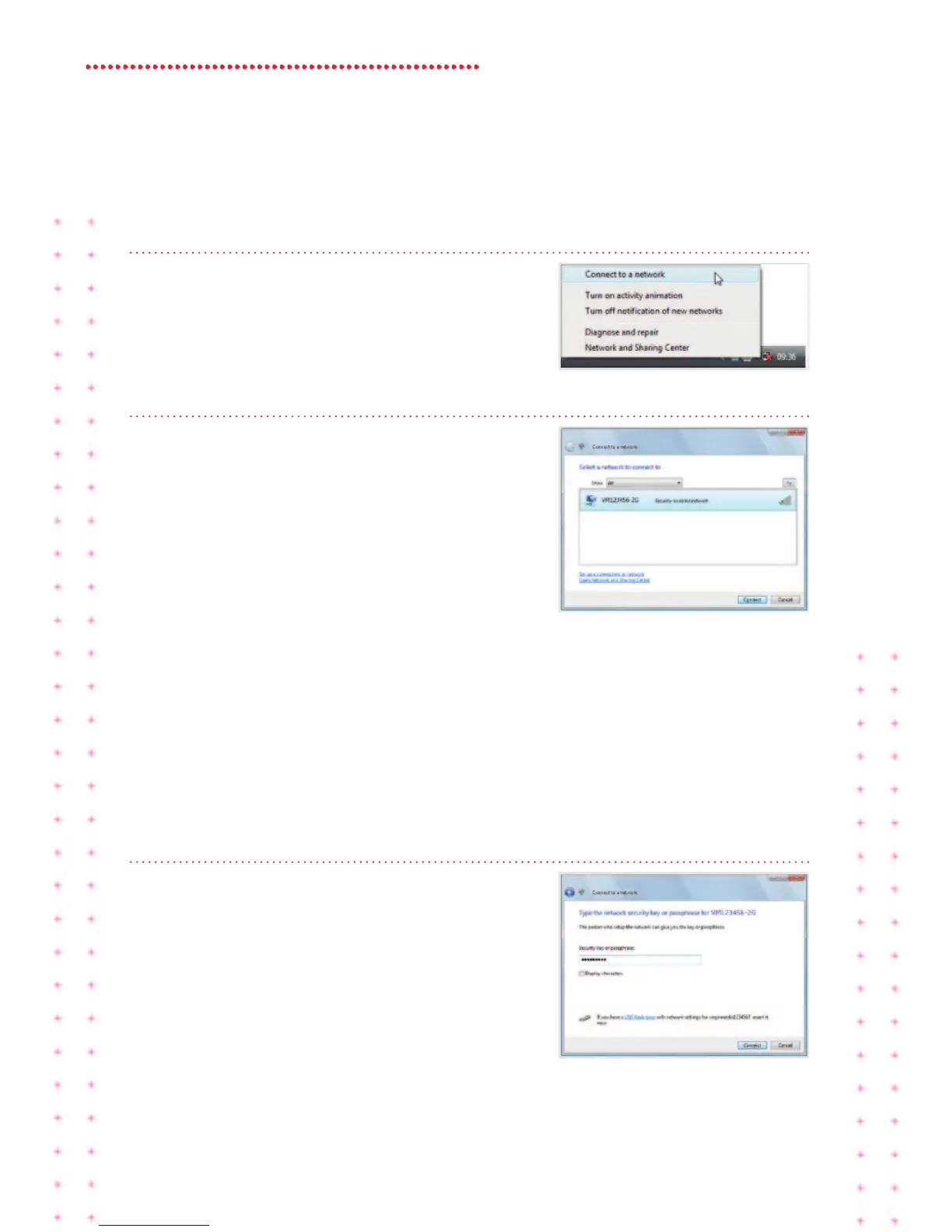14 Super Hub 2c Guide
Windows Vist set up
Step 1
Locatethewirelessnetworkiconinthe
systemtrayonthebottomrighthandcorner
ofyourscreen.Rightclickandselect
Connect to network.
Step 2
Youshouldnowseealltheavailablewireless
networks.
Dependingonthetypeofdevice,oneortwo
VirginBroadbandwirelessnetwork
connections(alsoknownasSSID)willappear
andwillbesomethinglikeVM123456-2G
and/orVM123456-5G.
Werecommendyouconnecttothe5GHzwirelessnetworkconnectionifyour
deviceiscompatible(ifyourdeviceisn’tcompatibleitwon’tshowyouthis
option).Seepage19formoreinformation.
ClickthenetworknameandthenclickConnect.
Note:Ifyoudon’tseeyourconnection,tryclickingthedoublearrowinthe
toprightcornertoscanagainforavailablewirelessnetworks.
Step 3
Next,youshouldbepromptedforthe
securitykeyorpassphrase.Thisisprinted
onthebaseofyourSuperHub2ac.
Enterthesecuritykeyandthenclick
Connect.Toshowthesecuritykeyonthe
screenasyoutypeit,tickthebox
Disply chrcters.
That’sit!Youshouldnowbeconnected.
