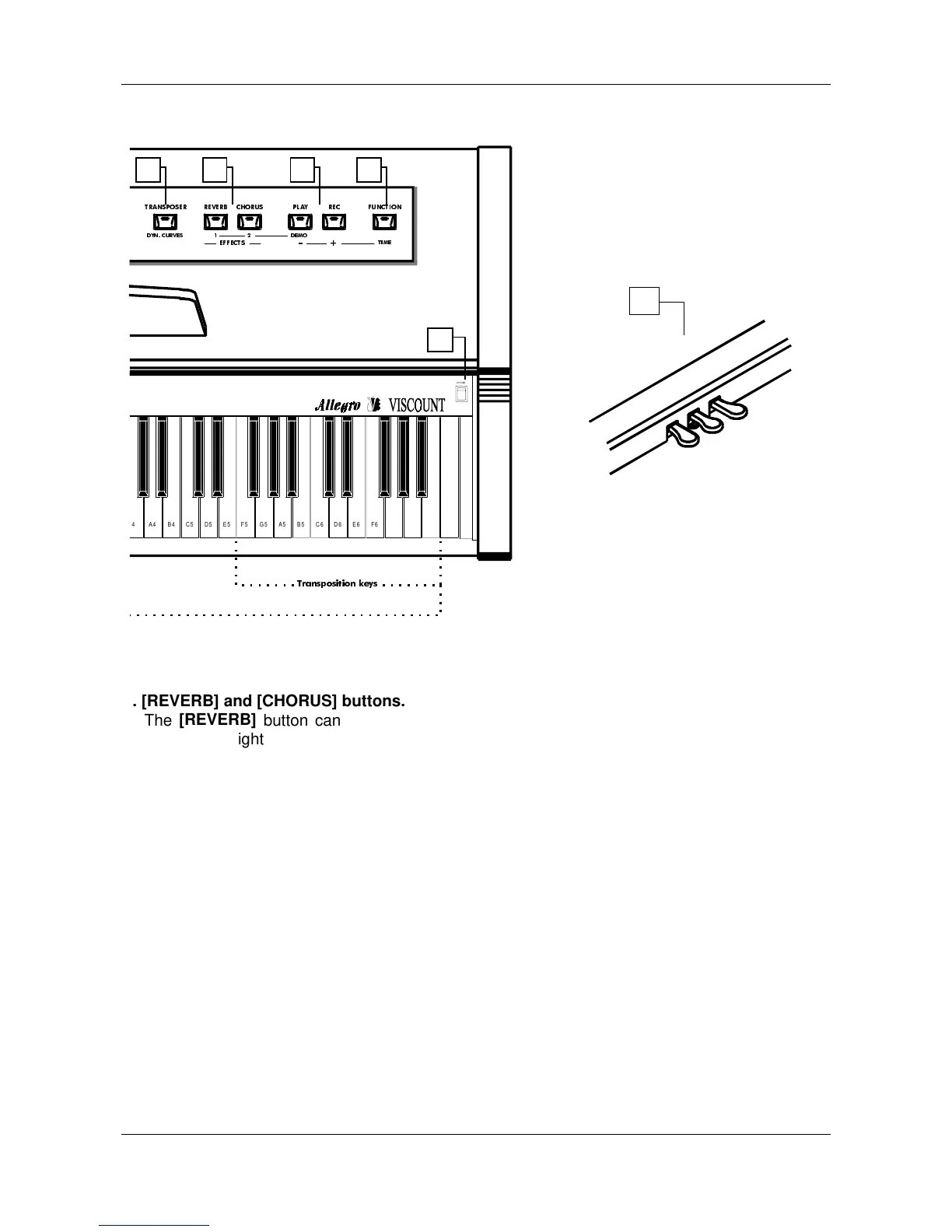Viscount Allegro
29
4 A4B4C5D5
E5 F5 G5 A5 B5 C6 D6 E6 F6 G6 A6 B6 C7
6. [REVERB] and [CHORUS] buttons.
The
[REVERB]
button can be pressed to
add one of eight Reverb effects to the
Allegro's sound; the
[CHORUS]
button allows
selection of one of eight modulating effects.
7. [PLAY] and [REC] buttons.
These buttons control the Allegro's
RECORDER
function. Press the
[REC]
button to record, or
[PLAY]
to play back the
last recording made.
8. [FUNCTION] button.
Pressing the
[FUNCTION]
button gives
access to the Allegro's ten general functions.
9. [POWER] switch.
The instrument's on/off key. When
switched on, the Allegro automatically
activates the voices set during the last
session. When purchased, and thus at the
first switch-on, the Allegro activates the
PIANO 1
timbre.
10. PEDALS.
The Allegro's
[SOFT]
(left),
[SUSTAIN]
(central) and
[DAMPER]
(right) pedals allow
the expression to be used in the same way as
the pedals of a grand piano.
Soft
Pedal
Sustain
Pedal
Dam
