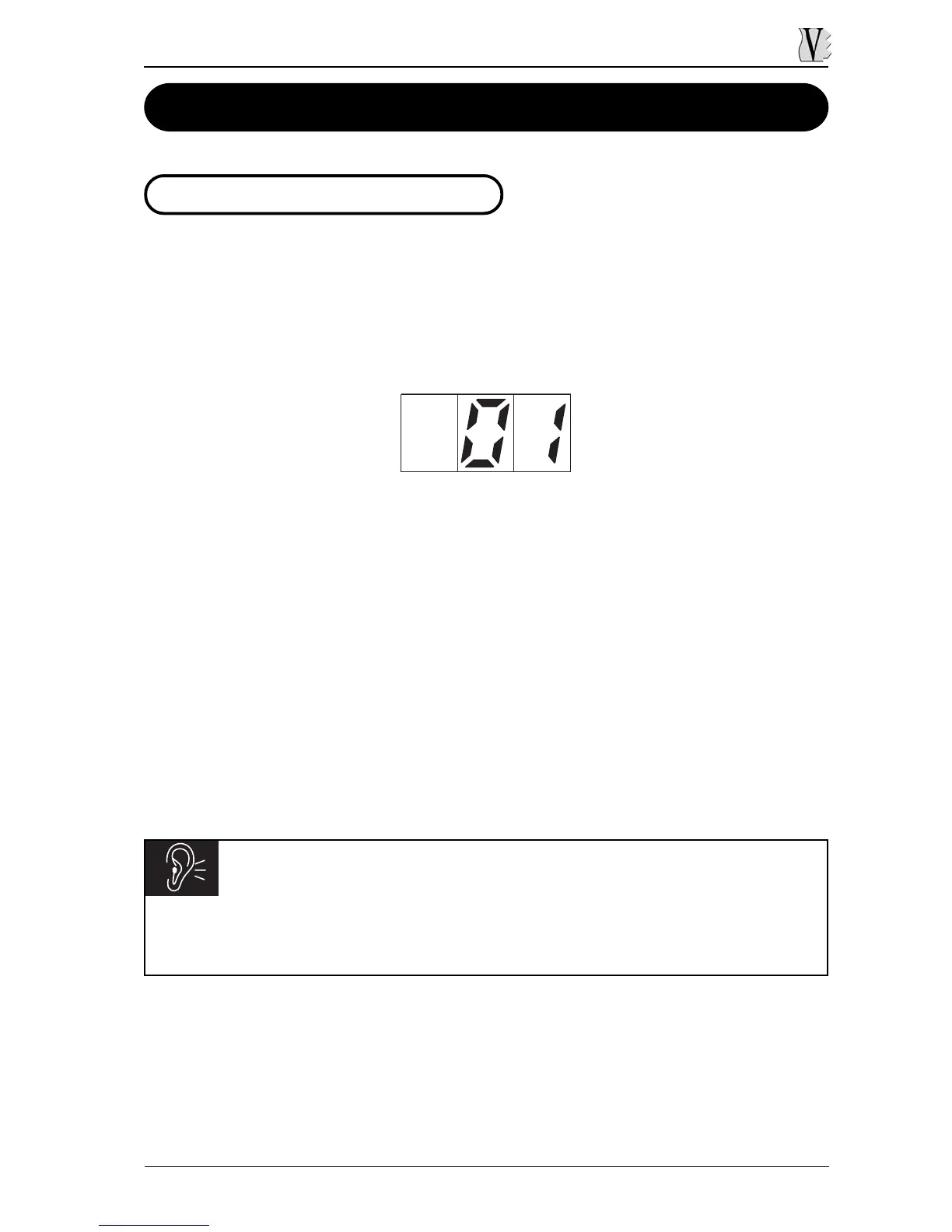DB-3 Drawbar Organ
4. USING THE MEMORIES AND DRAWBARS
4.1 THE GLOBAL MEMORIES
The Global Memories are main memories allowing you to save all the Upper memories
and all the instrument’s internal parameters except for the MIDI settings, the [MASTER]
volume, and the fine tuning ([PITCH] trimmer on the rear panel).
At switch-on, the instrument will automatically recall the latest selected Global Memory:
and the LED of the [DRAWBARS] button will come on, informing you that you can control
the sound with the drawbars.
You can use the VALUE [+] and [-] buttons to select another Global Memory, then press
[GLOBAL MEMORY] to activate it.
To recall a Global Memory while the display is showing another function (such as the
Equalizer), simply press the [GLOBAL MEMORY] button, the VALUE keys to make the
selection, and [GLOBAL MEMORY] another time.
To save a memory keep pressed the [GLOBAL MEMORY] key: the number of the memory
shown on the display will start to flash, informing you that you can use the VALUE buttons
to select another memory in which to save the current setup. To save the setup, press
[GLOBAL MEMORY] again, or to abort the procedure press another button in the
SETTINGS section.
WARNING!
Bear in mind that when you overwrite a memory the data it already contained will be lost. To restore the
memories present when the instrument was purchased, use the Factory Settings function described in point
4.5.
37
