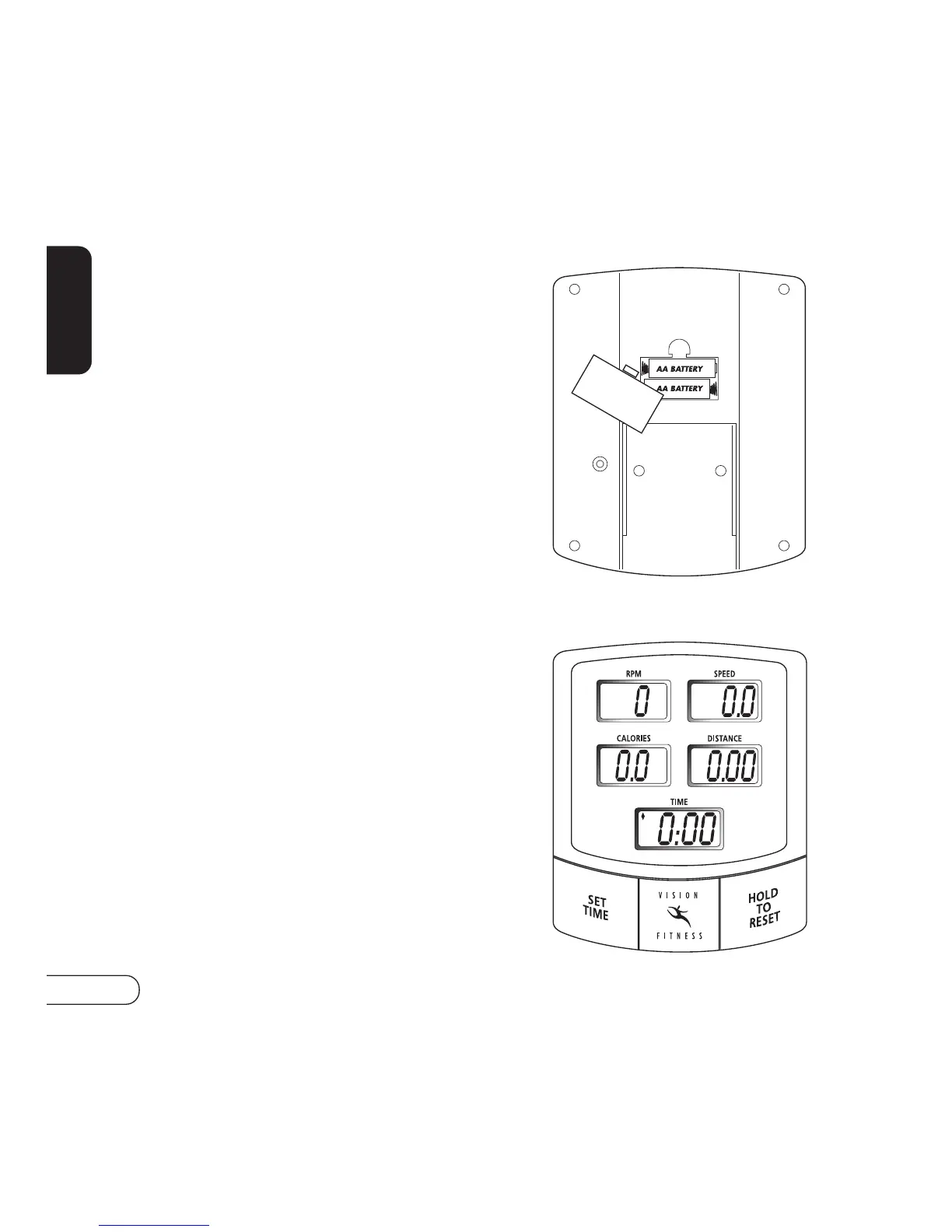10
R2000
R2000
Your easy-to-use VISION FITNESS Manual computer console provides the
information you need to monitor your progress toward your personal fitness
goals.
INSTALLING BATTERIES
If your Bike batteries have not
already been installed by your
retailer, please install them now.
Your Manual console uses two
size AA batteries. These batteries
are located in a snap-open battery
compartment in the back of the
console.
TURNING SCREEN DISPLAY ON
To turn the screen display on, press
any console button or turn the
pedals one complete revolution.
When the display first comes
on, ‘0:00’ will be flashing in the
TIME window.
