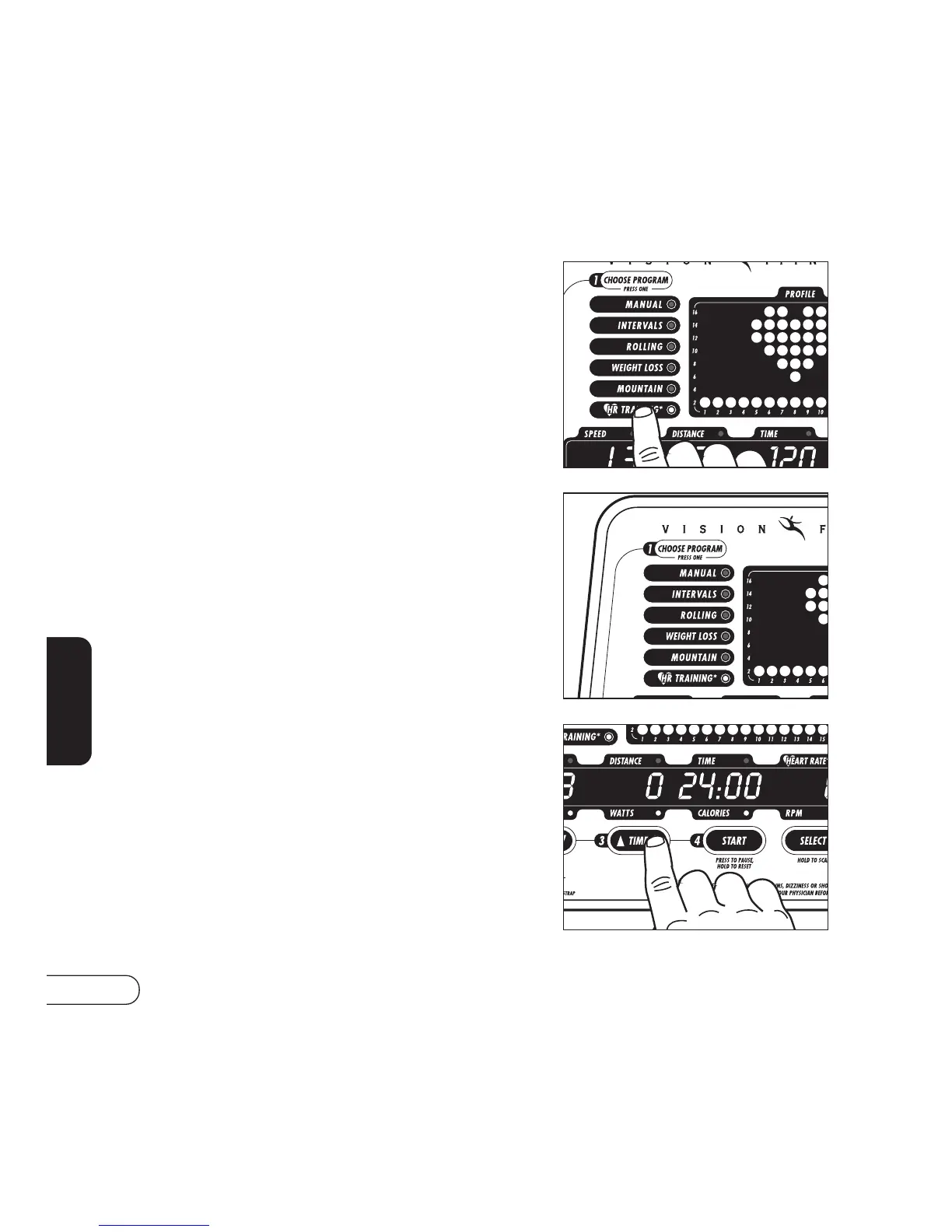34
R2200HRT
USING YOUR BIKE’S HRT PROGRAM
Use the chart on Page 48 to determine your Target Heart Rate, then
follow the instructions on Page 35 to place the wireless transmitter on your
chest.
Choose the Heart Rate Program
by pressing the
♥HR TRAINING
button.
Using the LEVEL
▲
or
▼
button,
select your Target Heart Rate,
visible in the LEVEL window.
Using the TIME
▲
or
▼
button,
select your Time, or you may use
the default time of 24 Minutes.
When you are ready to begin
exercising press START.
The Bike will take you through a brief warm-up period for the first 25% of
your total workout Time, and then it will begin to raise the resistance until
your Heart Rate is within +/-5 Beats per Minute of the Target Heart Rate
you entered. During the final 12% of your workout Time, the Bike will
begin your cool-down period and lower the resistance.
