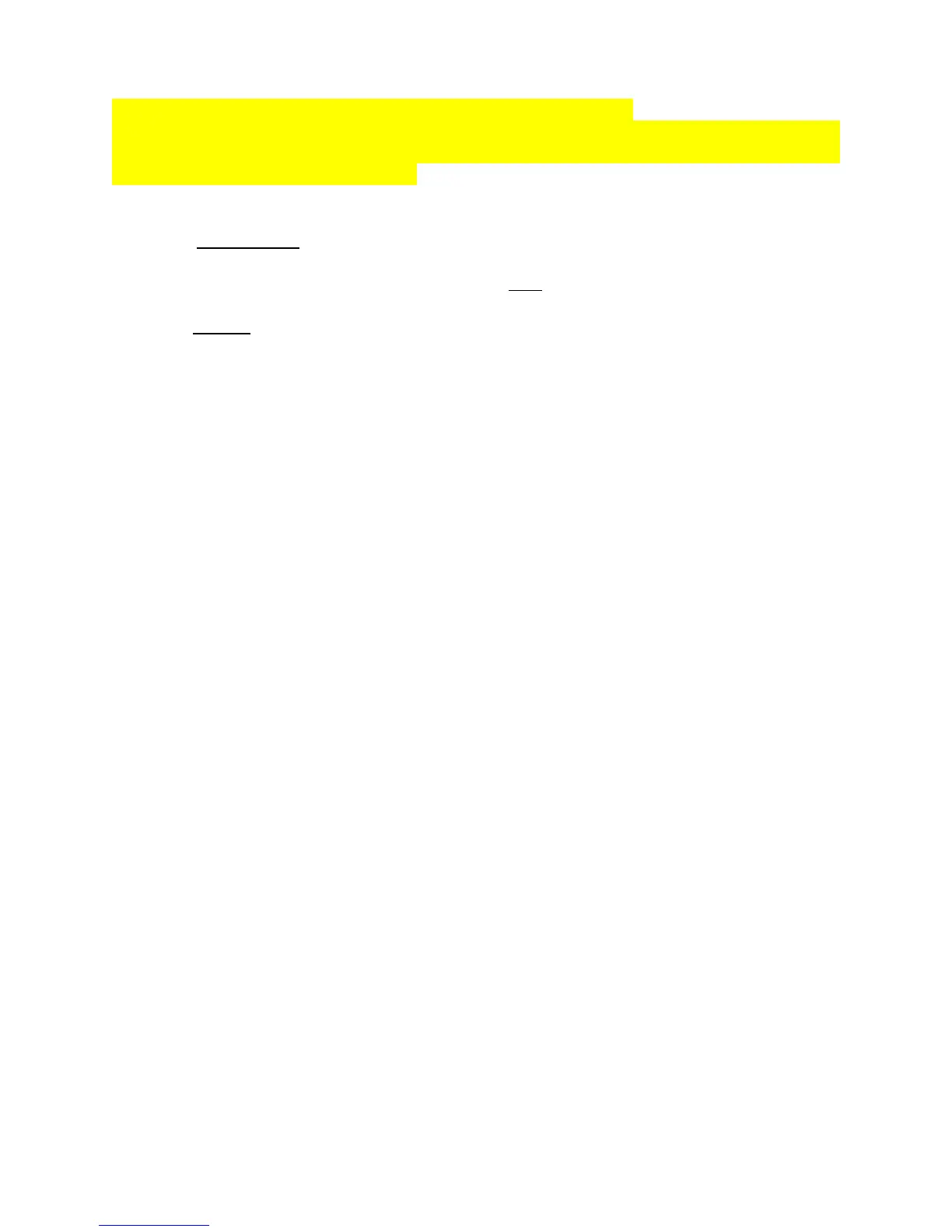10
LEANING YOUR ENGINE:
*************************** WARNING ******************************
REFER TO YOUR ENGINE OPERATING MANUAL FOR THE PROPER
TECHNIQUES, TEMPERATURE AND PRECAUTIONS FOR LEANING. STEPS
BELOW ARE SUGGESTED ONLY !
************************************************************************
STEP 1: STABILIZE; the aircraft engine temps, throttle, rpm and insure mixture is on
the rich (cooler) side temperature (approximately 100 Deg F cooler ) of max EGT.
To verify this, enrichen mixture to see that ALL EGT values decrease.
STEP 2: LEAN; the engine mixture smoothly to start the EGT bars climbing (about one
bar per 2 seconds). Lean so as not to exceed max EGT. (See your engine manual
for proper recommended operation). The digital readout should be showing either
'P1' or 'P2' indicating which EGT is hottest. Use this digital display to monitor and
fine tune the EGT temperature according to your engine operating manual.
1.8 ELECTRICAL MONITORING SYSTEM OPERATION
VOLTAGE is displayed both graphically and digitally. Full color range marks provide a
quick reference for fast analysis of voltage levels. As voltage rises, the graph size
increases proportionately.
Additionally your system has a built-in warning system that flashes the graph when
system voltage is out of nominal range (either too low or too high) .
AMPERAGE is displayed both graphically and digitally. Full color range marks provide a
quick reference for fast analysis of amperage levels. As amperage rises, the graph size
increases proportionately.
The digital readout displays amperage at 1 amp resolution. This is useful for
troubleshooting.
The amp system functions as an 'alternator load meter' displaying current flow FROM the
alternator TO the aircraft electrical system allowing you to see if a load (such as pitot
heat) is really drawing current when turned on. You should see an increase on the amp
display when you turn on a load, such as pitot heat for example. This tells you that the
pitot heater is drawing power and is probably OK. By verifying that voltage remains the
same, then it can be assumed that the alternator is supporting the additional load. A very
handy feature for in-flight testing / verification of electrical loads and the alternator
charging system.
Additionally your system has a built-in warning that flashes the graph and triggers the
audio/visual annunciator system (if installed) when the alternator does not produce power
for the electrical system. This occurs at low amperage levels of approximately less than 2
amps.
1.9 ‘AUTOTRACK’ ™ SYSTEM OPERATION
The 'Autotrack' system is a breakthrough in modern engine monitoring technology.
Designed to reduce the pilot's workload by assisting in the tedious and often overlooked