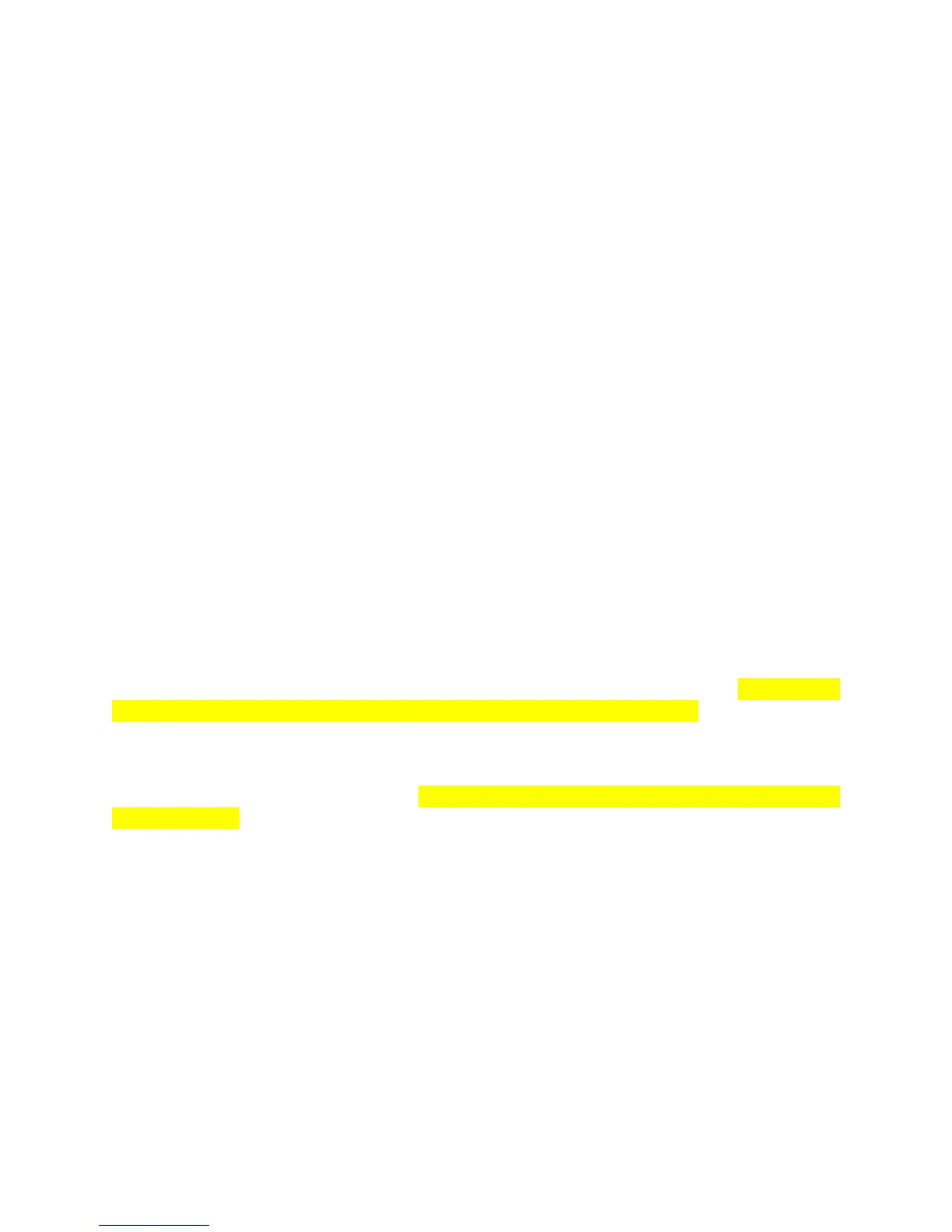12
1.10 FLIGHT DATA RECORDER SYSTEM OPERATION
The Flight Data Recorder System comes standard with your VM1000 and is designed to
allow you to review / record the performance of the engine and systems during each flight.
This is extremely valuable during initial flight testing and for subsequent trend analysis.
You may retrieve data using the Flight Data Recorder at any time during the flight or even
after the aircraft has been shut down for a prolonged period of time.
Minimum and maximum values are automatically recorded during the flight and can be
reviewed at any time before the next flight. Taxi data is automatically omitted, as this info
is generally not important. Actual time of flight is also recorded.
HOW TO USE 'Flight Data Recorder':
STEP 1. Press 'BUTTON 5'. The first set of data are flight minimums encountered (i.e.,
lowest fuel pressure, lowest voltage, amperage, etc.). Also the RPM digital
display now shows the actual flight hours and tenths.
STEP 2. Press 'BUTTON 5' again. The next set of data are flight maximums encountered
(i.e., max CHT, max Oil Temp, max RPM, etc.).
STEP 3. Press 'BUTTON 5' again. The Flight Data Recorder is shut off. The recorder
data will automatically shut off in approximately 20 seconds if no button is
pressed.
1.11 INDICATOR CARE AND MAINTENANCE
The indicators require no scheduled care or maintenance. However, you probably will
want to clean them occasionally. We recommend the use of diaper flannel. NEVER use
paper towels or tissues, as they can have a high abrasive content.
To properly clean your indicator, remove surface dust and abrasives by blowing on the
indicator face or brushing with a soft bristle brush. Next, 'fog' the indicator with your
breath and gently rub the indicator. NEVER use any solvents or cleaning fluids on
the indicators.