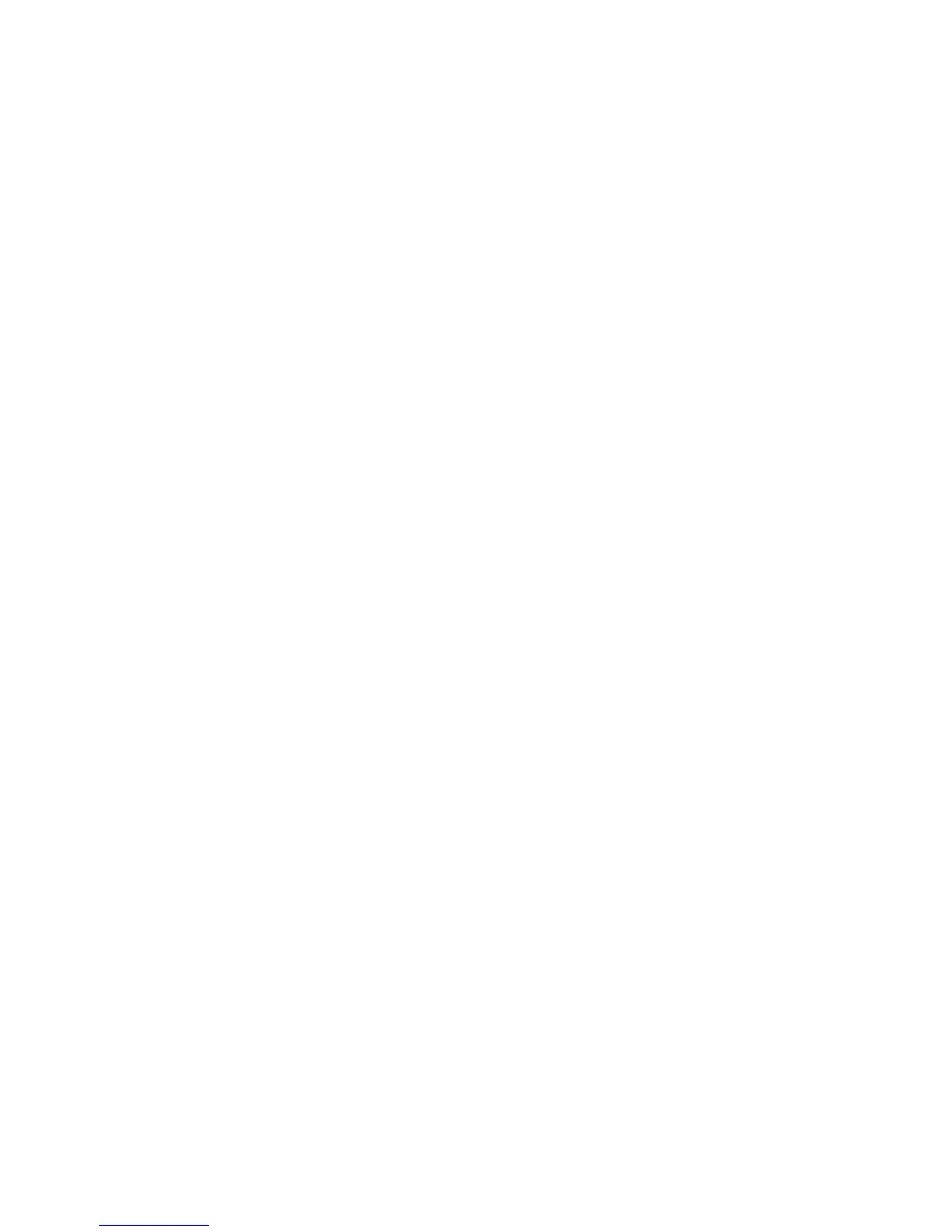8
STEP 2. If you made a mistake just leave everything alone for more than 20 seconds
and the computer will automatically cancel the ‘ADD’ mode. If you are happy
with the entered value, then press 'BUTTON 4' and the new fuel will be
automatically added to the prior fuel ’REM’ total. Double check this new total
by pressing 'BUTTON 4' until the ‘REM’ fuel is shown.
NOTE: In the event you want to ‘zero’ the current fuel remaining value, press Button 4
until ‘REM’ is displayed and continue holding it in. Simultaneously press Button 3 and the
‘REM’ value will be cleared to zero.
1.6 FUEL COMPUTER NORMAL OPERATION MODES
Press 'BUTTON 4' to select the desired fuel computer operating mode. The mode is
displayed below the permanent words 'FUEL FLW' on the display:
‘FUEL FLW’: Fuel Flow is the default mode after powering up. This mode displays the
fuel flow in the appropriate Units Per Hour both digitally and graphically. The digital
section provides 0.1 unit resolution. The graphic section provides you with a quick
reference of the current fuel flow.
‘REM’: This mode displays the current fuel total remaining in gallons. It is digitally
displayed in 0.1 gallon increments. This mode is ONLY usable, if you have kept the
computer's memory updated with fuel information corresponding to the actual aircraft
usable fuel and have always had the computer operational when fuel is being burned.
The graphic display is shut off as it has no relationship to this parameter.
‘HRS’: This mode displays the calculated hours of fuel remaining (sometimes referred
to as endurance), as a function of the current flow rate and current fuel total in the
computer's memory. It is digitally displayed in 0.1 hour increments. This mode is ONLY
usable, if you have kept the computer's memory updated with fuel information
corresponding to the actual aircraft usable fuel and have always had the computer
operational when fuel is being burned. The graphic display is shut off as it has no
relationship to this parameter.
‘BRN’: This mode displays the gallons of fuel burned in flight since system power up. It
is digitally displayed in 0.1 gallon increments. The graphic display is shut off as it has no
relationship to this parameter.
‘ADD’: This mode allows you to add fuel to the fuel computers 'electronic tank' after fuel
has physically been added to the aircraft's tank(s). See section on 'ADDING FUEL TO
THE COMPUTER'.
1.7 CYLINDER ANALYZER SYSTEM OPERATION
The engine analyzer system displays all cylinder information both graphically and
digitally. Full color reference marks are provided for cylinder head green, yellow and
redline temperatures.