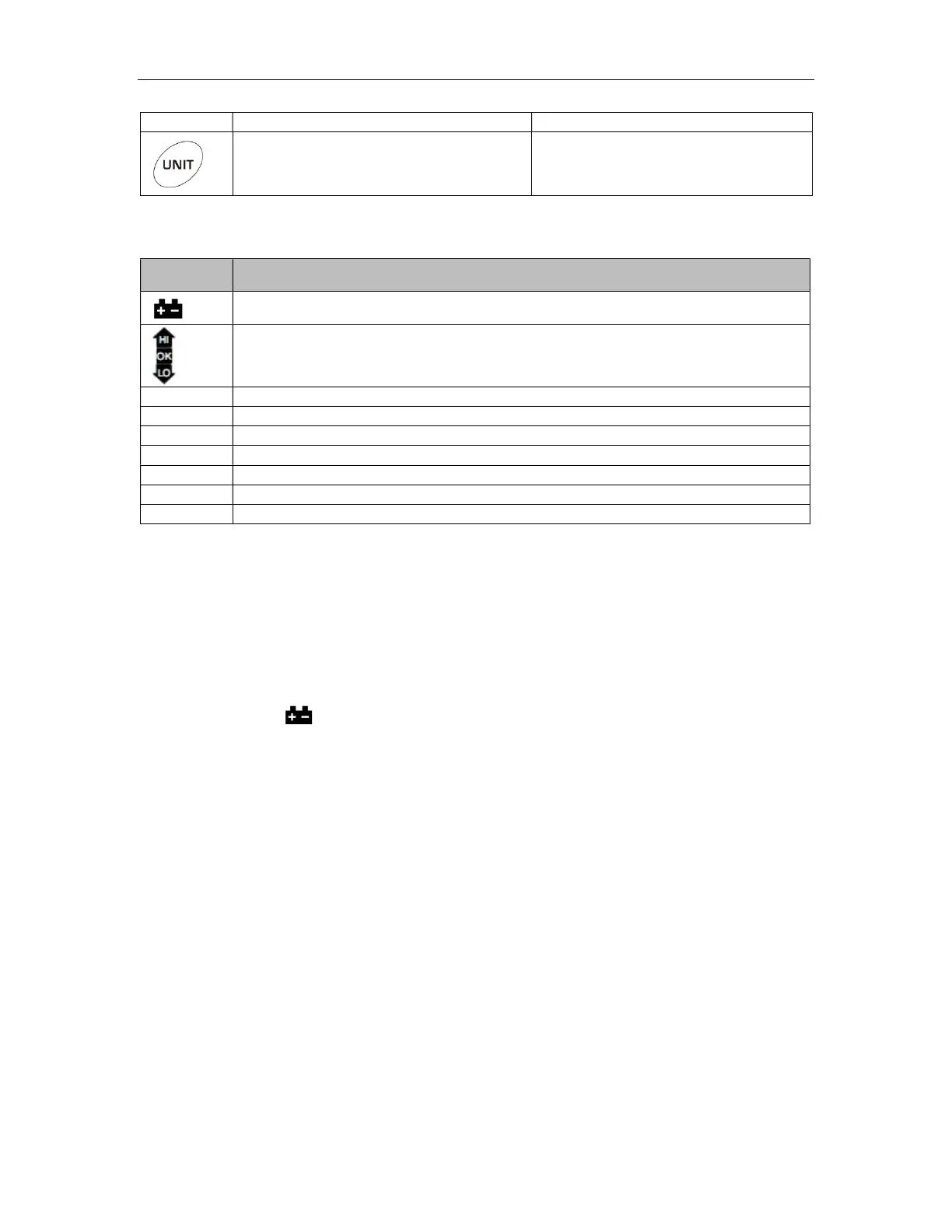TVD Series Multifunction Scale Operation Manual
Units key
Used to select weighing units
(kg/g/lb/oz)
N.A
3. DISPLAY SYMBOLS
4. POWER CONNECTION
Connect the adaptor pin in to the indicator adaptor jack.
Adaptor jack is locating below the right side of the scale.
Adaptor connects into your AC power socket. Plugable equipment must be installed
near an easily accessible socket outlet with a protective ground/ earth contact.
4.1 Rechargeable battery operation
Note: Please charge the battery before using the scale for the first time.
The symbol on the weight display indicates that the battery is getting low. It
means that it’s time to charge the battery with the AC power. If scale goes on being
used without proper charging, <BAT-LO> words will be displayed and the display will
be flashed frequently.
Approximately 1 hours of instrument usage are left; afterwards it will shut off
automatically.
Please use the supplied battery charger for charging the battery immediately, or
scale cannot be used.
4.2 Charging the battery
Before the first use, the battery should be charged by connecting it to the mains
power supply for at least 12 hours.
When the scale is plugged into the mains power the internal battery will be
recharged.
Verify that the AC power socket outlet is properly protected.
Right side of the display there is an LED to indicate the status of battery charging.
When the scale is plugged into the mains power the internal battery will be
recharged.
If the LED is green, the battery has a full charge.
If it is red, the battery is being charged
Symbols Description
Battery indicator. When it’s illuminated, battery should be recharge
Indicate when the load above (
), load below (
) and with in the limits
(OK) in check weighing mode.
Stable indicator. When it’s illuminated, the scale is stable
Zero indicator. When it’s illuminated, t
he scale is in Zero point
Battery charging indicator