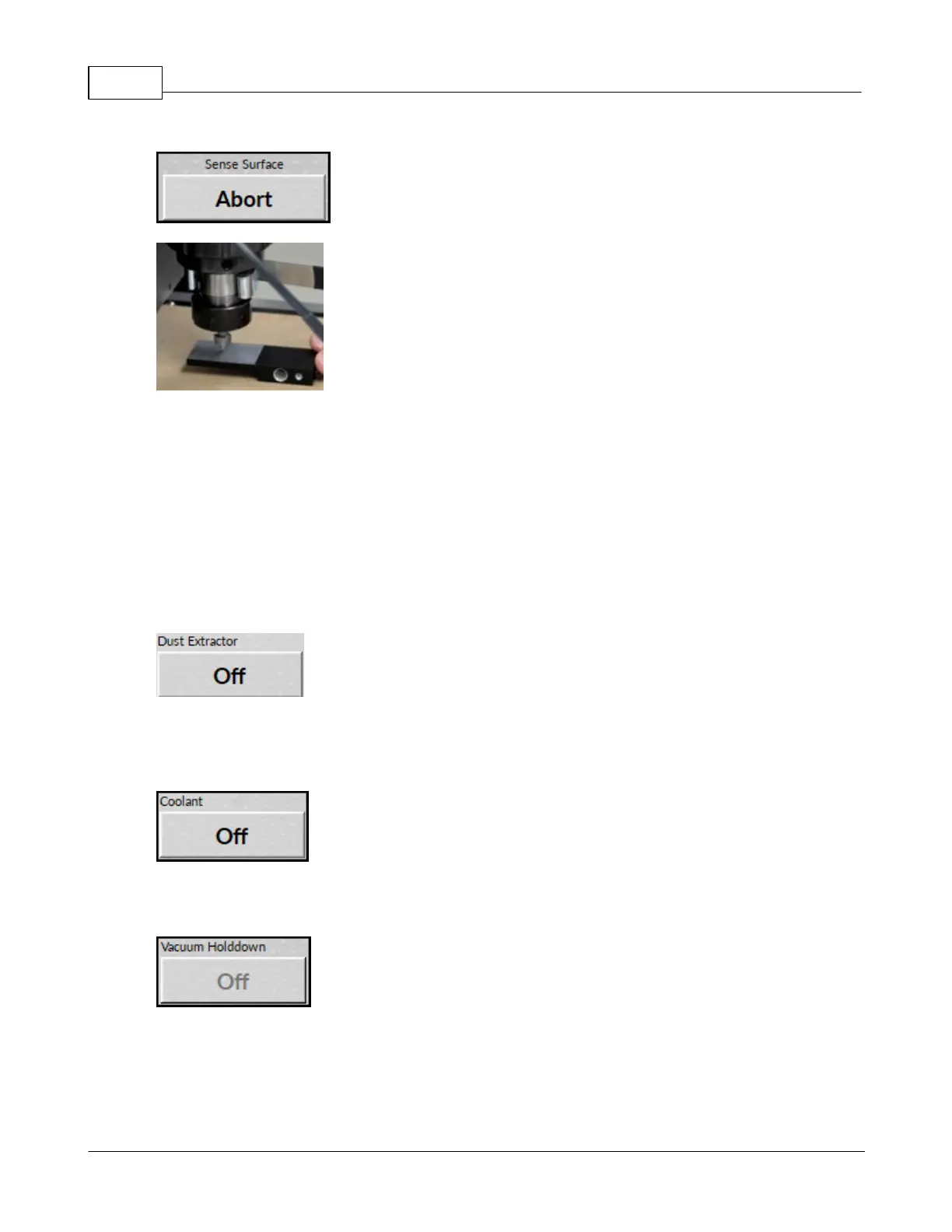Vision Series 5 Controller User Manual64
© 2019 Vision Engraving Systems
NOTE: Pressing Abort will stop the sense surface procedure.
6. Remove the clip from the spindle before starting the job.
NOTE: This feature is used only with the surface sensor option.
Manual surface setting:
1. Press the setup button
2. Press the Set XYZ button.
3. Press the Z jog down button until the tool touches the top of the material.
4. Press the Set Surface button. The cutter will raise to the lift height.
5. Press the Back button.
6. Press the Run button.
7. Press the Start button to run the job.
The dust extractor button manually activates the dust extractor. Pressing the button again will
deactivate the dust extractor.
NOTE: This only works if the Vision dust extraction unit is connected to the Series 5 controller.
The coolant button manually activates the coolant. Pressing the button again will deactivate the coolant.
NOTE: This only works if the Vision coolant misting system is connected to the Series 5 controller.
The vacuum holddown manually activates the vacuum table pump on a machine with a vacuum table.
Pressing the button again will deactivate the vacuum table pump..
NOTE: This only works if the Vision vacuum table pump is connected to the Series 5 controller.