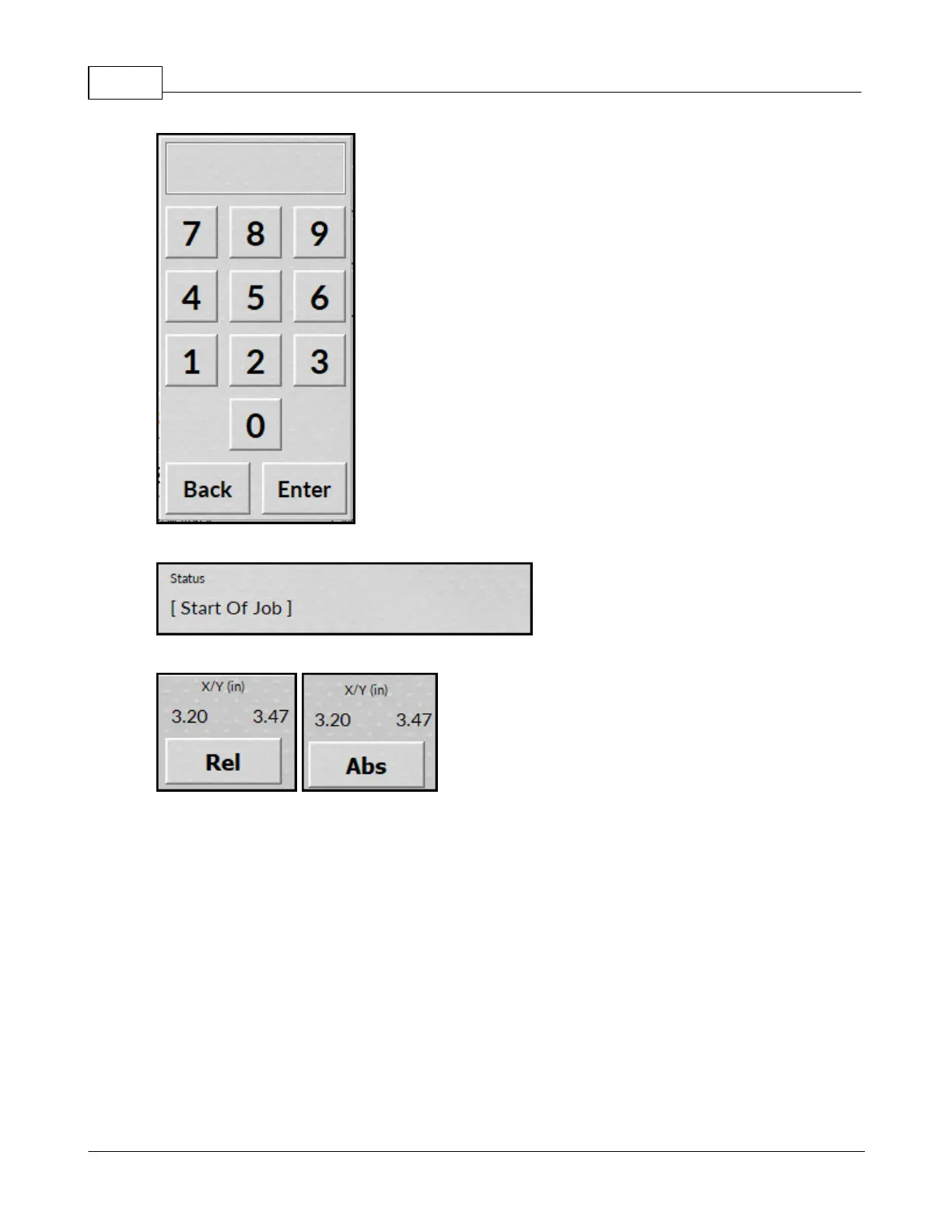Vision Series 5 Controller User Manual78
© 2019 Vision Engraving Systems
NOTE: This is the line number of the output file, not the line number of the text being engraved.
The status line displays information on the location of the tool.
The X/Y values display the location of the tool. This will be displayed in inches, millimeters, feet or
meters depending on how the machine is configured on the Utilities screen.
To continue running the job from the selected location, select the run button and press continue.
NOTE: Pressing the restart button from the run screen will restart the job from the beginning.