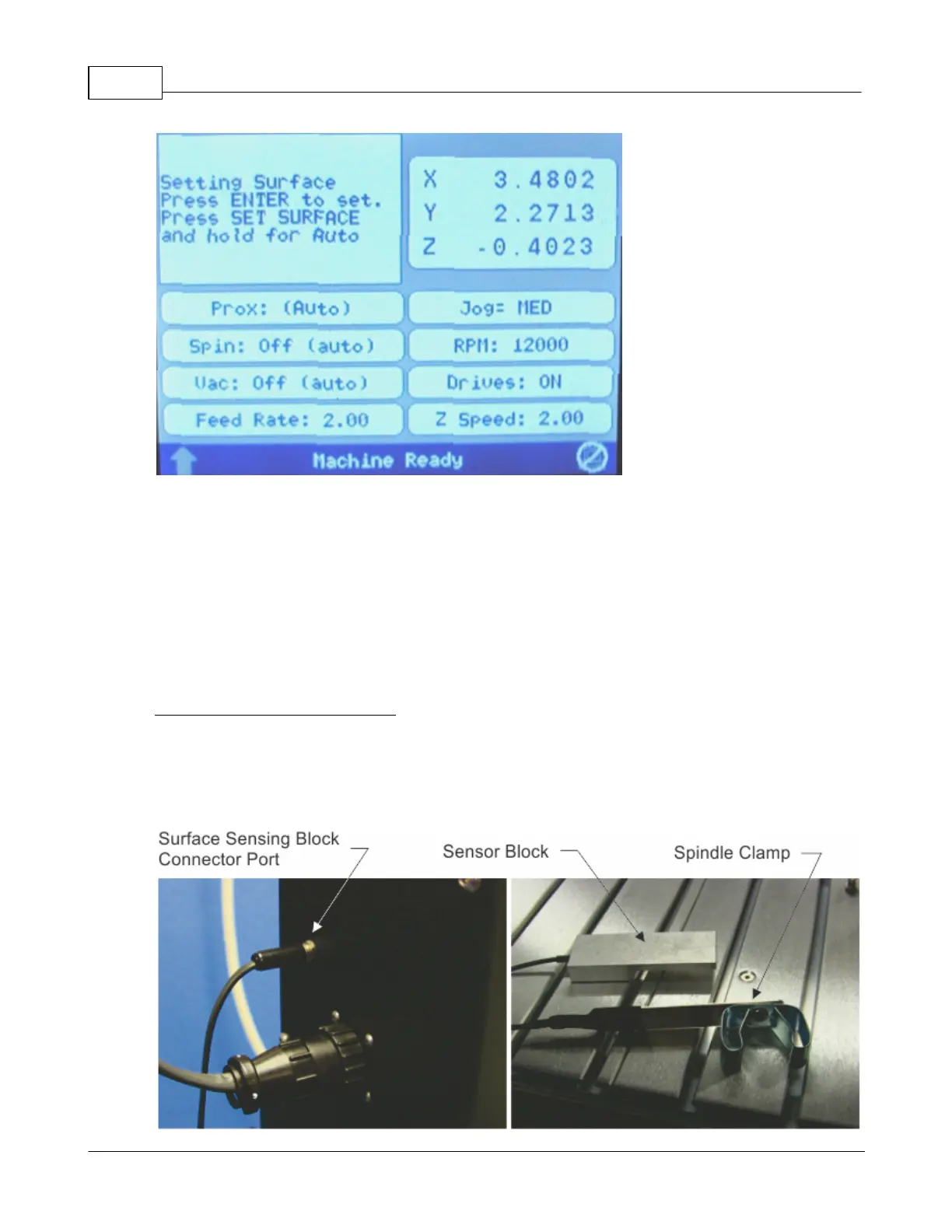Vision Series 5 Controller User Manual86
© 2019 Vision Engraving Systems
3. Lower the spindle with the Z down jog button until you reach the desired position.
4. Press the Enter button to set this as the surface position. The spindle will then move up to its lift
position.
HINT: It is sometimes easier to set the surface right before engraving the job. To do this, send a job to
the machine to be engraved. Press Pause. Press Start. The spindle will move to the first point to be
engraved and pause. You can then jog the Z down until it touches the surface and press Set Surface,
then Press Enter to set the surface. Pressing Start will then begin the engraving process.
NOTE: There are different procedures for different types of engraving - see below.
Using the Surface Sensing Block
Your machine may have been equipped to use with the Surface Sensing Block, which automatically sets
the material surface. The Surface Sensing Block is connected to the back of the router head (on all
router models) and to an auxiliary port on other machine models that had this option added from the
factory.