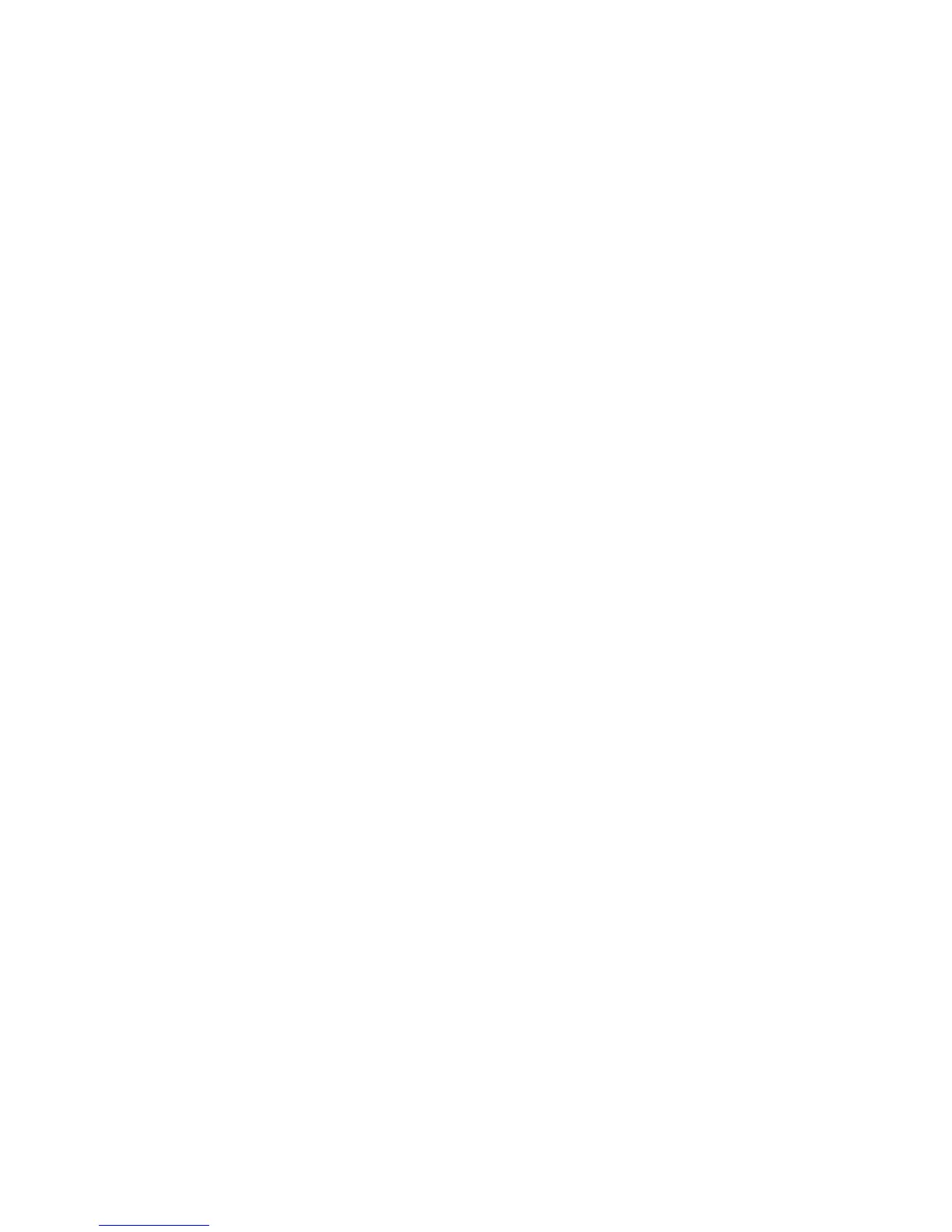VISIONEER
®
ROADWARRIOR
TM
SERIES MOBILE SCANNERS
10 SCANNER USER’S GUIDE
■ Microsoft
®
Windows
®
operating system:
● 32-bit or 64-bit Windows 7 (Service Pack 1)
● 32-bit or 64-bit Windows 8 / 8.1
● 32-bit or 64-bit Windows 10
■ Minimum of 2 gigabyte (GB) of internal memory (RAM)
■ Minimum available hard disk space:
● 350 MB for the scanner driver
● 750 MB for Visioneer OneTouch
● 1 to 2 GB for each additional application
■ Monitor (recommended settings):
● Color quality of 16-bit or 32-bit
● Resolution set to at least 800 x 600 pixels
Refer to your Windows documentation for instructions on setting the color quality and resolution for the
monitor.
DOCUMENTATION
The following printed documentation is provided in the box:
■ Installation guide—abbreviated scanner setup and installation instructions.
■ Technical support card—contact information for technical support and customer service, and a brief
overview of our standard product warranty.
The following soft-copy documentation is available on the installation disc:
■ Scanner user guide—instructions for scanner setup, installation, operation, maintenance, safety, and
warranty.
■ OneTouch scanning guide—instructions for configuring and scanning using OneTouch.
■ TWAIN scanning guide—instructions for accessing and scanning using the TWAIN interface.
