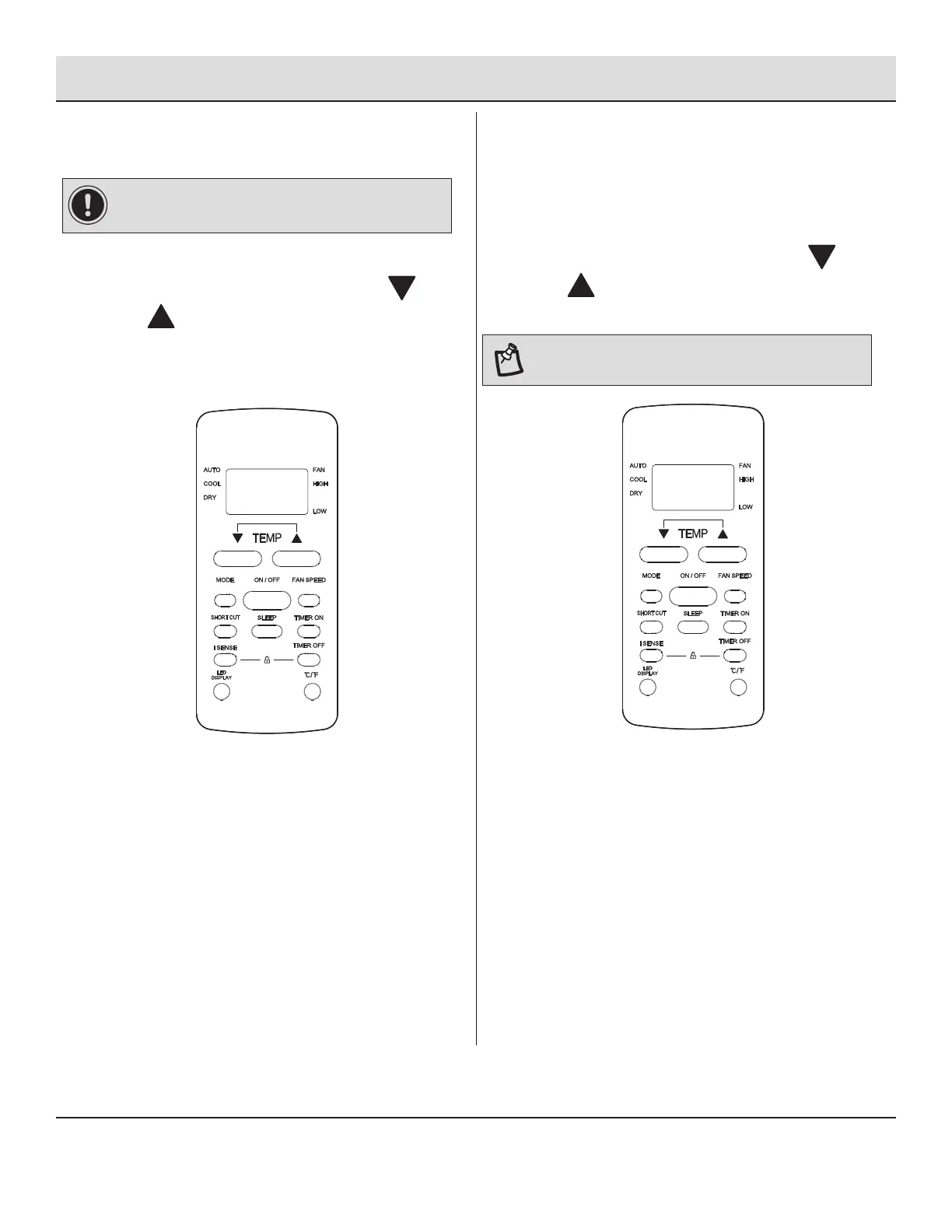16
Using the Remote Control (continued)
1
Using Cool Mode
IMPORTANT: Before operation, please ensure the unit is
plugged in and power is available.
□ Press the MODE button to select COOL mode.
□ Set your desired temperature using the TEMP or
TEMP button.
□ Press FAN button to select the fan speed: AUTO, LOW or
HIGH.
□ Press the ON/OFF button to start the unit.
SETTING TEMPERATURE
The operating temperature range for units is 62-86°F (17-30°C). You
can increase or decrease the set temperature 1 °F (1°C) increments.
2
Using Auto Mode
□ In AUTO mode, the unit will automatically select the COOL,
FAN, or HEAT operation based on the set temperature.
□ Press the MODE button to select AUTO.
□ Set your desired temperature using the TEMP or
TEMP button.
□ Press the ON/OFF button to start the unit.
NOTE: FAN SPEED can’t be set in AUTO mode.
