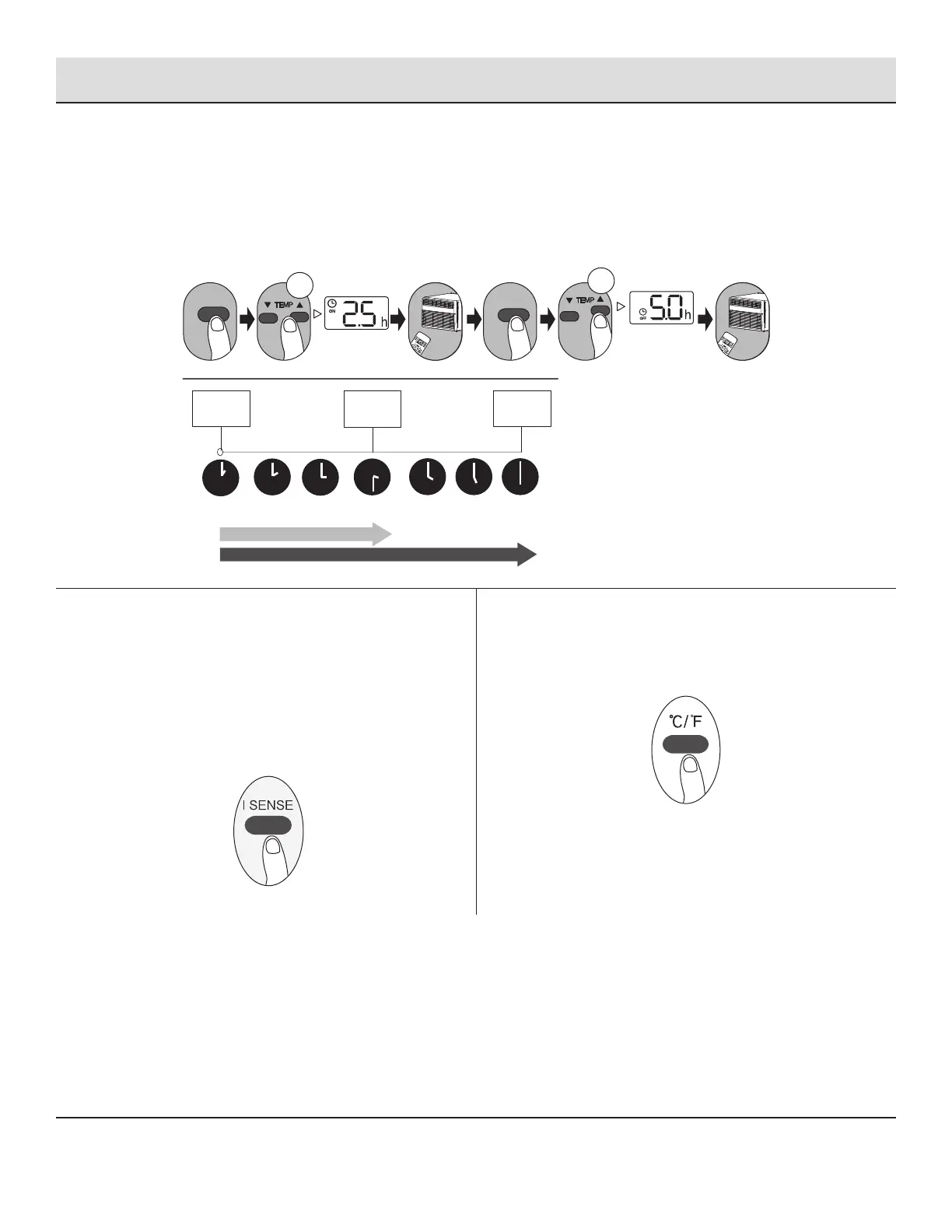19 HOMEDEPOT.COM
Please contact 1-855-847-7264 for further assistance.
Using the Remote Control (continued)
5
Using the Time (continued)
EXAMPLE
□ Keep in mind that the time periods you set for both functions refer to hours after the current time.
□ If current timer is 1:00 PM, to set the timer as above steps, the unit will turn on 2.5h later (3:30 PM) and turn off at 6:00 PM.
Current
time 1PM
2:00PM 3:00PM
4PM 5PM
6PM
Timer starts
Unit turns
ON
Unit turns
OFF
2.5 hours later
5 hours later
3:30PM
TIMER ON
TIMER OFF
xn
xnxn
6
Using I SENSE
□ Press I SENSE button.
□ When the I SENSE function is activated, the remote display
is the actual temperature at its location. The remote control
will send this signal to the air conditioner in 3 minute
intervals until press the I SENSE button again.
7
Using the °C/°F button
□ Press this button to alternate the temperature display
between the °C & °F.
