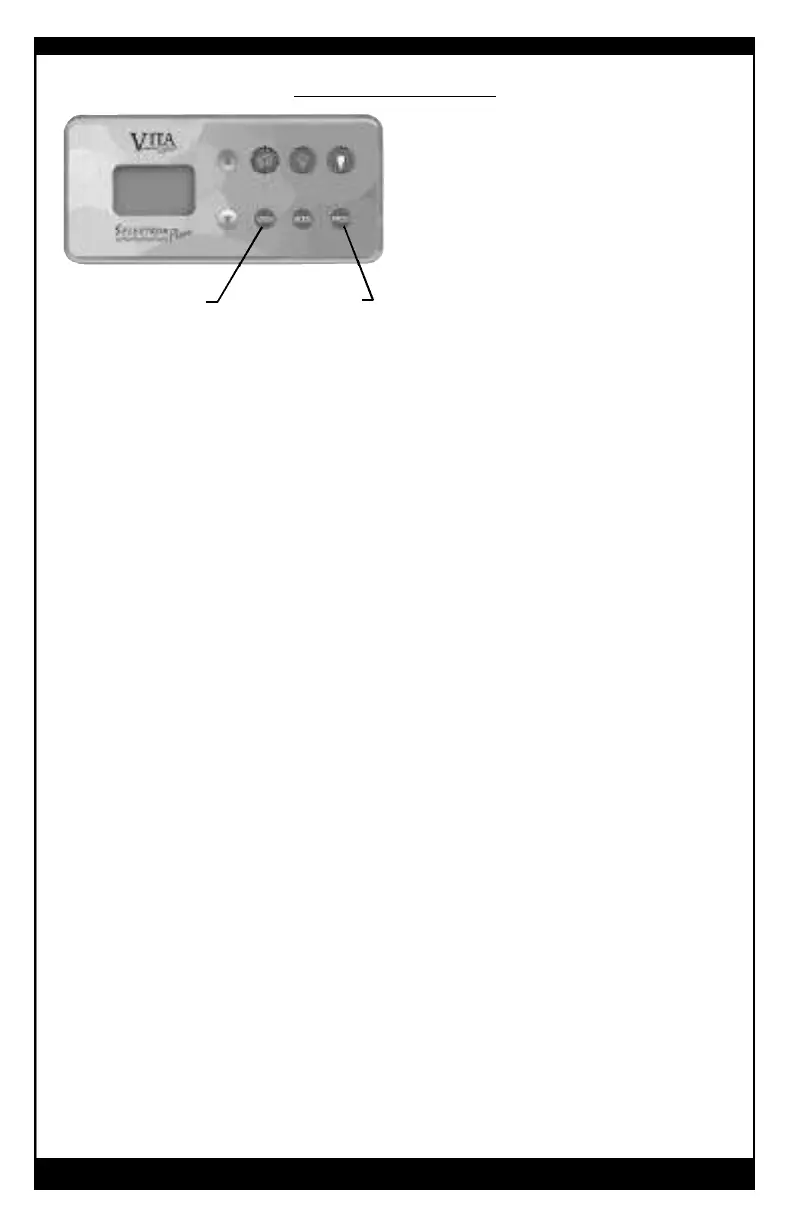A. AUTO M ATIC BLOWER AND JET PUR G E
Twice each day, at 10AM and 6PM,
the blower and jet pump(s) will
automatically run for one minute to
circulate potential stale water in the
piping. This is a normal function of the
spa. “BJ2P” will be displayed while this
takes place. You can manually stop the
purge cycle by pressing any button.
B. ME M O RY
All settings that are entered into your spa
controller will be permanently retained in
its solid state memory. In the event of a
power failure, the time will be captured
and held until power returns. All settings
existing at the time of the power failure
will be restored when power returns.
C. SYSTEM RES E T
A n ytime there is reason to believe that
your spa electronic system is not operating
p r o p e r l y, perhaps as a result of lightning or
other interference, like your PC at home,
your spa system can be reset by holding
down the “ PROG” button for 5 seconds.
The system will be reset, maintaining all
the settings you had in memory. If your
spa still does not operate properly, the
system needs to be rebooted to factory
settings as follows:
1. Turn off the power breaker to the spa
for five minutes.
2. Turn breaker on
3 . Hold down the “ V IE W ” button for
10 seconds.
” 12 : 0 0 ”
will be displayed
and all previous settings will be lost
other than temperature ” 10 2 º F.”
Time, day, and heat days will have to
be programmed into the system.
D. IN V E R T ING DISPLAY
The Selectron Plus display can be
inverted to allow easier reading from
inside the spa. To do so, first make sure
“ T IME ” is displayed. Use “ V IE W ”
button to change to “TIME” display if
needed. Then press the “DOWN” arrow
for approximately 10 seconds to invert
the display. Follow the same procedure
to revert the view back to its original
position.
E. PA NEL LO C K
T he Selectron Plus spa panel can be
locked to keep children or others from
using any of the spa functions. To
deactivate all buttons, make sure
“ T I ME ” is displayed. Use “ V IE W ”
button to change to “TIME” display if
needed. Then hold the “ UP ” a r r o w
button for 5 seconds. Notice the flashing
lock icon. The panel is locked. To unlock
the panel, hold the “UP” arrow button
for 5 seconds again. The flashing lock
icon will disappear and all spa functions
will be accessible.
F. HE ATER LO C K
You may want to prevent anyone from
c h a n ging the water temperature you
have chosen, while still allowing the use
of any of the spa functions. This can be
accomplished from the “PANEL LOCK”
position only. Follow the “PANEL LOCK”
procedures first and then, with the lock
icon flashing, hold down the “DOWN”
arrow for 5 seconds. The lock icon will be
present but not flashing. All other spa
functions will still operate. To unlock the
“HEATER LOCK” and “PANEL LOCK”
hold down the “UP” arrow button for 5
seconds. The lock icon will disappear and
all spa functions, including temperature
adjustment will be accessible.
PAGE 14
Factory Settings
S y s tem Reset
SPE CIAL FE AT URE S
