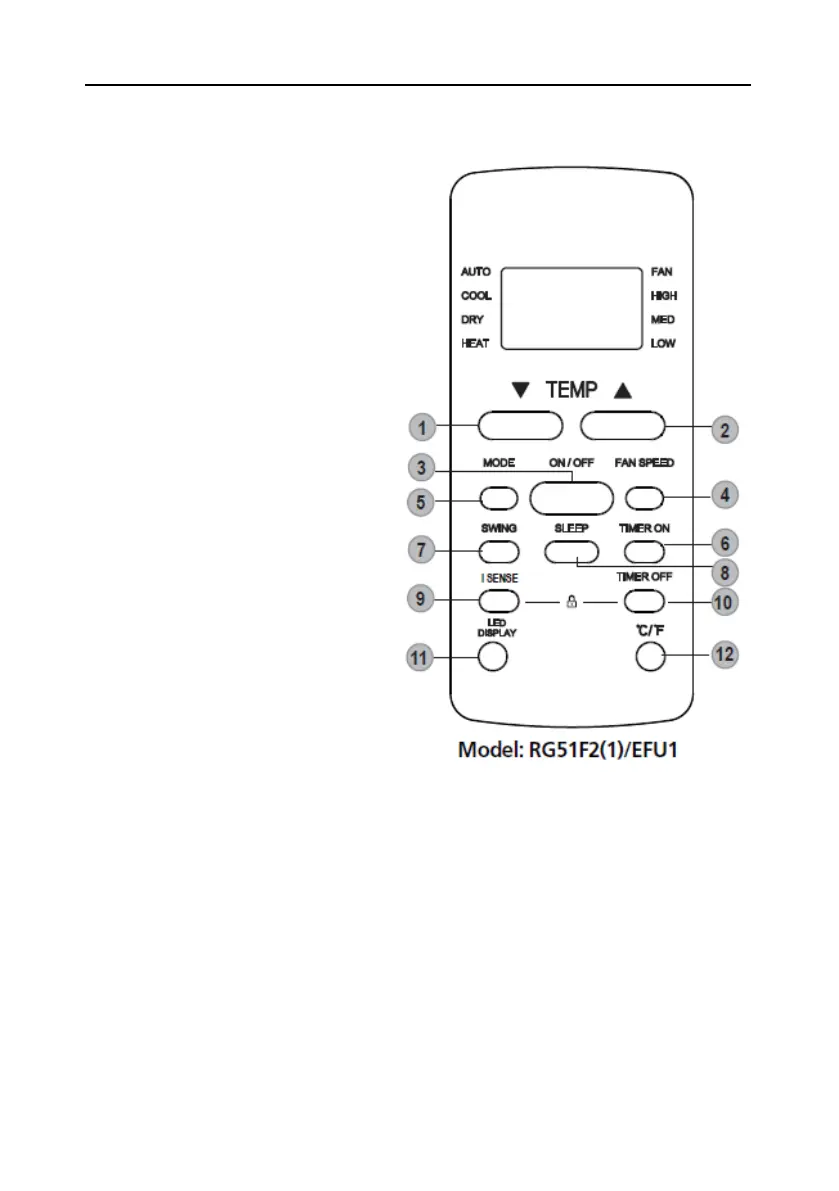ENG VIVAX
29
Function buttons
1. TEMP DOWN Button
Push this button to decrease
the indoor temperature
setting in 1°C increments to
17°C.
2. TEMP UP Button
Push this button to increase
the indoor temperature
setting in 1°C increments to
30°C
3. ON / OFF Button
Operation starts when this
button is pressed and stops
when the button is pressed
again.
4. FAN SPEED Button
Used to select the fan
speed in four steps:
AUTO - LOW – MED - HIGH
Some models have no MED
FAN feature.
5. MODE Button
Each time the button is pressed, the operation mode is selected in the
sequence of the following:
AUTO - COOL - DRY – HEAT - FAN
NOTE: Please do not select HEAT mode if the machine you purchased is cooling only type.
Heat mode is not supported by the cooling only appliance.
6. TIMER ON Button
Press this button to activate the Auto-on time setting. Each press will
increase the time setting in 30 minutes increments, up to 10 hours, then
at 1 hour increments up to 24 hours. To cancel the Auto-on time setting,
just press the button until the time setting is 0.0.
7. SWING: Starts and stops the horizontal louver movement. Hold down for
