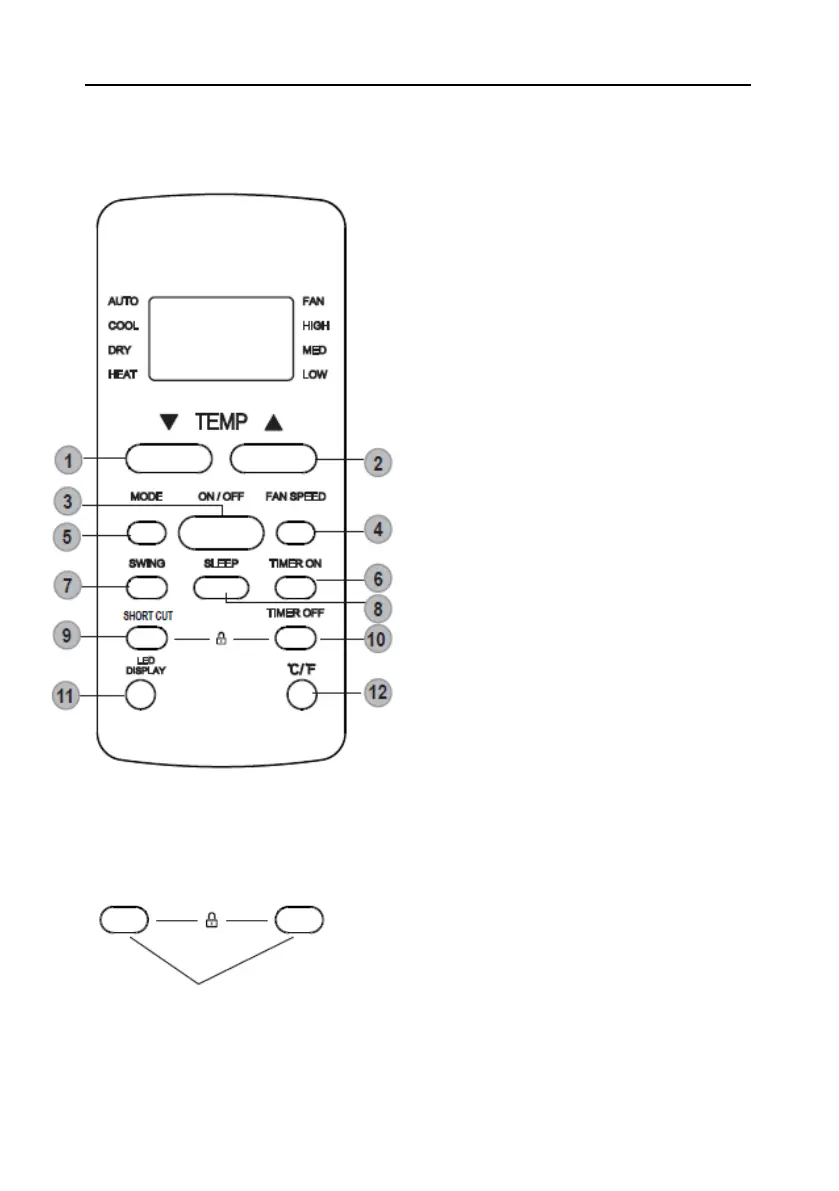VIVAX ENG
30
2 seconds to initiate vertical louver auto swing feature(some units).
8. SLEEP Button
Select this function during the
sleeping time. It can maintain the
most comfortable temperature and
save energy. This function is available
on COOL, HEAT or AUTOmode only.
NOTE: While the unit is running under SLEEP
mode, it would be cancelled if ON/OFF, FAN
SPEED, SLEEP or MODE button is pressed.
9. SHORT CUT: Sets and activates
your favorite pre-settings.
I SENSE: Temperature sensing and
room temperature display button.
10. TIMER OFF Button
Sets timer to turn unit off (see How to
Use Basic Functions for instructions).
11. LED DISPLAY: Press this button
to turn on and turn off the display on
the indoor unit.
12. °C & °F: Press this button to
alternate the temperature display
between the °C & °F.
NOTE: Press together the two buttons simultaneously for 5 seconds to lock the
keyboard. Press together the two buttons for 2 seconds to unlock the keyboard.
Press together simultaneously
