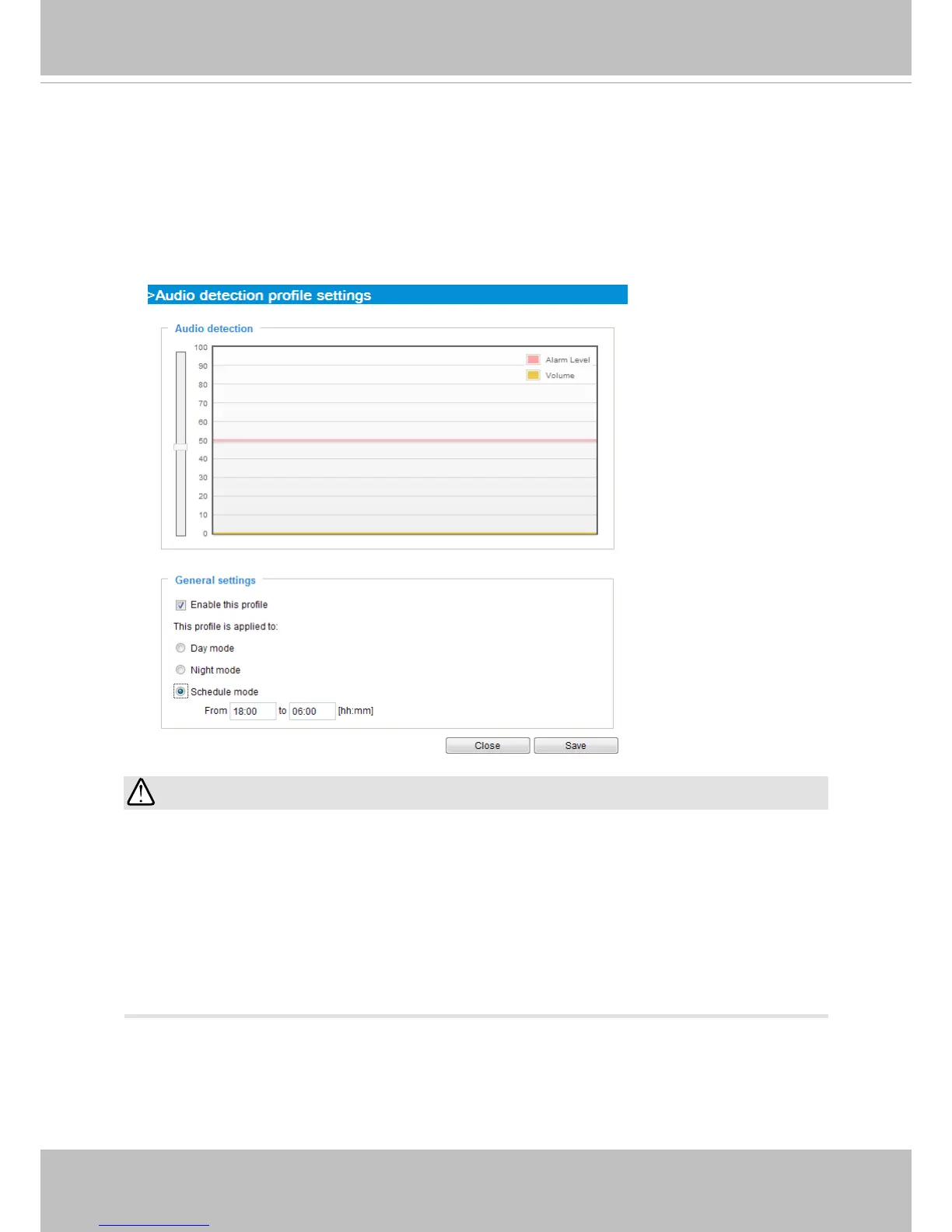VIVOTEK
126 - User's Manual
IMPORTANT:
• If the Alarm level and the received volume are set within a range of 20% on the wave
diagram, frequent alarms will be triggered. It is recommended to set the Alarm level
farther apart from the detected sound level.
• To configure and enable this feature, you must not configure video stream #1 into
Motion JPEG. If an external microphone input is connected and recording of audio
stream is preferred, audio stream is transmitted between camera and viewer/recording
station along with stream #1.
• Refer to page 72 for Audio settings, and page 63 for video streaming settings.
You can use the Prole window to congure a different Audio detection setting. For example, a
place can be noisy in the day time and become very quiet in the night.
1. Click on the Enable this prole checkbox. Once the Audio detection window is opened, the
current sound input will be interactively indicated by a uctuating yellow wave diagram.
2. Use a mouse click to drag the Alarm level tab to a preferred location on the slide bar.
3. Select the Day, Night, or Schedule mode check circles. You may also manually congure a
period of time during which this prole will take effect.
4. Click Save and then click Close to complete your conguration.