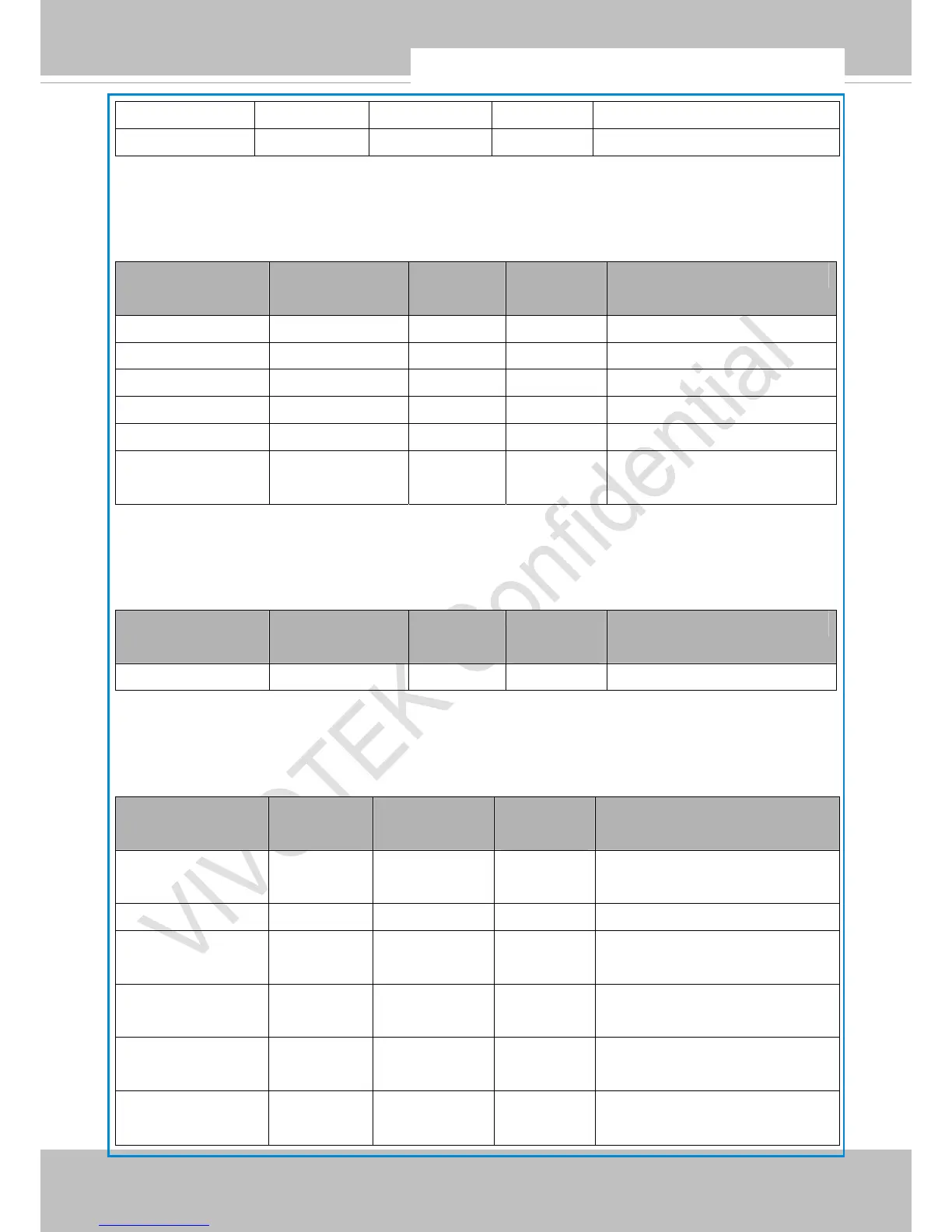VIVOTEK
User's Manual - 157
URL Command Document for All Series
22
URL commands for FD8167
management 0~63 0 6/6 Management channel for DSCP
eventtunnel 0~63 0 6/6 Event/Control channel for DSCP
7.7.3 IPV6
Subgroup of network: ipv6
NAME VALUE DEFAULT SECURITY
(get/set)
DESCRIPTION
enable <boolean> 0 6/6 Enable IPv6.
addonipaddress <ip address> <blank> 6/6 IPv6 IP address.
addonprefixlen 0~128 64 6/6 IPv6 prefix length.
addonrouter <ip address> <blank> 6/6 IPv6 router address.
addondns <ip address> <blank> 6/6 IPv6 DNS address.
allowoptional <boolean> 0 6/6 Allow manually setup of IP
address setting.
7.7.4 FTP
Subgroup of network: ftp
NAME VALUE DEFAULT SECURITY
(get/set)
DESCRIPTION
port 21, 1025~65535 21 6/6 Local ftp server port.
7.7.5 HTTP
Subgroup of network: http
NAME VALUE DEFAULT SECURITY
(get/set)
DESCRIPTION
port
80, 1025 ~
65535
80 1/6 HTTP port.
alternateport 1025~65535 8080 6/6 Alternate HTTP port.
authmode basic,
digest
basic 1/6 HTTP authentication mode.
s0_accessname string[32] video.mjpg 1/6 HTTP server push access name for
stream 1.
s1_accessname string[32] video2.mjpg 1/6 HTTP server push access name for
stream 2.
s2_accessname string[32] video3.mjpg 1/6 Http server push access name for
stream 3