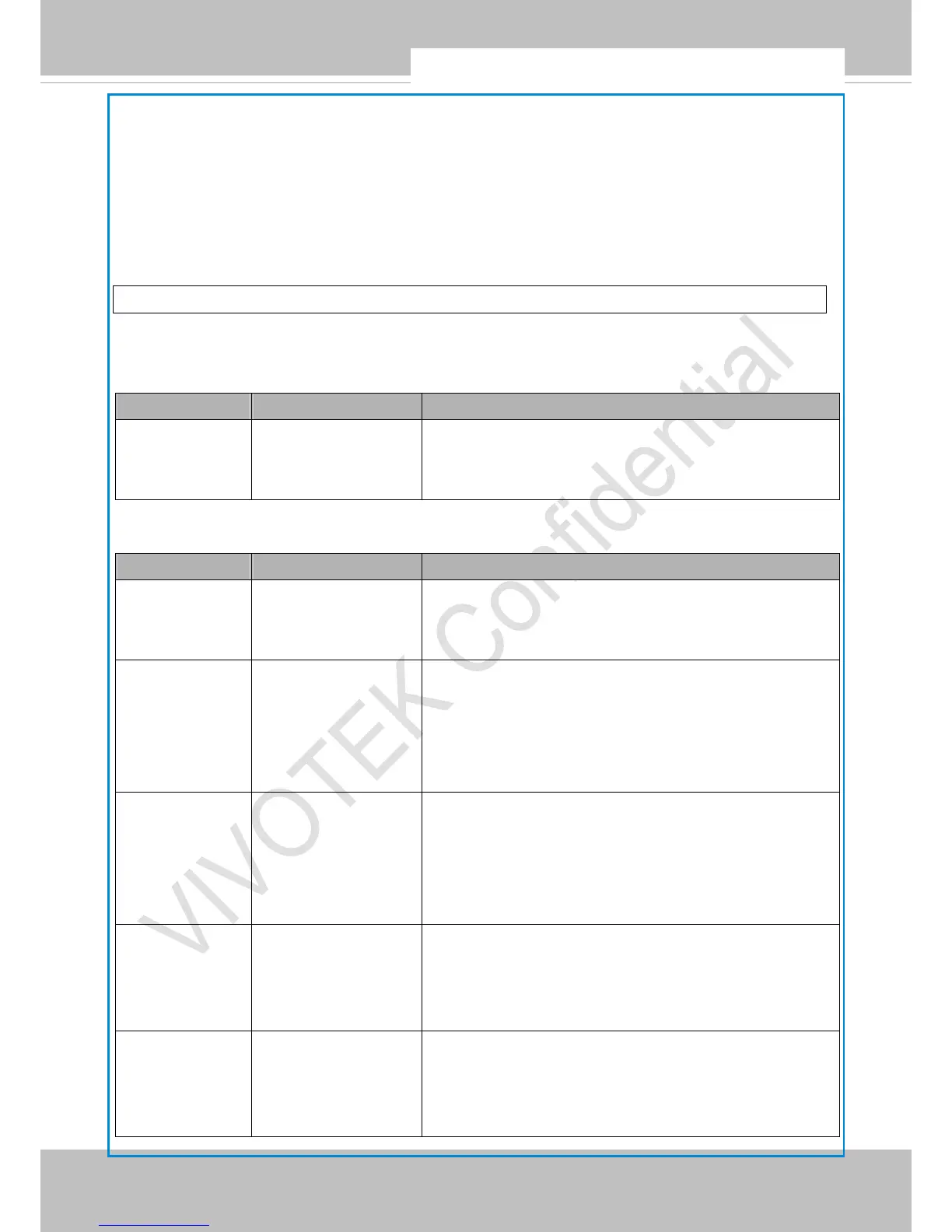VIVOTEK
216 - User's Manual
URL Command Document for All Series
81
URL commands for FD8167
8.15 Storage managements
Note: This request requires administrator privileges.
Method: GET and POST
Syntax:
http://<servername>/cgi-bin/admin/lsctrl.cgi?cmd=<cmd_type>[&<parameter>=<value>…]
The commands usage and their input arguments are as follows.
PARAMETER VALUE DESCRIPTION
cmd_type <string> Required.
Command to be executed, including search, insert, delete,
update, and queryStatus.
Command: search
PARAMETER VALUE DESCRIPTION
label <integer primary key> Optional.
The integer primary key column will automatically be
assigned a unique integer.
triggerType <text> Optional.
Indicate the event trigger type.
Please embrace your input value with single quotes.
Ex. mediaType=’motion’
Support trigger types are product dependent.
mediaType <text> Optional.
Indicate the file media type.
Please embrace your input value with single quotes.
Ex. mediaType=’videoclip’
Support trigger types are product dependent.
destPath <text> Optional.
Indicate the file location in camera.
Please embrace your input value with single quotes.
Ex. destPath =’/mnt/auto/CF/NCMF/abc.mp4’
resolution <text> Optional.
Indicate the media file resolution.
Please embrace your input value with single quotes.
Ex. resolution=’800x600’