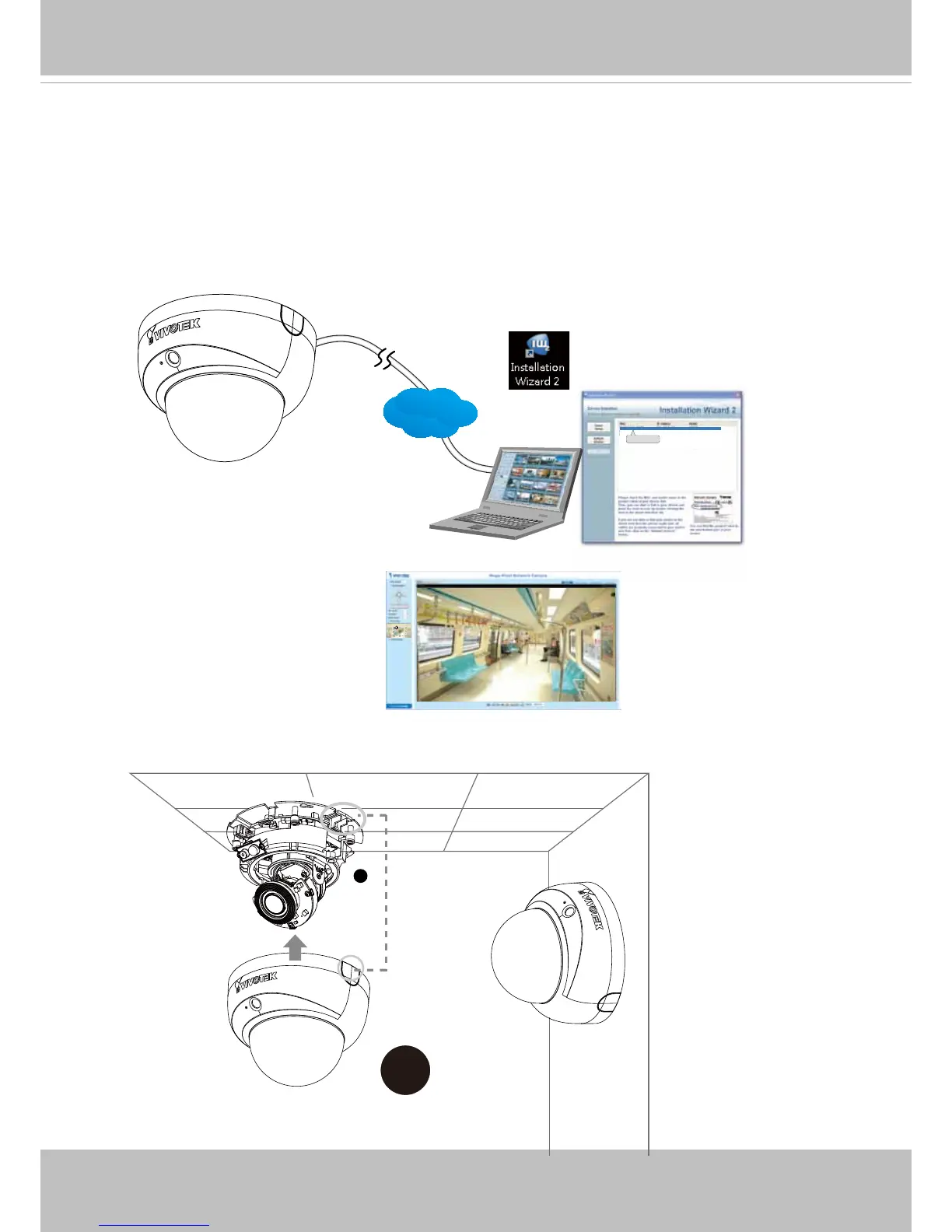VIVOTEK
User's Manual - 11
7-1. Install the "Installation Wizard 2."
7-2. The program will search for VIVOTEK Video Receivers, Video Servers or Network
Cameras on the same LAN.
7-3. Double-click on the camera's MAC address to open a browser management session
with the camera.
7-4. With a live image, use the zoom and focus pullers to tune for a best image.
7. Assigning an IP Address
8. Align the release button with the vertical tab, and attach the top cover.
2
8
0002D1730202
00-02-D1-73-02-02 192.168.5.151 FD8168
IW2
Browser
LAN