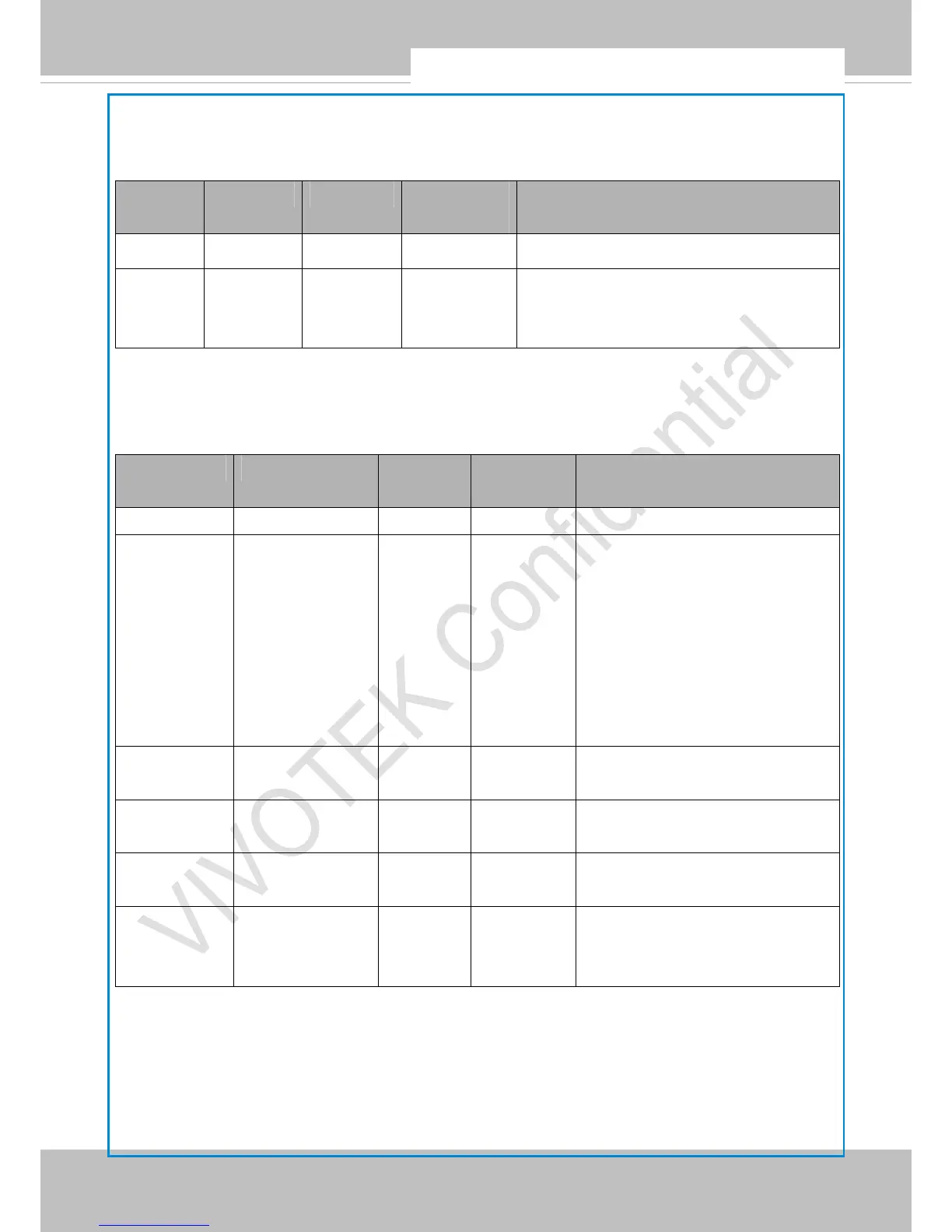VIVOTEK
User's Manual - 171
URL Command Document for All Series
36
URL commands for FD8167
7.15 Tampering detection settings
Group: tampering_c<0~(n-1)> for n channel product
NAME VALUE DEFAULT SECURITY
(get/set)
DESCRIPTION
enable <boolean> 0 4/4 Enable or disable tamper detection.
duration 10 ~ 600 10 4/4 If tampering value exceeds the ‘threshold’ for
more than ‘duration’ second(s), then tamper
detection is triggered.
7.16 DDNS
Group: ddns
NAME VALUE DEFAULT SECURITY
(get/set)
DESCRIPTION
enable <boolean> 0 6/6 Enable or disable the dynamic DNS.
provider Safe100,
DyndnsDynamic,
DyndnsCustom,
CustomSafe100,
PeanutHull
DyndnsDy
namic
6/6 Safe100 => safe100.net
DyndnsDynamic => dyndns.org
(dynamic)
DyndnsCustom => dyndns.org
(custom)
CustomSafe100 =>
Custom server using safe100 method
PeanutHull => PeanutHull
<provider>_h
ostname
string[128] <blank> 6/6 Your DDNS hostname.
<provider>_use
rnameemail
string[64] <blank> 6/6 Your user name or email to login to
the DDNS service provider
<provider>_pas
swordkey
string[64] <blank> 6/6 Your password or key to login to the
DDNS service provider.
<provider>_ser
vername
string[128]
<blank> 6/6 The server name for safe100.
(This field only exists if the provider
is customsafe100)