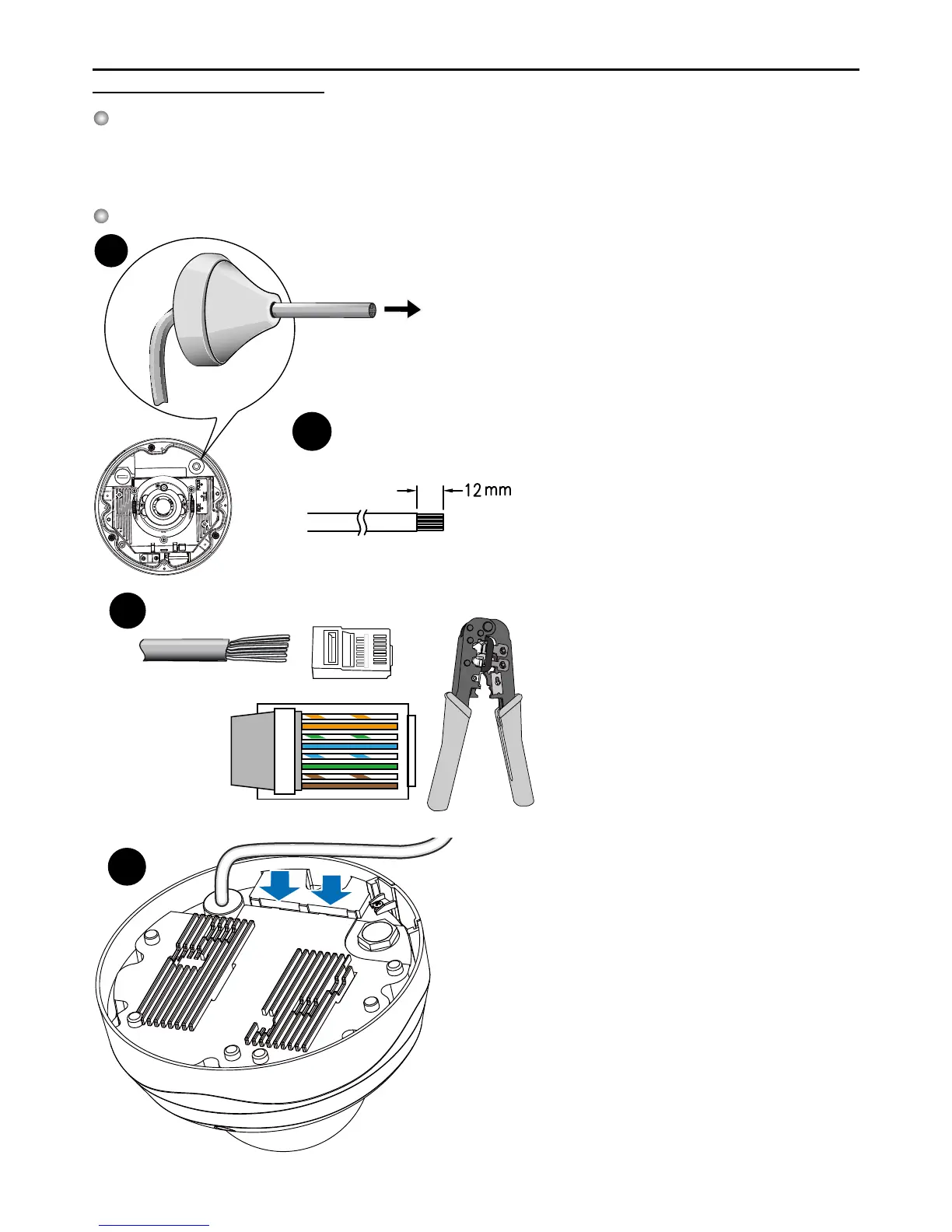EN - 6
2
1
RJ45 Cable Dimension / RJ45 Kabelabmessung / Afmetingen van de RJ45-kabel
2. Strip part of the sheath from the Ethernet
cable.
Streifen Sie die Ummantelung des Ethernetka-
bels ab.
Strip een deel van het omhulsel van de Ether-
net-kabel.
1. Drill a hole on the rubber seal plug and insert
an Ethernet cable through the opening.
Rubber Seal Plug
Assembling Steps / Zusammenbau / Montagestappen
Recommended cable diameter: 5 to 8mm
Connecting RJ45 Ethernet Cable / Anschluss des RJ45 Ethernetkabels / RJ45
Ehternet-kabel aansluiten
4
3
o
O
g
B
b
G
br
BR
1
2
3
4
5
6
7
8
o: white/orange stripe
O: orange solid
g: white/green stripe
B: blue solid
b: white/blue stripe
G: green solid
br: white/brown stripe
BR: brown solid
3. You will need an RJ45 crimping tool to
attach the Ethernet wires to a connector.
When done, connect the cable to the
camera’s Ethernet RJ45 socket.
Sie benötigen eine RJ-45 Crimpzange,
um die Ethernetkabel an einem An-
schluss anzubringen. Verbinden Sie die
Kabel anschließend mit dem Ethernet
RJ45 Anschluss der Kameras.
Een RJ45-krimptang is nodig om de
Ethernet-draden aan een stekker te bev-
estigen. Als u klaar bent, sluit u de kabel
aan op de Ethernet RJ45-aansluiting van
de camera.
4. Press the Ethernet cable into the routing path at
the bottom of the camera so that the cable will not
get in the way when the metal mounting plate is
attached.
Drücken Sie das Ethernetkabel in den Kabelkanal
an der Unterseite der Kamera, so dass das Kabel
beim Anbringen der Metall-Montageplatte nicht im
Weg ist.
Druk de Ethernet-kabel in het kabelpad aan de
onderzijde van de camera, zodat de kabel niet
in de weg zit als de metalen bevestigingsplaat is
gemonteerd.
Gummidichtungsstecker
Bohren Sie ein Loch in den Gummidich-
tungsstecker und führen Sie das Ethernetkabel
durch die Öffnung.
Rubberen verzegelingsplug
Boor een gaatje in de rubberen verzegeling-
splug en trek een Ethernet-kabel door het
gaatje..
Empfohlene Kabeldicke: 5 bis 8 mm
Aanbevolen kabeldikte: 5 tot 8 mm
