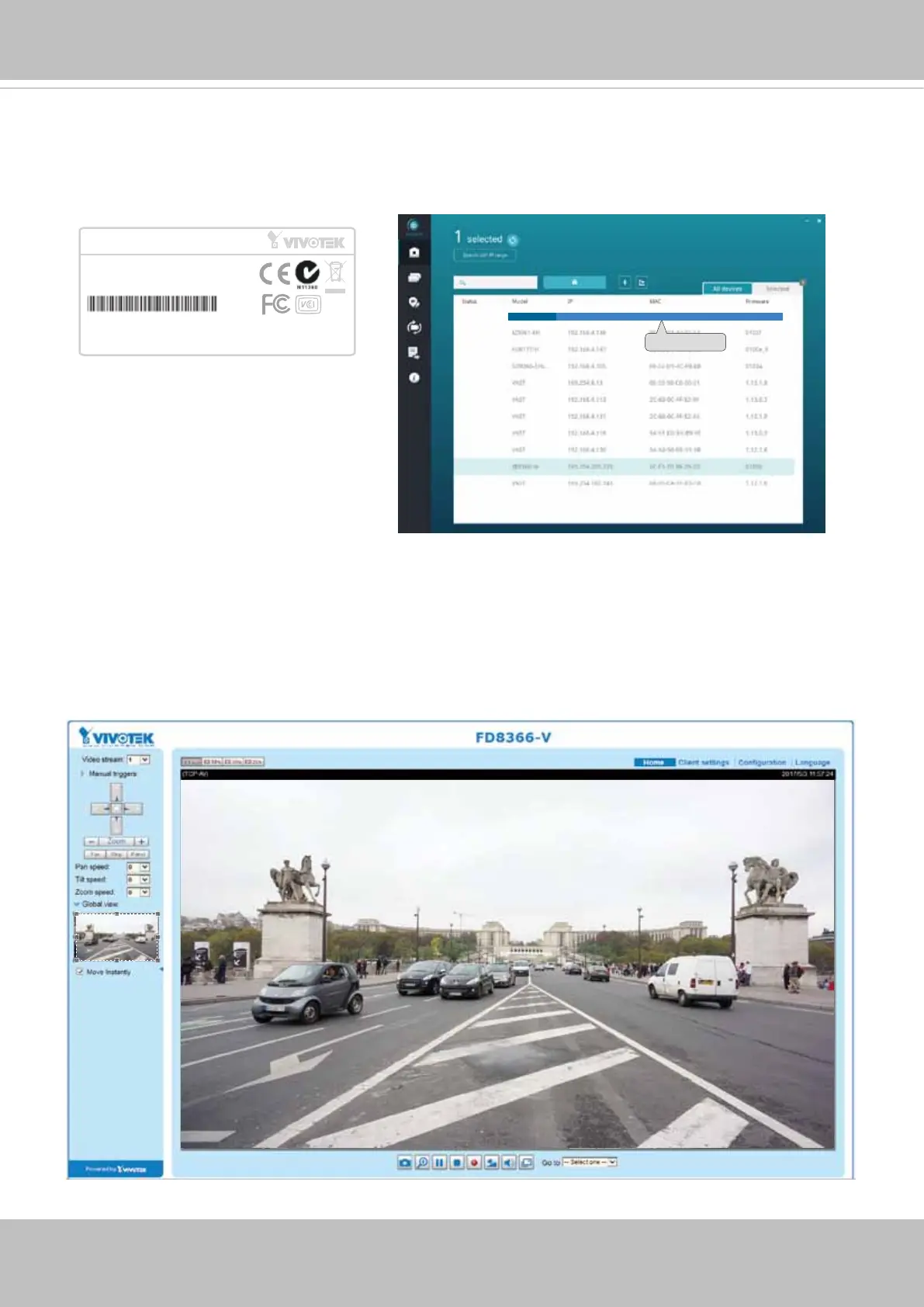VIVOTEK
24 - User's Manual
Ready to Use
1. A browser console with the Network Camera should prompt as shown below.
2. You should be able to see live video from your camera. You may also install the 32-channel
recording software, VAST, in a deployment consisting of multiple cameras. For its installation
details, please refer to its related documents.
0002D1730202
IB8360-W 192.168.4.151 00-02-D1-73-02-02
FD8366-V
Network Camera
Model No: FD8366-V
Made in Taiwan
This device complies with part 15 of the FCC rules. Operation is subject to the following two conditions:
(1)This device may not cause harmful interference, and
(2) this device must accept any interference received, including interference that may cause undesired operation.
Pat. 6,930,709
MAC:0002D1730202
R o HS
3. The program will search for all VIVOTEK network devices on the same LAN.
4. After a brief search, the installer window will prompt. Click on the MAC and model name
that matches the one printed on the product label. You can then double-click on the address
to open a management session with the Network Camera.