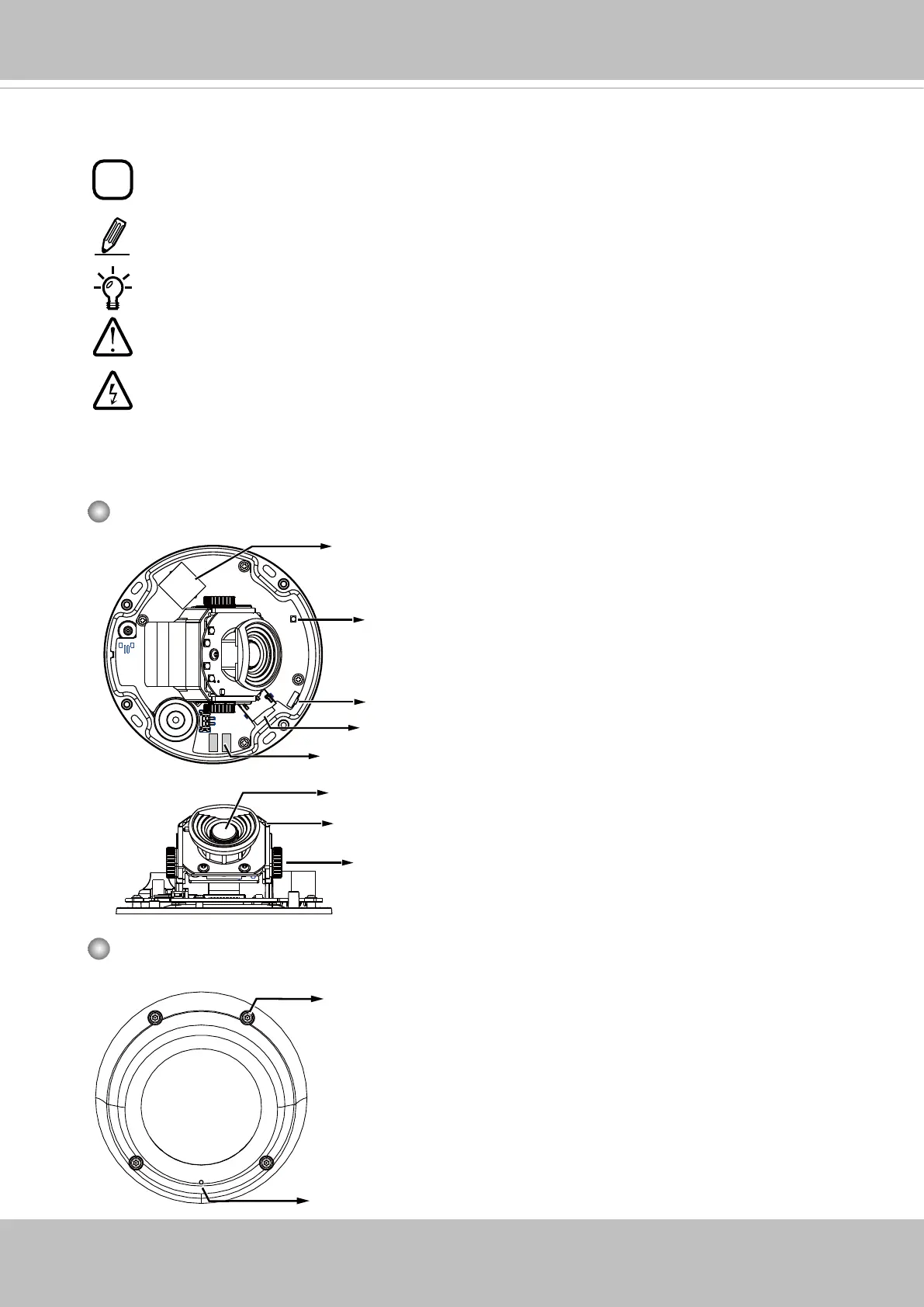VIVOTEK
User's Manual - 5
Symbols and Statements in this Document
INFORMATION: provides important messages or advices that might help prevent
inconvenient or problem situations.
NOTE: Notices provide guidance or advices that are related to the functional integrity of
the machine.
Tips: Tips are useful information that helps enhance or facilitae an installation, function,
or process.
WARNING: or IMPORTANT:: These statements indicate situations that can be
dangerous or hazardous to the machine or you.
Electrical Hazard: This statement appears when high voltage electrical hazards might
occur to an operator.
Physical Description
Inner View
Outer View
Lens
MicroSD/SDHC/SDXC Card slot
Reset button
Status LED
Microphone contacts
RJ45 socket
Microphone
IR LEDs
Tilt retention screws (both sides)
T10 anti-tamper screws
