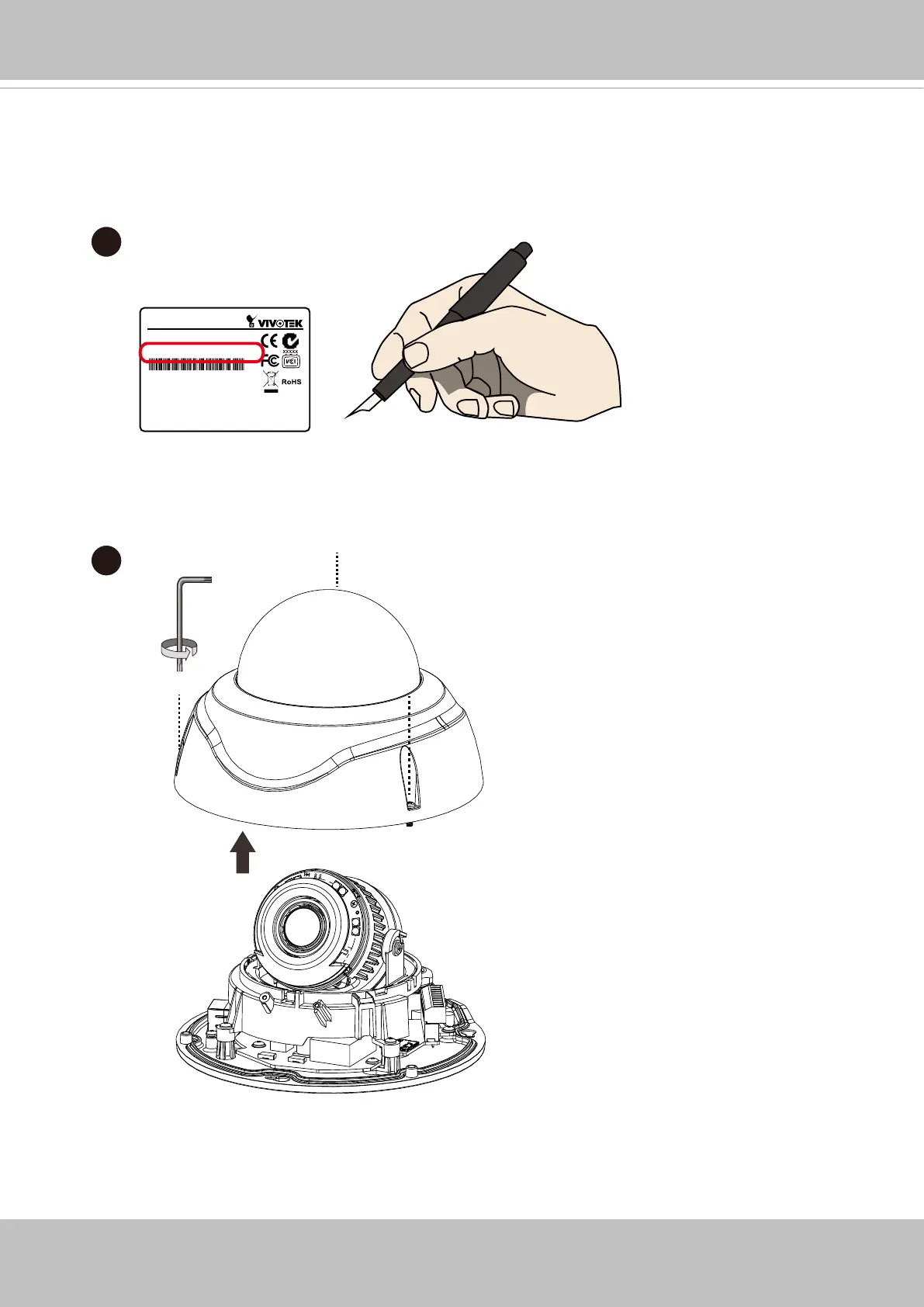VIVOTEK
6 - User's Manual
Hardware Installation
1. Jot down the camera's MAC address for later reference. This is especially important if
you install numerous cameras at an installation site.
Network Camera
Model No: XXXXXX
MAC: 0002D1083236
Pat. 6,930,709
This device complies with part 15 of the FCC Rules. Operation is subject to
the following two conditions:
(1) this device may not cause harmful interference, and
(2) this device must accept any interference received, including interference
that may cause undesired operation.
Made in Taiwan
1
2. Remove the dome cover by loosening the retention screws on the dome cover.
2