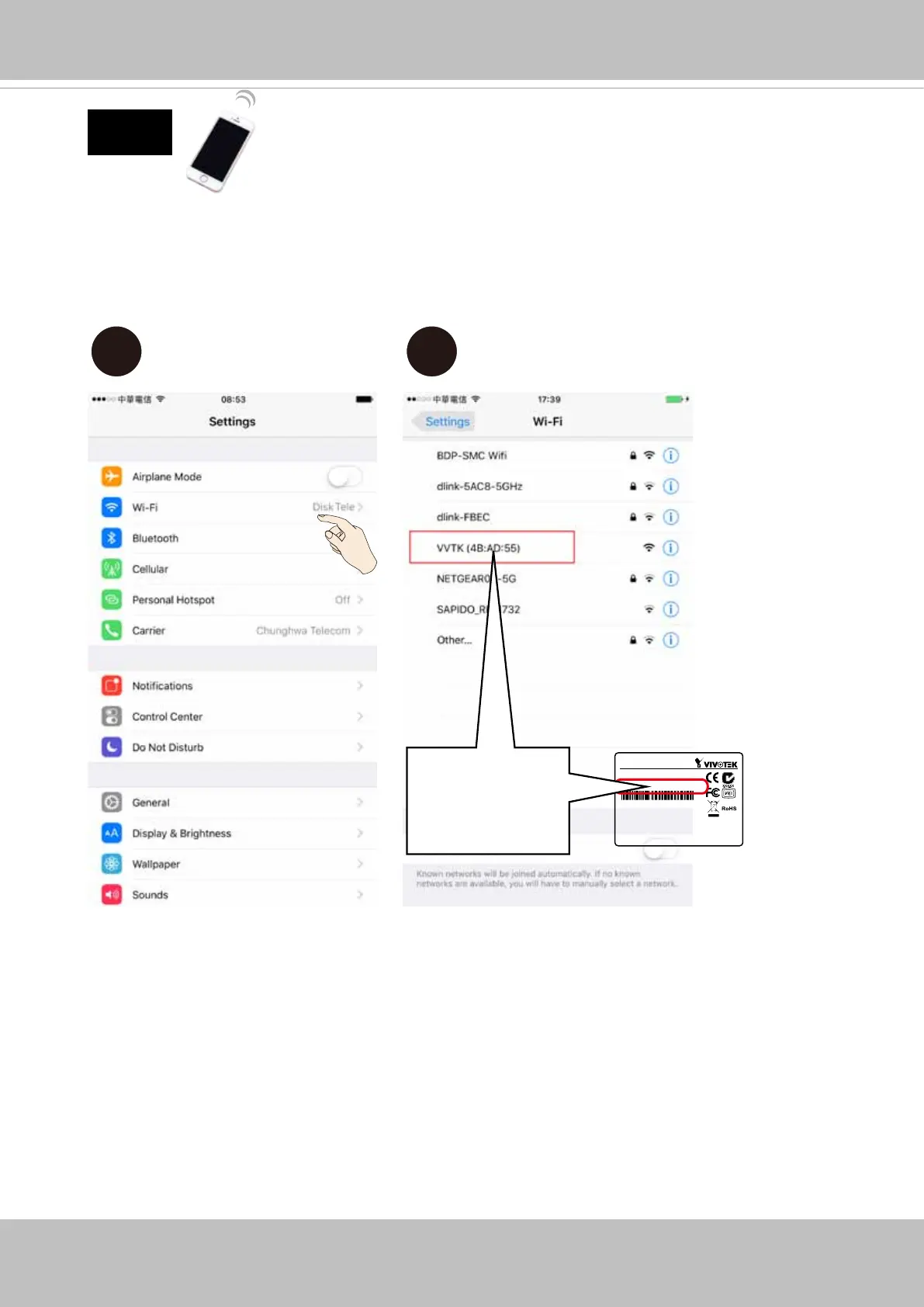VIVOTEK
12 - User's Manual
C:
C-1. You can also use your cell phone to connect the camera. Open your Wi-Fi setting
page.
C-2. You should be able to nd the camera displayed as "VVTK and the last 3 octets of the
MAC address." Identify the camera using its MAC address.
C-1 C-2
Network Camera
Model No: XXXXXX
MAC: 0002D14BAD55
Pat. 6,930,709
This device complies with part 15 of the FCC Rules. Operation is subject to
the following two conditions:
(1) this device may not cause harmful interference, and
(2) this device must accept any interference received, including interference
that may cause undesired operation.
Made in Taiwan
4B:AD:55
MAC
