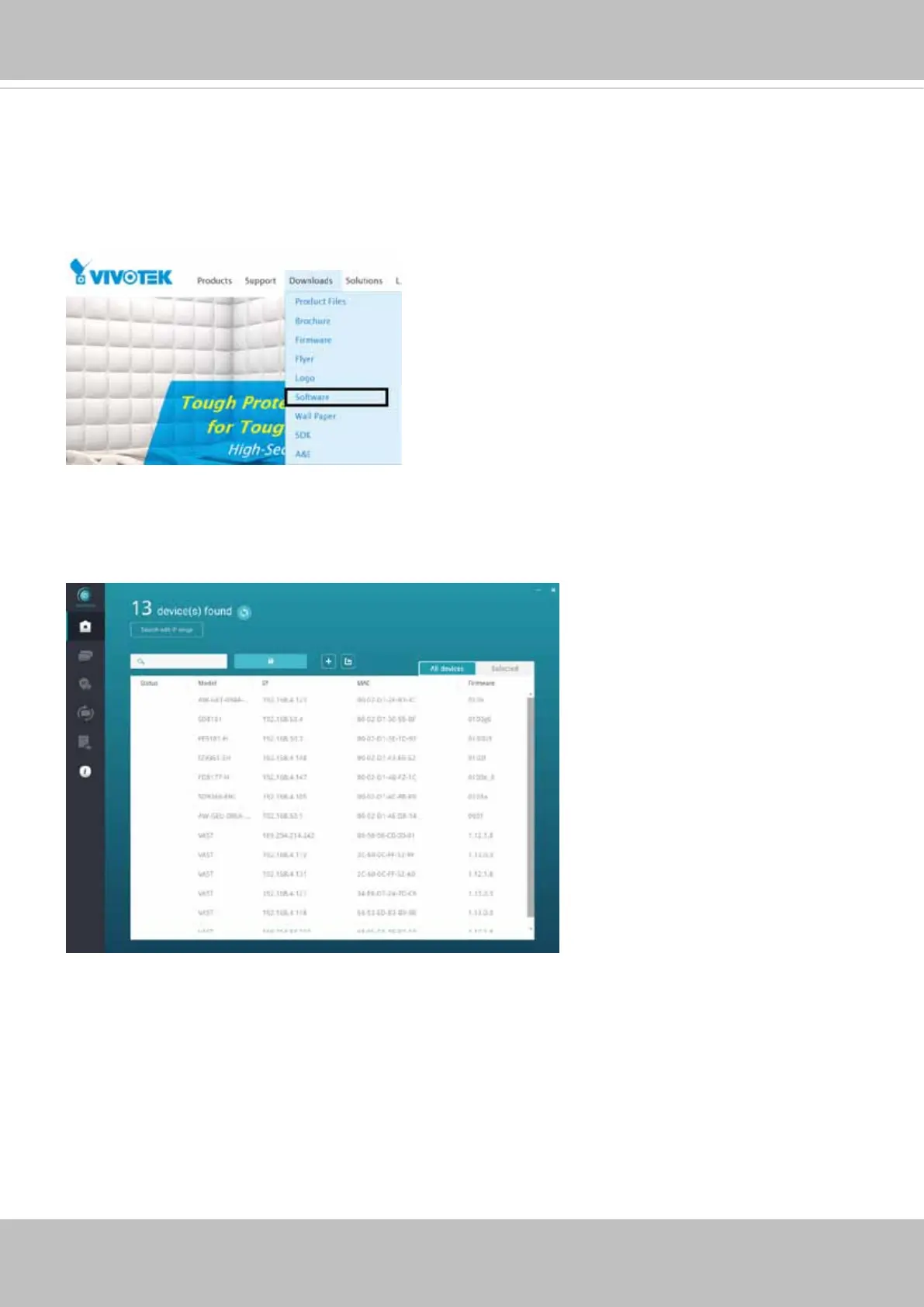VIVOTEK
User's Manual - 21
Software Installation
Installation the Shepherd utility, a software included in the product CD, helps you set up your
Network Camera on the LAN. If your camera comes without the CD, go to VIVOTEK’s website,
and locate the utility in the Downloads > Software page.
1. Run the Shepherd utility.
2. The program will conduct an analysis of your network environment.
