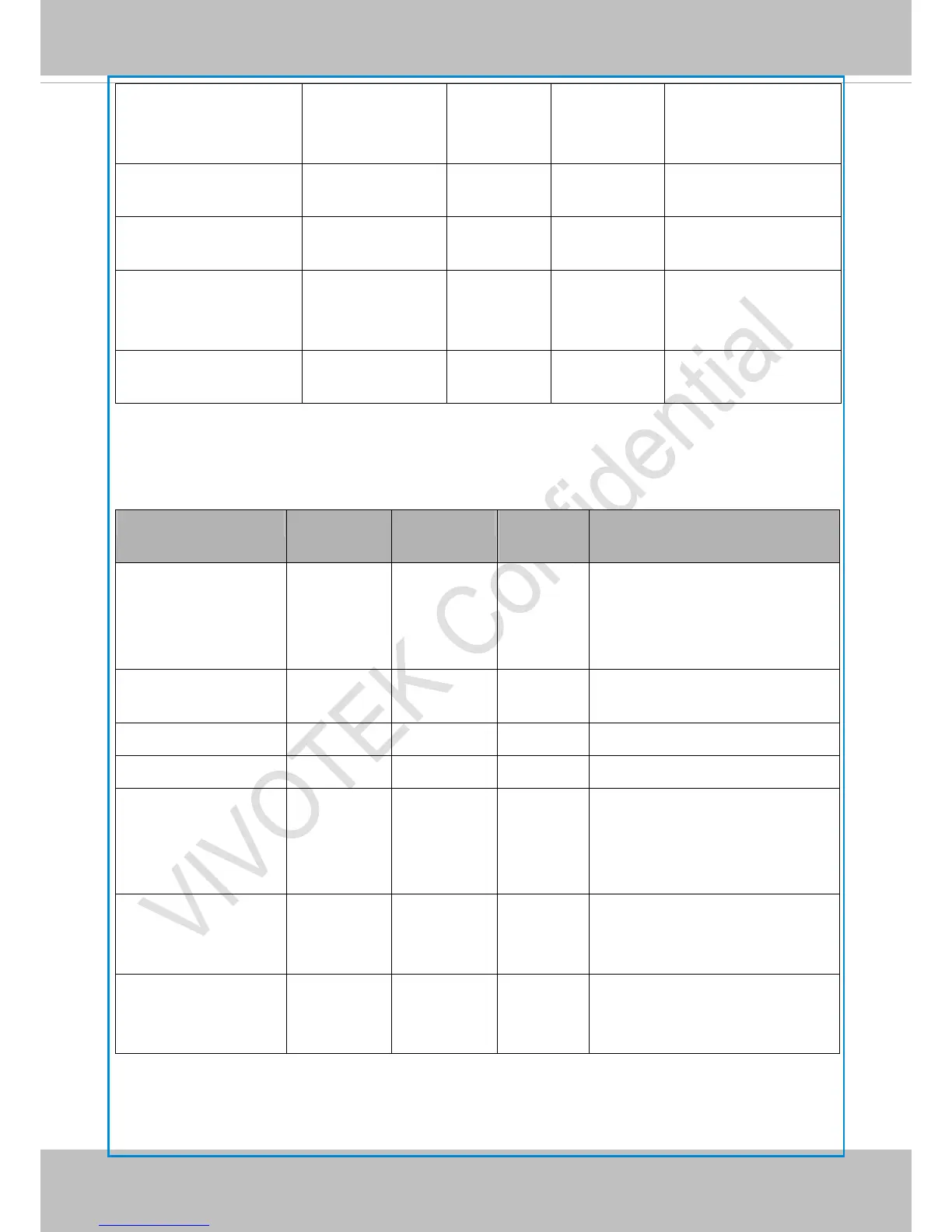VIVOTEK
User's Manual - 199
67
custom: Use inclusive
and exclusive window.
blc: Use BLC.
i<0~(m-1)>_win_i<0~9
>_enable
<boolean> 0 4/4 Enable or disable the
window.
i<0~(m-1)>_win_i<0~9
>_policy
0~1 0 4/4 0: Indicate exclusive.
1: Indicate inclusive.
i<0~(m-1)>_win_i<0~9
>_home
<coordinate> 110,90 4/4 Left-top corner
coordinate of the
window.
i<0~(m-1)>_win_i<0~9
>_size
<window size> 100x75 4/4 Width and height of
the window.
7.36 Seamless recording setting
Group: seamlessrecording
PARAMETER VALUE Default SECURITY
(get/set)
DESCRIPTION
diskmode seamless,
manageable
seamless 1/6 “seamless” indicates enable
seamless recording.
“manageable” indicates disable
seamless recording.
maxconnection 3 3 1/6 Maximum number of connected
seamless streaming.
stream 0~3 1 1/6 (Internal used, read only)
output 0~3 2 1/6 (Internal used, read only)
enable <boolean> 0 1/6 Indicate whether seamless
recording is recording to local
storage or not at present.
(Read only)
guid<0~2>_id string[127] <blank> 1/6 The connected seamless streaming
ID.
(Read only)
guid<0~2>_number 0~3 0 1/6 Number of connected seamless
streaming with guid<0~2>_id.
(Read only)