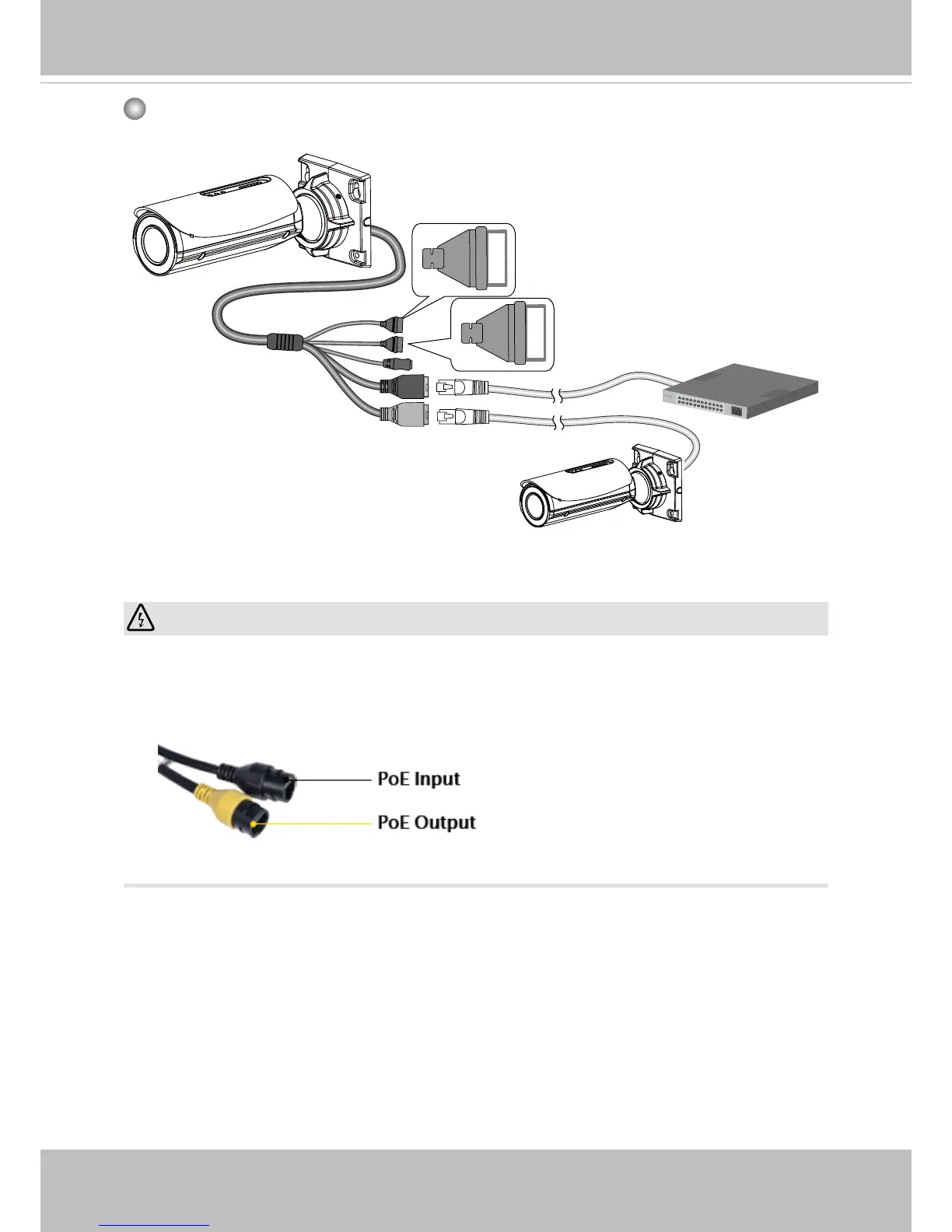VIVOTEK
6 - User's Manual
Connectors
Au+
Au-
MIC P
MIC N
DO+
DO-
DI+
DI-
General I/O Terminal Block
Ethernet 10/100 RJ45 Plug
The second LAN port (PoE out, yellow) is
available on the IB8367-R/RT. The IB8367-R/RT
comes without the DC connector.
WARNING:
The yellow LAN port (PoE output) can only be used to connect to another IB8367 camera.
Please do not connect the yellow LAN port to a PC or switch LAN port. The high voltage
can damage the LAN port circuits.