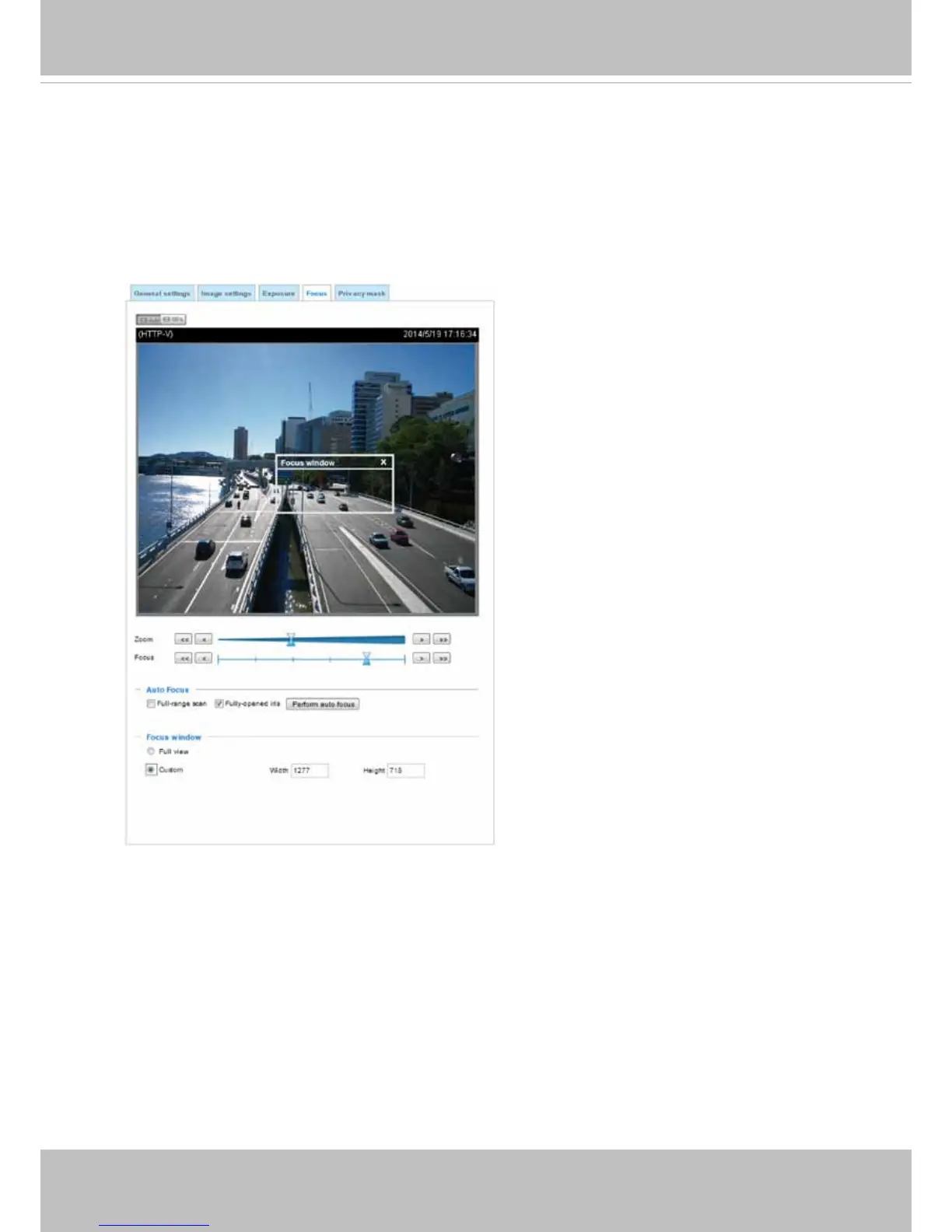VIVOTEK
User's Manual - 21
Auto Focus
On the web session, visit the Configuration > Image > Focus window. Perform the
Auto Focus function for best image. However, if you have cascaded cameras, do this
one by one. Do not perform this function simultaneously on multiple cameras because
the motorized lens also consume considerable amount of power, and may cause the last
camera on the line to hang.
