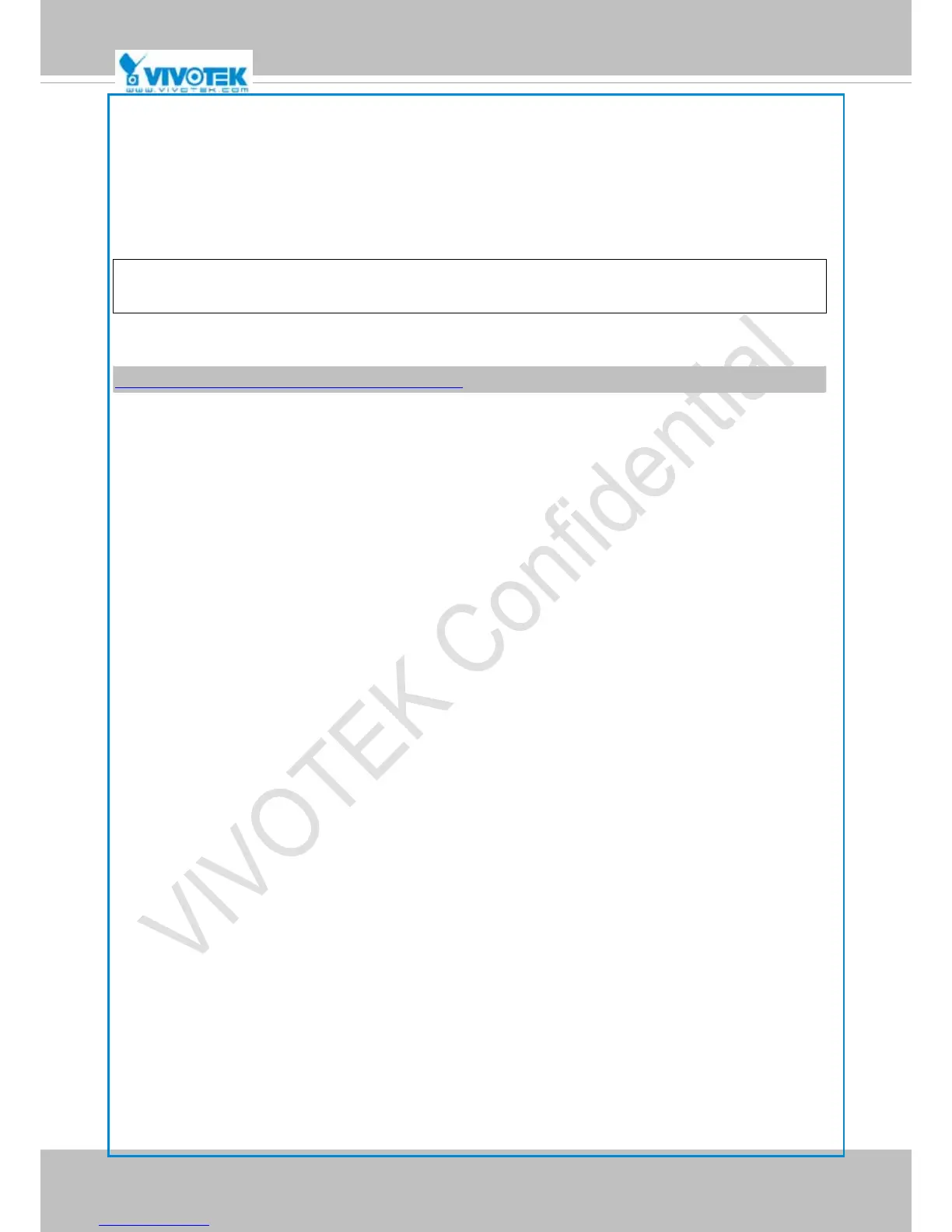VIVOTEK
118 - User's Manual
URL Command Document for All SeriesIP8364
6
3. General CGI URL Syntax and Parameters
When the CGI request includes internal camera parameters, these parameters must be written exactly
as they are named in the camera or video server. The CGIs are organized in functionally-related
directories under the cgi-bin directory. The file extension .cgi is required.
Syntax:
http://<servername>/cgi-bin/<subdir>[/<subdir>...]/<cgi>.<ext>
[?<parameter>=<value>[&<parameter>=<value>...]]
Example: Set digital output #1 to active
http://mywebserver/cgi-bin/dido/setdo.cgi?do1=1