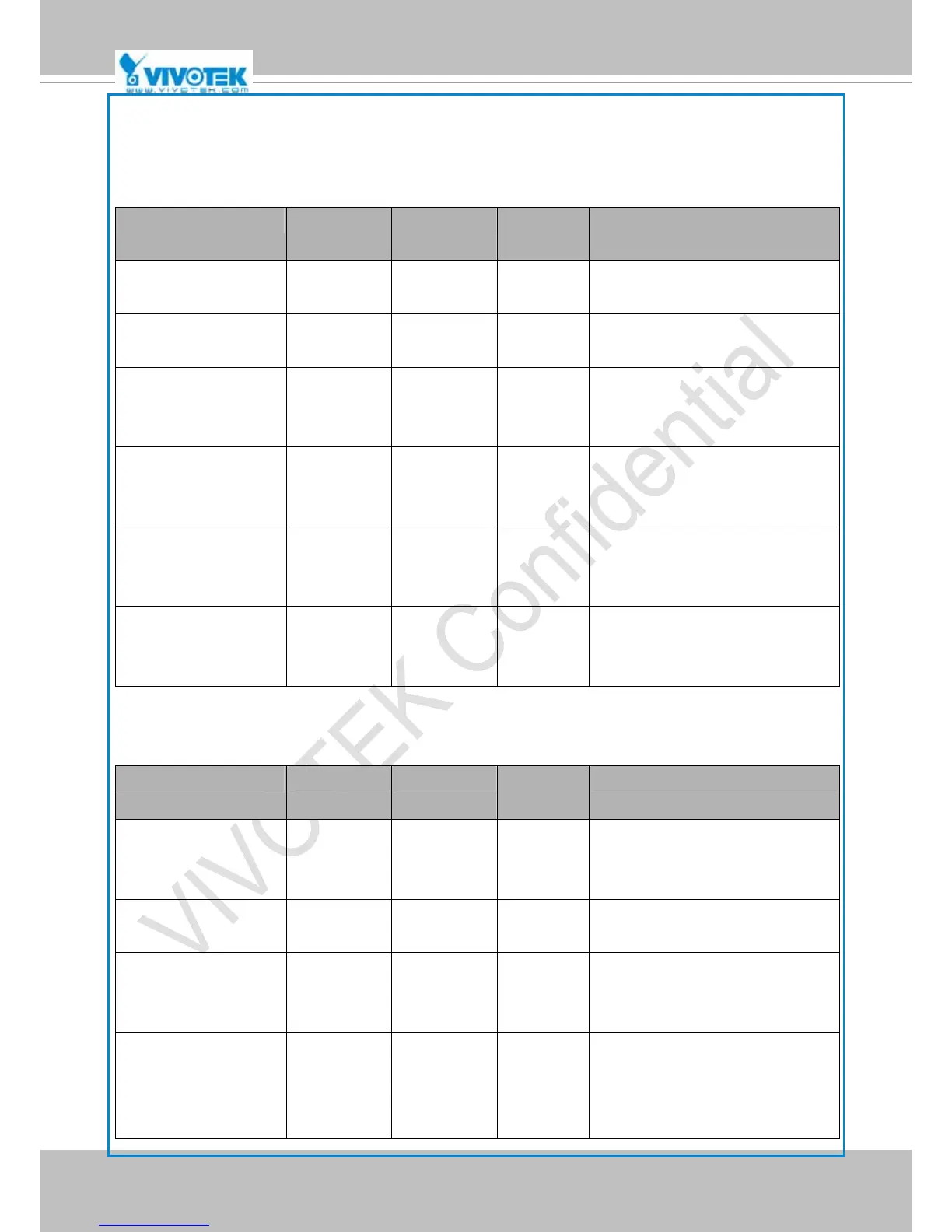VIVOTEK
170 - User's Manual
URL Command Document for All SeriesIP8364
58
7.32 ePTZ setting
Group: eptz_c<0~(n-1)> for n channel product.
PARAMETER VALUE DEFAULT SECURITY
(get/set)
DESCRIPTION
osdzoom <boolean> 1 1/4 Indicates multiple of zoom in is
“on-screen display” or not
smooth <boolean> 1 1/4 Enable the ePTZ "move smoothly"
feature
tiltspeed -5 ~ 5 0 1/7 Tilt speed
(It should be set by eCamCtrl.cgi
rather than by setparam.cgi.)
panspeed -5 ~ 5 0 1/7 Pan speed
(It should be set by eCamCtrl.cgi
rather than by setparam.cgi.)
zoomspeed -5 ~ 5 0 1/7 Zoom speed
(It should be set by eCamCtrl.cgi
rather than by setparam.cgi.)
autospeed 1 ~ 5 1 1/7 Auto pan/patrol speed
(It should be set by eCamCtrl.cgi
rather than by setparam.cgi.)
Group: eptz_c<0~(n-1)>_s<0~(m-1)> for n channel product and m is the number of streams which
support ePTZ.
PARAMETER VALUE DEFAULT SECURITY
(get/set)
DESCRIPTION
patrolseq string[120] <blank> 1/4 The patrol sequence of ePTZ. All the
patrol position indexes will be
separated by ","
patroldwelling string[160] <blank> 1/4 The dwelling time (unit: second) of
each patrol point, separated by “,”.
preset_i<0~19>_name string[40] <blank> 1/7 Name of ePTZ preset.
(It should be set by ePreset.cgi rather
than by setparam.cgi.)
preset_i<0~19>_pos <coordinate> <blank> 1/7 Left-top corner coordinate of the
preset.
(It should be set by ePreset.cgi rather
than by setparam.cgi.)