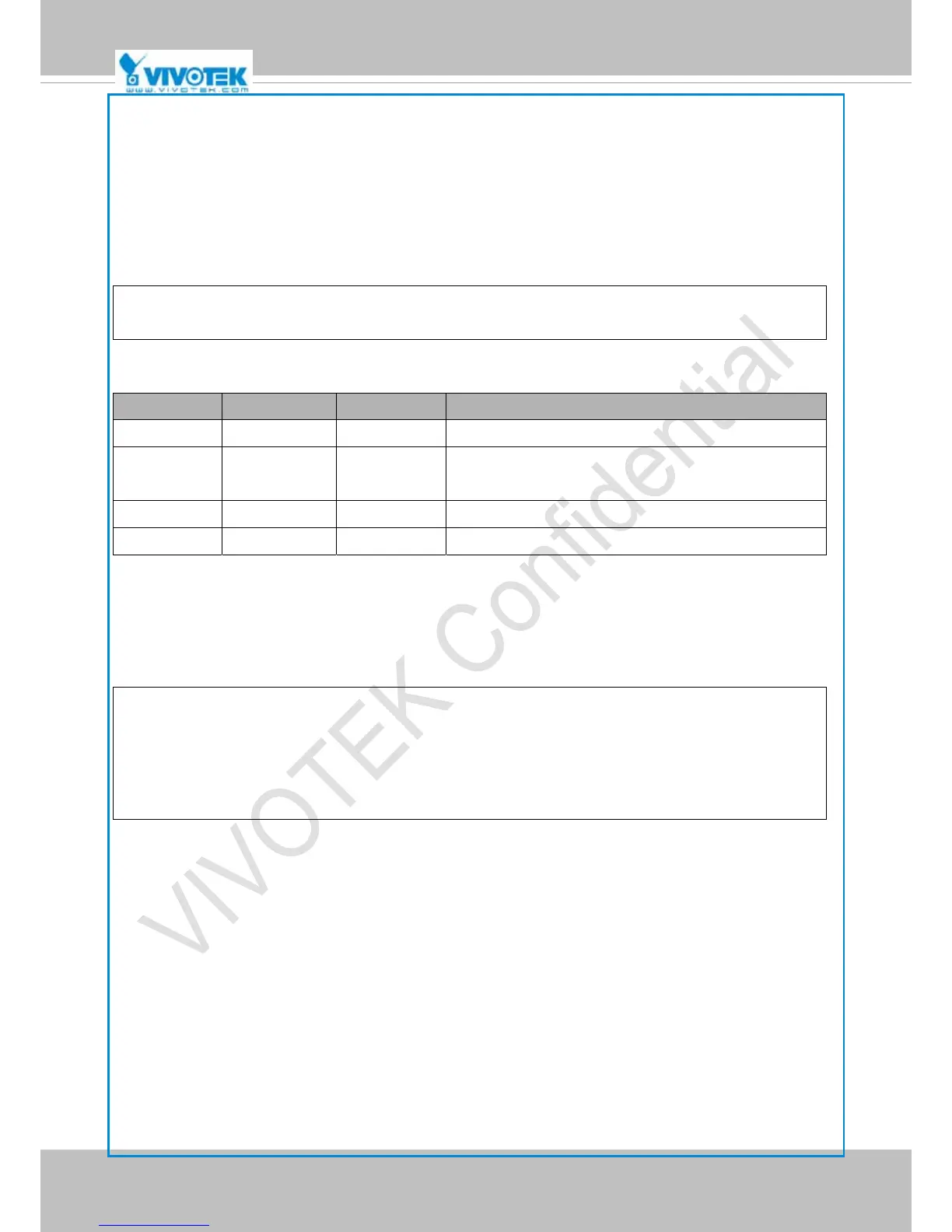VIVOTEK
User's Manual - 173
URL Command Document for All SeriesIP8364
61
8.2 Capture Single Snapshot
Note: This request requires Normal User privileges.
Method: GET/POST
Syntax:
http://<servername>/cgi-bin/viewer/video.jpg?[channel=<value>][&resolution=<value>]
[&quality=<value>][&streamid=<value>]
If the user requests a size larger than all stream settings on the server, this request will fail.
PARAMETER VALUE DESCRIPTION
channel 0~(n-1) The channel number of the video source.
resolution <available
resolution>
The resolution of the image.
quality 1~5 The quality of the image.
streamid 0~(m-1) The stream number.
The server will return the most up-to-date snapshot of the selected channel and stream in JPEG format.
The size and quality of the image will be set according to the video settings on the server.
Return:
HTTP/1.0 200 OK\r\n
Content-Type: image/jpeg\r\n
[Content-Length: <image size>\r\n]
<binary JPEG image data>