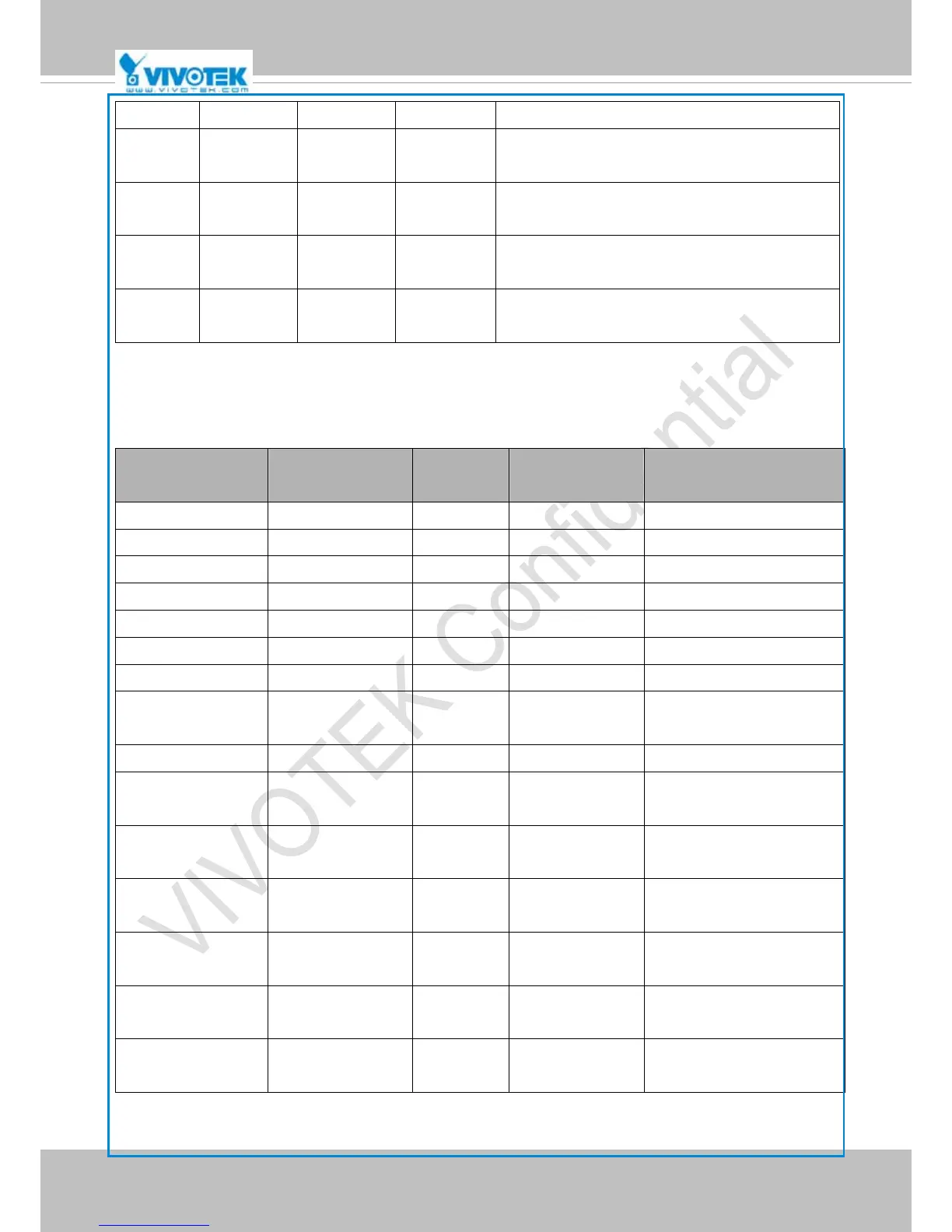VIVOTEK
User's Manual - 133
URL Command Document for All SeriesIP8364
21
address>
dns1 <ip
address>
<blank> 6/6 Primary DNS server.
dns2 <ip
address>
<blank> 6/6 Secondary DNS server.
wins1 <ip
address>
<blank> 6/6 Primary WINS server.
wins2 <ip
address>
<blank> 6/6 Secondary WINS server.
7.5.1 802.1x
Subgroup of network: ieee8021x
NAME VALUE DEFAULT SECURITY
(get/set)
DESCRIPTION
enable <boolean> 0 6/6 Enable/disable IEEE 802.1x
eapmethod eap-peap, eap-tls eap-peap 6/6 Selected EAP method
identity_peap string[64] <blank> 6/6 PEAP identity
identity_tls string[64] <blank> 6/6 TLS identity
password string[253] <blank> 6/6 Password for TLS
privatekeypassword string[253] <blank> 6/6 Password for PEAP
ca_exist <boolean> 0 6/6 CA installed flag
ca_time string[20] 0 6/7 CA installed time.
Represented in EPOCH
ca_size string[20] 0 6/7 CA file size (in bytes)
certificate_exist <boolean> 0 6/6 Certificate installed flag (for
TLS)
certificate_time string[20] 0 6/7 Certificate installed time.
Represented in EPOCH
certificate_size string[20] 0 6/7 Certificate file size (in
bytes)
privatekey_exist <boolean> 0 6/6 Private key installed flag
(for TLS)
privatekey_time string[20] 0 6/7 Private key installed time.
Represented in EPOCH
privatekey_size string[20] 0 6/7 Private key file size (in
bytes)