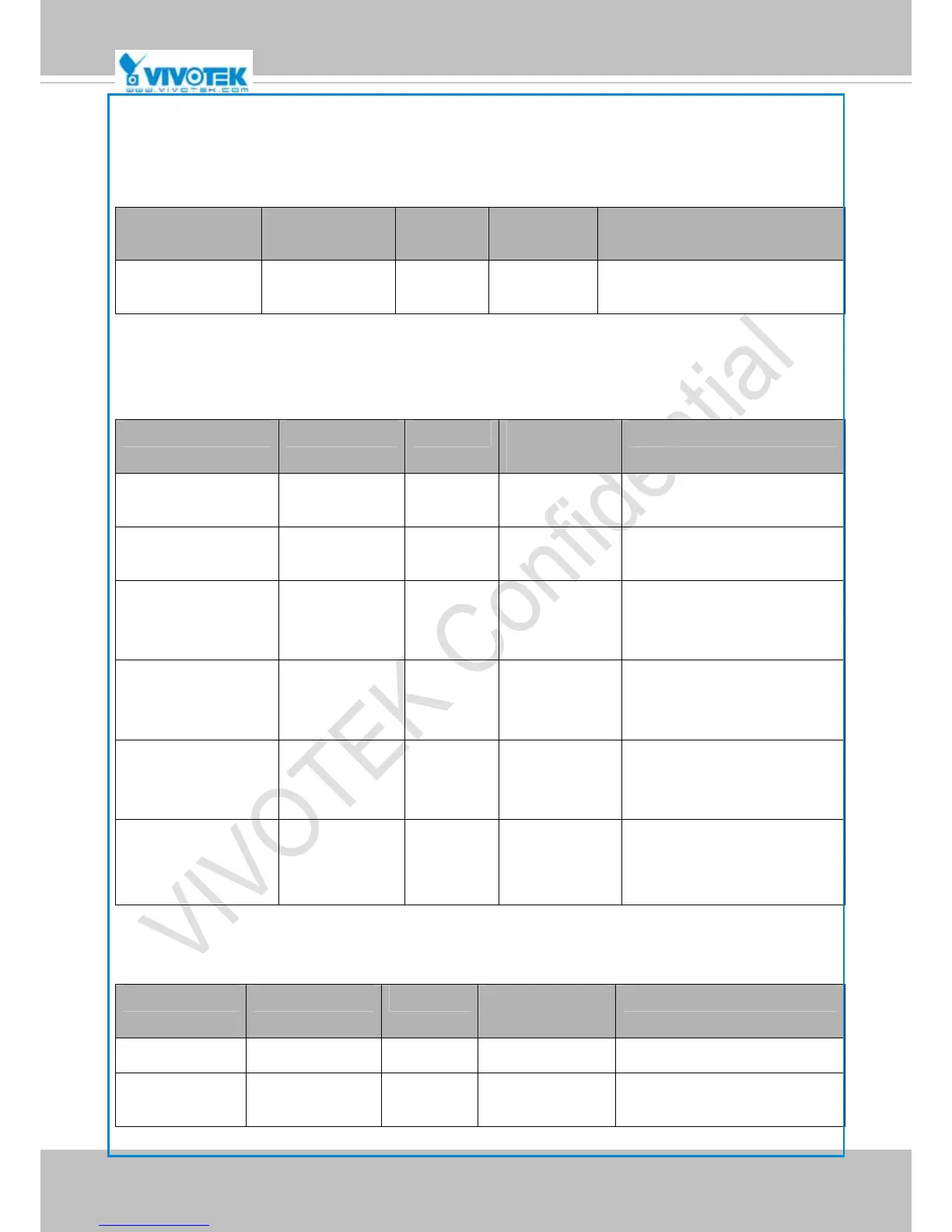VIVOTEK
136 - User's Manual
URL Command Document for All SeriesIP8364
24
7.5.6 HTTPS port
Subgroup of network: https_port
NAME VALUE DEFAULT SECURITY
(get/set)
DESCRIPTION
port 443, 1025 ~
65535
443 1/6 HTTPS port.
7.5.7 RTSP
Subgroup of network: rtsp
NAME VALUE DEFAULT SECURITY
(get/set)
DESCRIPTION
port 554, 1025 ~
65535
554 1/6 RTSP port.
(capability.protocol.rtsp=1)
anonymousviewing <boolean> 0 1/6 Enable anoymous streaming
viewing.
authmode disable,
basic,
digest
disable 1/6 RTSP authentication mode.
(capability.protocol.rtsp=1)
s0_accessname string[32] live.sdp 1/6 RTSP access name for stream1.
(capability.protocol.rtsp=1 and
capability.nmediastream > 0)
s1_accessname string[32] live2.sdp 1/6 RTSP access name for stream2.
(capability.protocol.rtsp=1 and
capability.nmediastream > 1)
s2_accessname string[32] liveany.sdp 1/6 RTSP access name for stream3
(capability.protocol.rtsp=1 and
capability.nmediastream > 2)
7.5.7.1 RTSP multicast
Subgroup of network_rtsp_s<0~(n-1)>: multicast, n is stream count
NAME VALUE DEFAULT SECURITY
(get/set)
DESCRIPTION
alwaysmulticast <boolean> 0 4/4 Enable always multicast.
ipaddress <ip address> For n=0,
239.128.1.9
4/4 Multicast IP address.