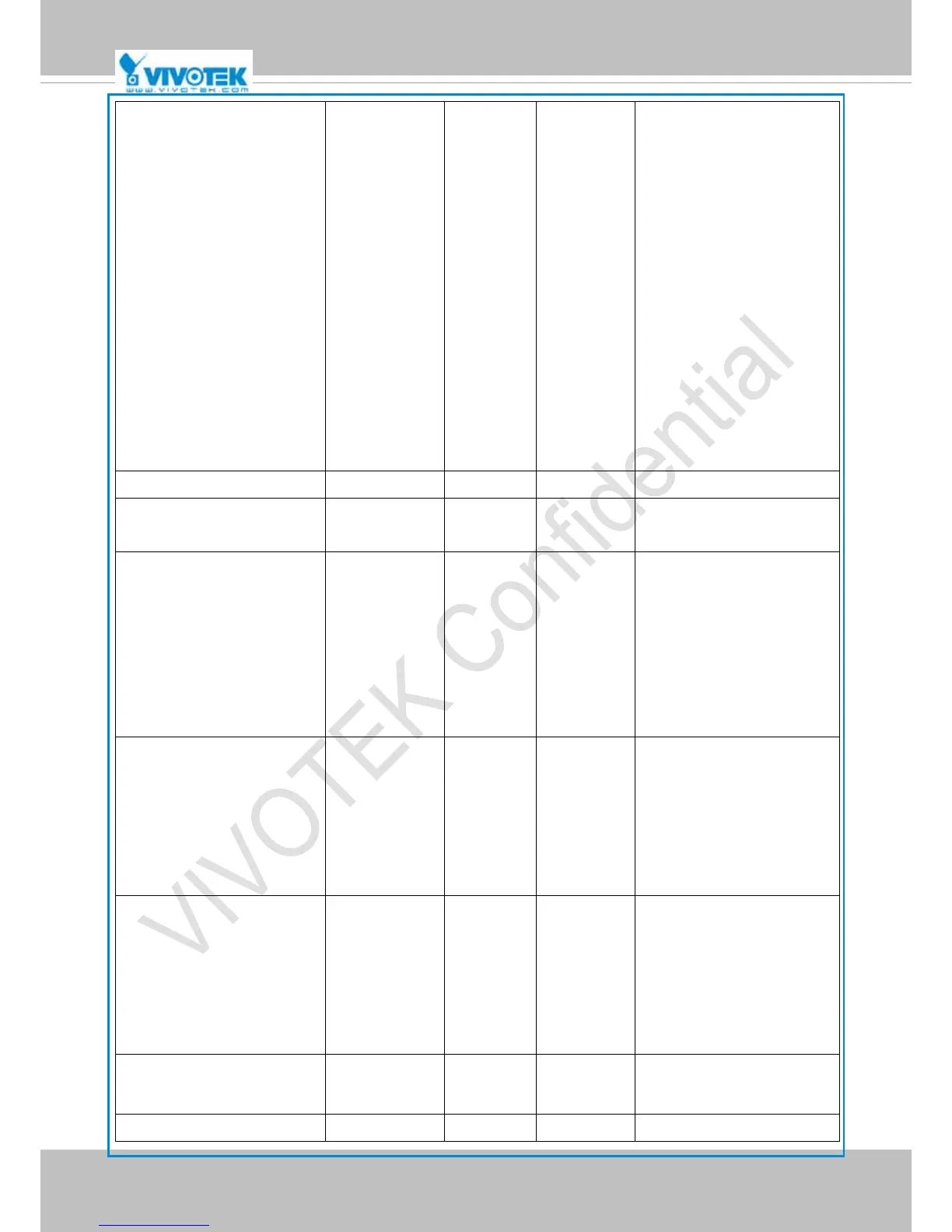VIVOTEK
140 - User's Manual
URL Command Document for All SeriesIP8364
28
camera; 0 (external),
1(built-in)
Bit 2 => Support pan
operation; 0(not support),
1(support)
Bit 3 => Support tilt
operation; 0(not support),
1(support)
Bit 4 => Support zoom
operation; 0(not support),
1(support)
Bit 5 => Support focus
operation; 0(not support),
1(support)
text string[16] <blank> 1/4 Enclose caption.
imprinttimestamp <boolean> 0 4/4 Overlay time stamp on
video.
flickerless <boolean> 0 4/4 Enable flickerless mode or
not.
Enable flickerless mode will
limit the parameters:
minexposure and
maxexposure between
5~120.
minexposure 5,15,25,30,50,6
0,100,120,240,
250,480,500,10
00,2000,4000,8
000,16000,320
00
32000 4/4 Minimum exposure time.
maxexposure 5,15,25,30,50,6
0,100,120,240,
250,480,500,10
00,2000,4000,8
000,16000,320
00
30 4/4 Maximum exposure time.
enableblc 0~1 0 4/4 Enable backlight
compensation
s<0~(m-1)>_codectype mjpeg, h264 h264 1/4 Video codec type.