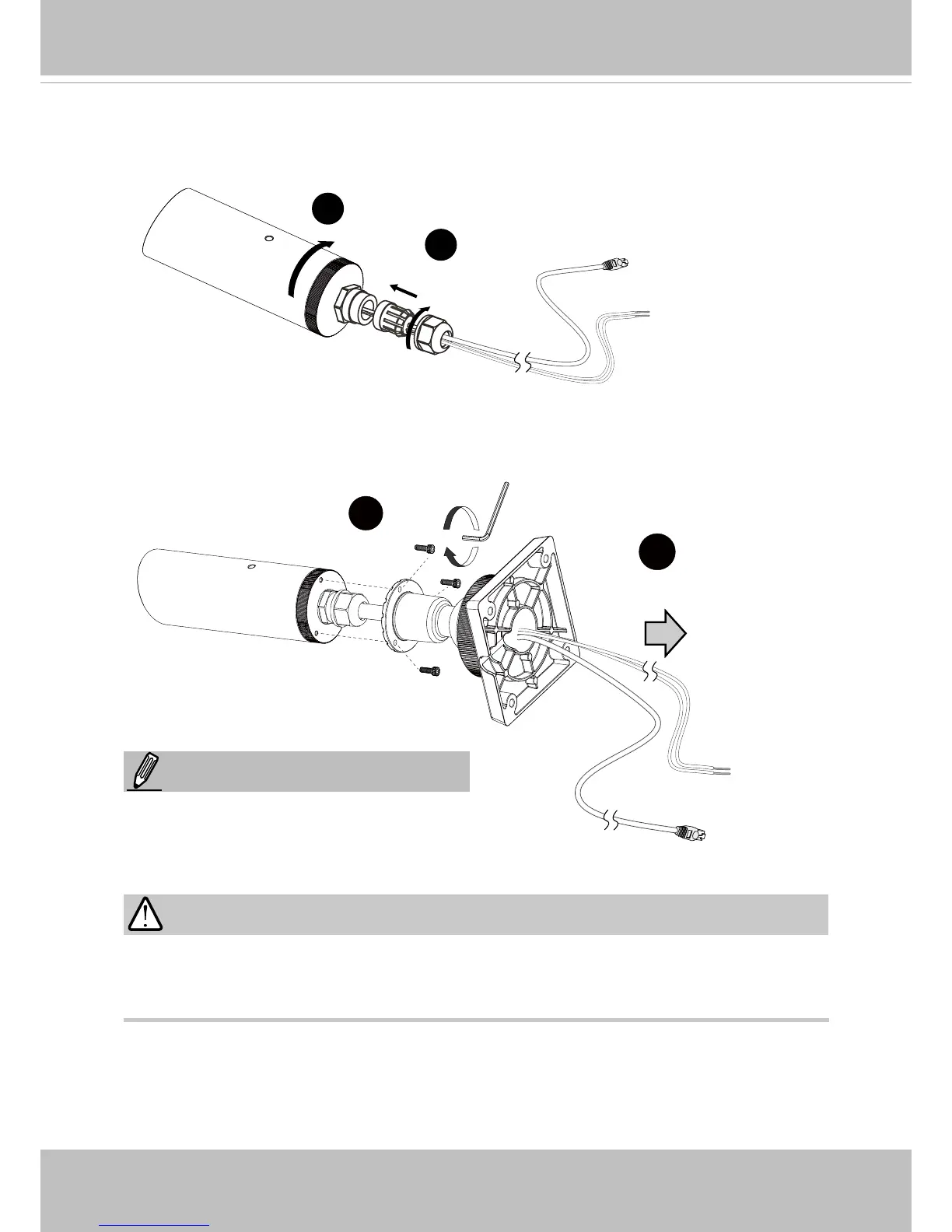VIVOTEK
User's Manual - 9
6. Install and tighten the camera's rear cover.
7. Tighten the rubber seal, seal clamp, and cap nut of the waterproof connector.
9
8
6
7
8. Pass the cables through the center of the ball swivel mount bracket, one at a time.
9. Fasten the bracket to the camera using 3 hex socket screws.
NOTE:
The camera weighs up to 1.28 kgs. Make
sure the mounting surface can support this
camera.
IMPORTANT:
Whenever you want to open the camera canister, loosen the waterproof cable gland before
you loosen the rear cover. Otherwise, you can damage the cables attached to the inside of
the camera.